Yokogawa Integral Oxygen Analyzer ZR202 User Manual
Page 138
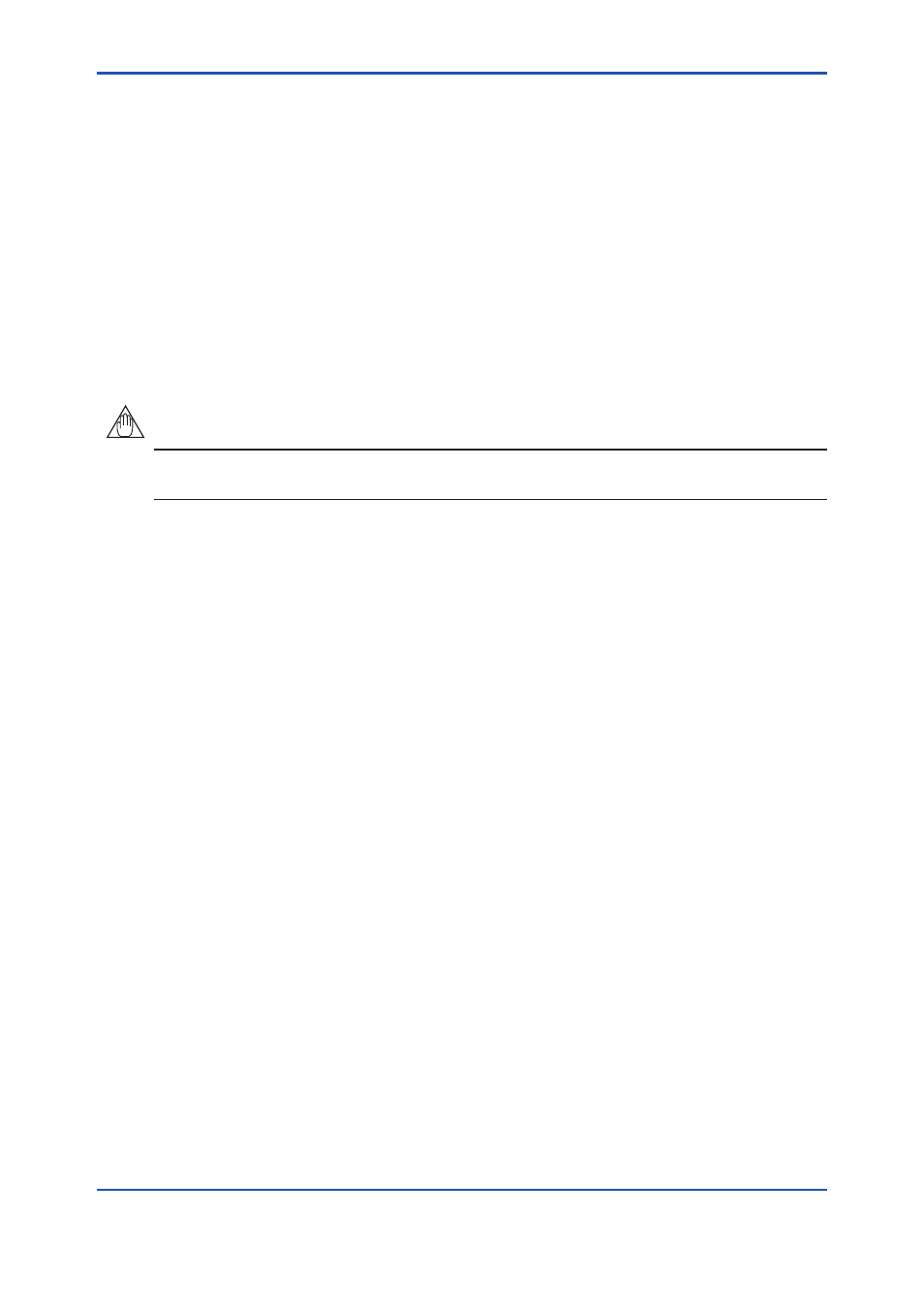
<9. Calibration>
9-10
IM 11M12A01-02E
To start calibration using an input contact, follow these steps:
(1) Make sure that Calibration start has been selected in the Input contacts display (see Section
8.5, earlier in this manual).
(2) Apply an input contact to start calibration.
To stop calibration midway, follow these steps:
(1) Press the [Reject] key. If this key is pressed midway during calibration, the calibration will
stop and the hold (output stabilization) time will be set up.
(2) Press the [Reject] key once again to return to the Basic panel display and the analyzer will
be in normal measurement.
9.2.3.3 Automatic Calibration
No execution operations are required for automatic calibration. Automatic calibration starts in
accordance with a preset start day and time. Calibration is then executed at preset intervals.
NOTE
Before starting Semi-automatic calibration or Automatic calibration, operate the calibration gas
solenoid valves and adjust calibration gas flow to 600 ± 60 ml/min.
8th Edition : Jan.13,2012-00
