Recording type, Options, Recording type options – Teledyne LeCroy SAS Suite User Manual User Manual
Page 56
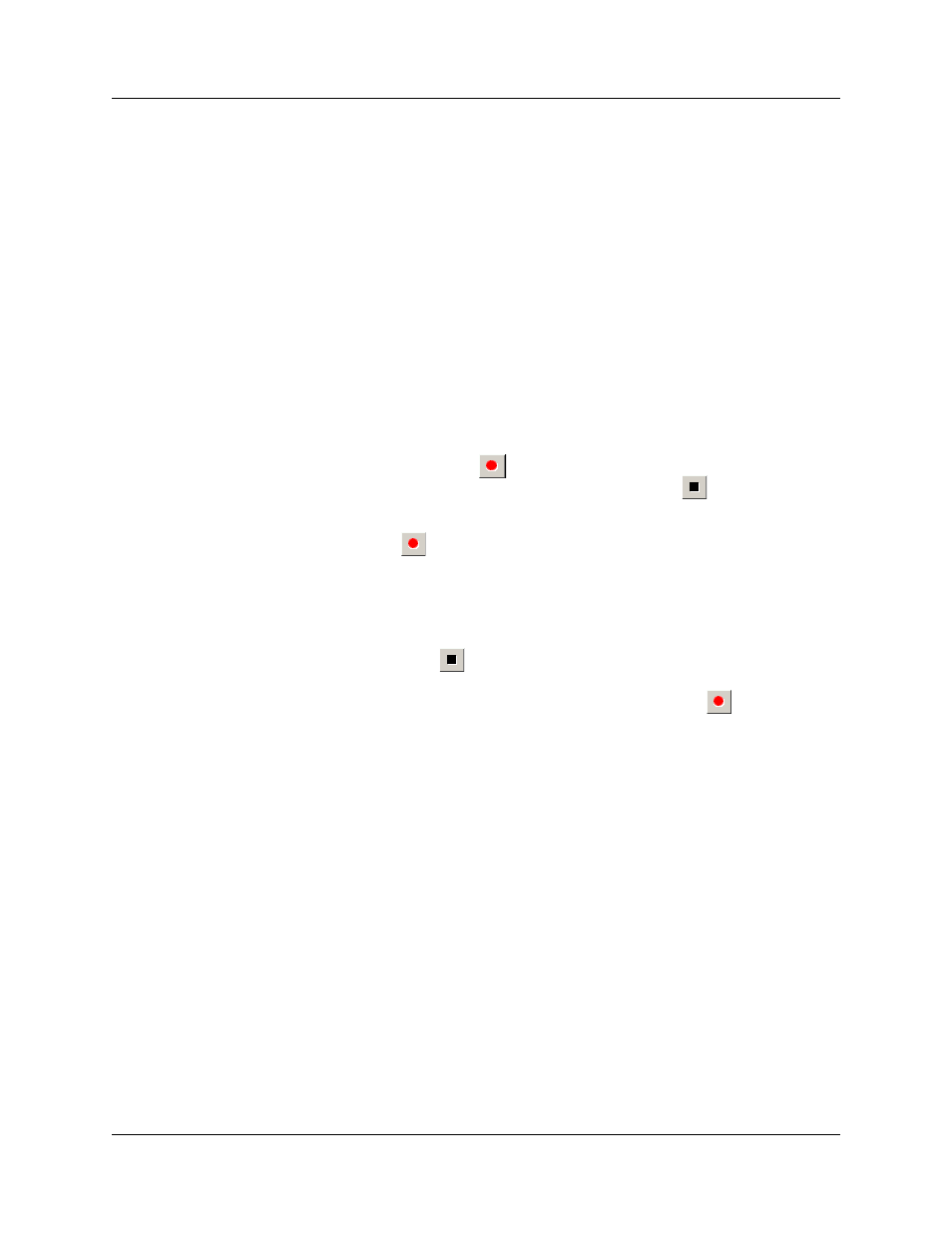
Version 6.25
SASSuite User Manual
46
LeCroy Corporation
Options displayed on the General page include the following:
•
Recording Type
•
(Recording) Options
•
Buffer Size
•
Trigger Position
•
Save As Multisegment Trace Option
•
Options Name
•
Trace Filename & Path
•
Misc Information
Recording
Type
The Recording Type box presents three options that control how Avalanche begins and
ends a recording. The options are Snapshot, Manual Trigger, and Event Trigger.
•
Snapshot: A fixed-length recording. A Snapshot is a recording whose
size is set via the "Buffer Size" box. Recording begins when the Start
Recording button
is clicked and ends when either the preselected
buffer size is filled or the Stop Recording button
is pressed.
•
Manual Trigger: A recording whose ending is triggered by pressing the
Trigger button on the front panel. Recording begins when the Record
button
is pressed on the Tool Bar. Recording continues in a
circular manner within the limits set by the buffer size. Recording is
ended by the user pressing the Trigger button on the front panel,
although in some cases recording may not stop immediately. Once the
Trigger button has been pressed, recording continues until the
post-trigger buffer has been filled (see Trigger Position below) or the
Stop button
is clicked on the Tool Bar.
•
Event Trigger: A recording whose ending is triggered by user-defined
events. Recording begins when the Record button
is clicked on
the Tool Bar. Recording continues in a circular manner within the limits
set by the buffer size until a trigger event is detected and the defined
amount of data has been recorded after the Trigger event.
Options
The option checkboxes appear on the upper right side of the General tab of the
Recording Options window.
•
Truncate Data Payload Dwords: Allows data payloads to be truncated
to whatever length is specified in the box. Truncating the payload limits
the amount of space each frame requires to be stored in the buffer,
thereby increasing the number of frames that can be recorded.
•
Beep When Trigger Occurs: When this checkbox is selected, the
computer connected to the Avalanche beeps three times to alert the
user when a Trigger condition is first detected.
