Incomplete frames handling and display – Teledyne LeCroy SAS Suite User Manual User Manual
Page 156
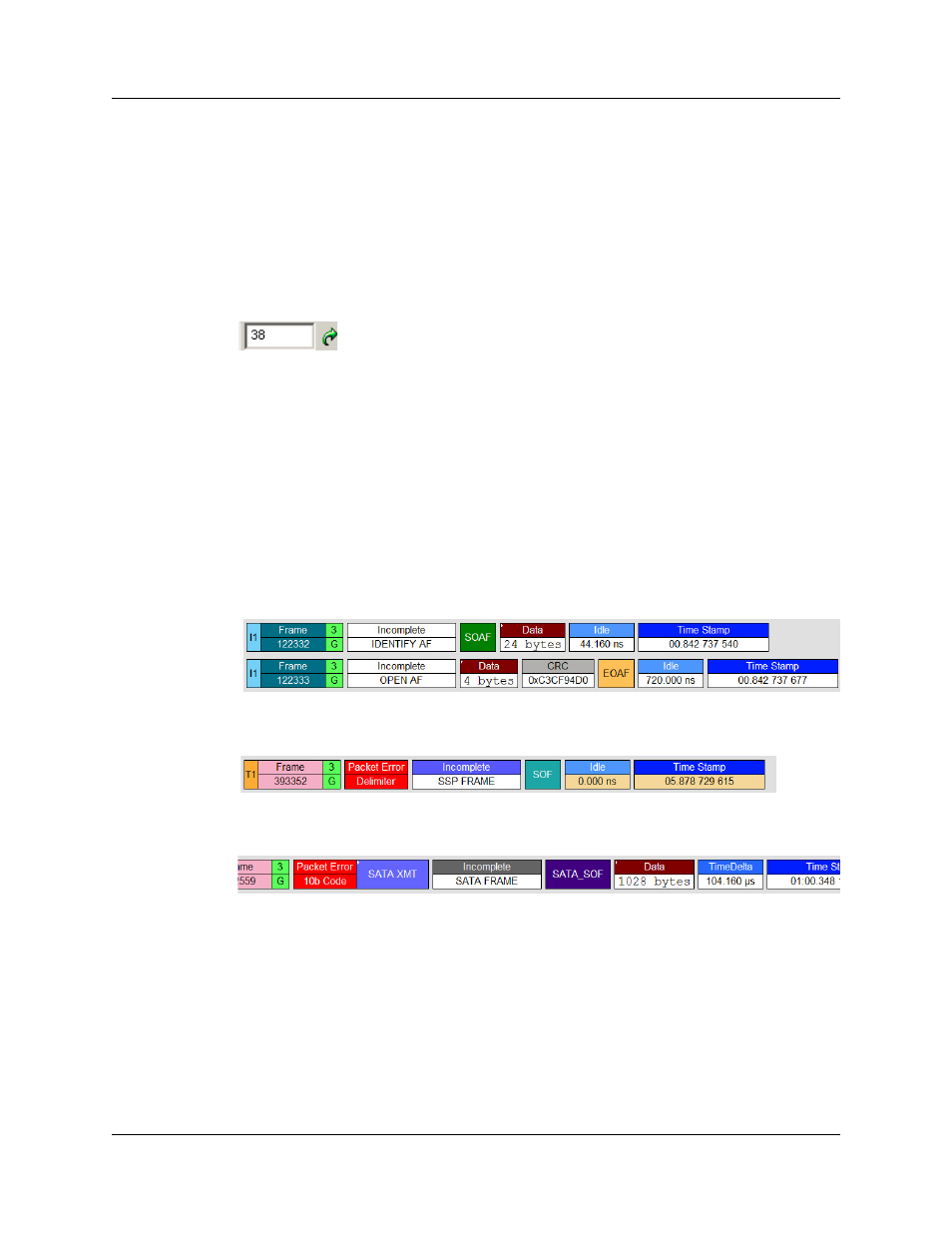
Version 6.25
SASSuite User Manual
146
LeCroy Corporation
The menu presents three scrolling options:
•
Update only on request - Locks whatever data block currently is on display
in the Data window unless overridden by a direct request. There are two ways
to make a request -- by clicking on the buttons or by right-clicking in the trace
on a data block and selecting View Data Block from the pop-up menu.
•
Update on click - Repositions the Data window to whatever data block you
click on in the trace window.
•
Update on scroll - Synchronizes trace scrolling with the Data window. As
you scroll the trace, the Data window will reposition to show the data block for
the Frame at the top of the trace window.
Scroll to Offset. Repositions the Data window to whatever offset you
enter in the Offset box. You can enter an offset value in decimal or
hexadecimal.
Incomplete Frames Handling and Display
If the analyzer captures a frame that was not transmitted properly according to the
protocol, it records the frame as an Incomplete Frame. This includes SSP, SMP, Address
or STP(SATA) frames without Start Of Frame and/or End Of Frame, or frames with
shorter payload that is dictated by the protocol.
The Incomplete frames are marked specifically in the Trace View. Here are some
examples of Incomplete Frames display:
Incomplete Address frames
Incomplete SSP frame
