Teledyne LeCroy SAS Suite User Manual User Manual
Page 45
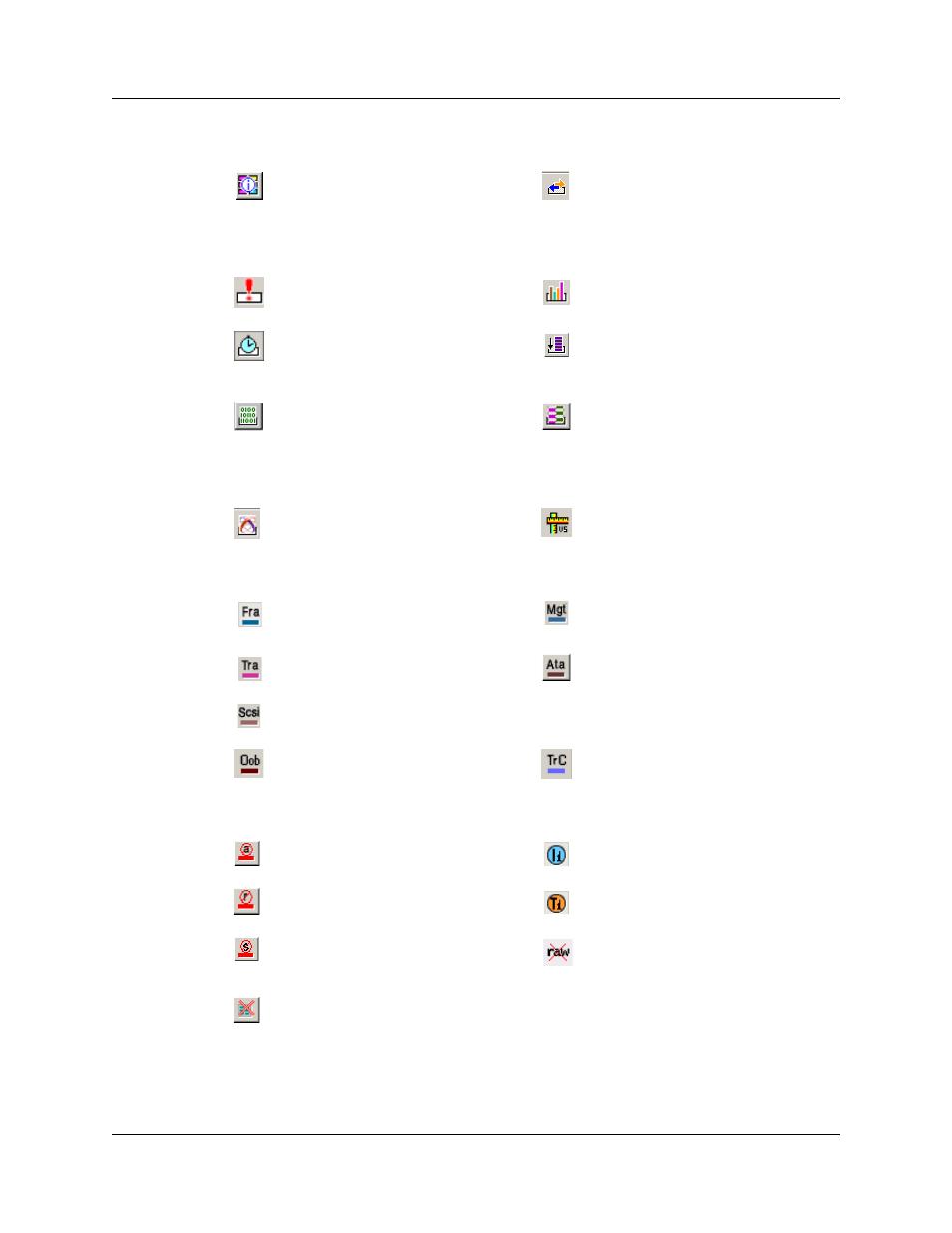
SASSuite User Manual
Version 6.25
LeCroy Corporation
35
Reports Buttons
Decode Buttons
Hide Buttons
File Information Report. Opens a
summary of the trace file including
when it was made, the Recording
Options used to create the file, and
data on the analyzer that recorded
the trace.
Traffic Summary. Opens a window
displaying a table summary of traffic
recorded in the trace.
Error Report. Opens the Traffic
Summary window and displays a
summary of errors in the trace.
Bus Utilization. Presents a graphical
summary of traffic in the trace.
Timing and Bus Usage Calculations.
Opens a calculator for measuring
timing between Frames.
Show Link Tracker. Opens window
with detailed chronological view of
traffic on a Primitive-by-Primitive
basis.
Show Data Block. Opens a dialog for
navigating to data blocks within
Frames and Transactions. Once a
data block is located, the window can
display the data in a variety of
formats.
Show Frame Tracker. Opens window
with detailed chronological view of
traffic on a Frame-by-Frame basis.
Opens the SAS-Auditor dialog.
Opens a dialog that allows you to
select and run verification scripts.
Decode & display Link Layer (Frames
& Primitives)
Decode & display Management
Application Layer (Management
Transactions)
Decode & display Transport Layer
(SSP, SMP, & STP)
Decode & display ATA Application
Layer Transactions
Decode & display SCSI Application
Layer (SCSI Commands)
Decode & display OOB Layer.
Decode & display TrC Layer
Hide Align and Notify Primitives
Hide Initiator Channel 1
Hide RRDY Primitives
Hide Target Channel 1
Hide SATA Sync Cont Primitives
Hide Raw Data
Hide Unassociated Traffic
