Command log filename, Saving tracker option settings, Speed settings – Teledyne LeCroy SAS Suite User Manual User Manual
Page 271
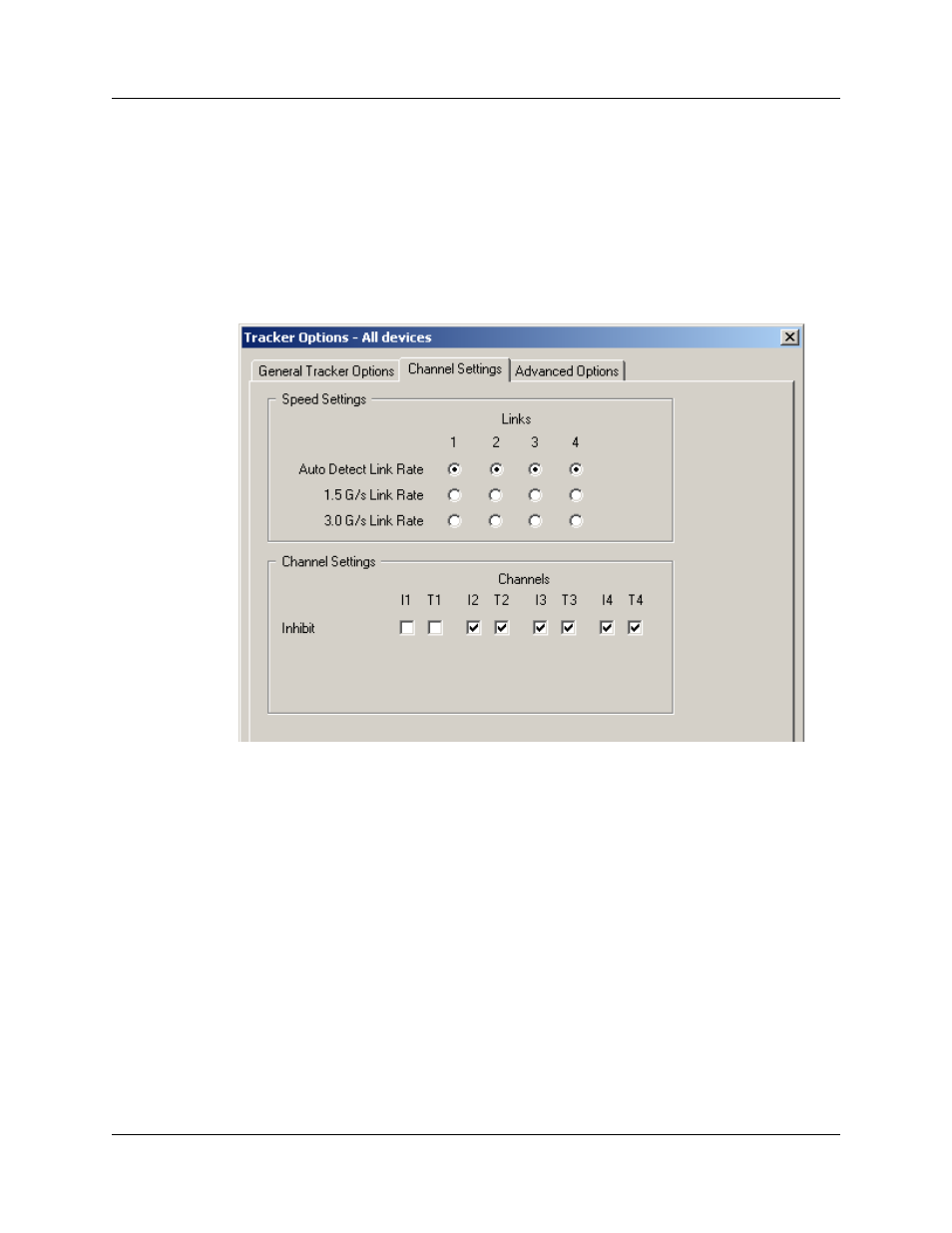
SASSuite User Manual
Version 6.25
LeCroy Corporation
261
Command
Log
Filename
Under Command Log Filename & Path, the user can define the name of the file to be
used for storing the recording when completed.
Saving
Tracker
Option
Settings
When a specified set of Tracker Options has been established, the conditions may be
saved by giving the options a name (under Options Name) and then choosing "Save..."
or "Save as Default". A previously saved set of options can be reloaded by selecting the
"Load..." button.
By selecting the "Channel Settings" tab, the following options are displayed:
Speed
Settings
The SASTracker system supports Autodetect Link Rate which is designed to pass
through the speed negotiation signaling allowing the initiator and device to determine the
link speed using the method defined in the SAS specification. In general, this is the most
convenient setting to use because it ensures the traffic will get recorded at the negotiated
rate. Alternatively, users may force the analyzer to record at the 1.5G or 3G rate.
However, if the negotiated link speed is higher or lower than the speed selected in this
tab, SASTracker will not decode the traffic properly. The user will know if devices are
negotiating successfully by getting clean recordings.
