Floating the decode toolbar – Teledyne LeCroy SAS Suite User Manual User Manual
Page 46
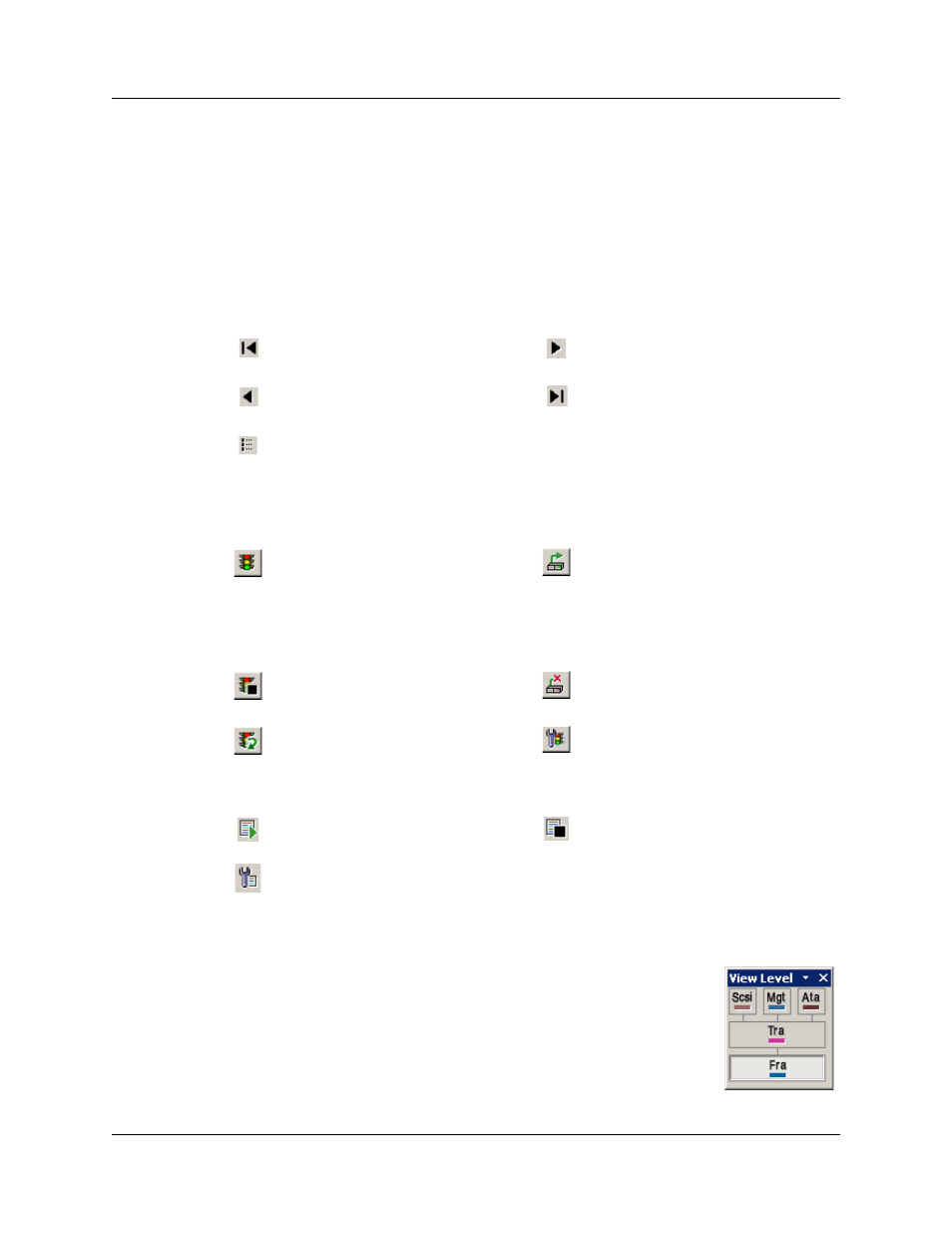
Version 6.25
SASSuite User Manual
36
LeCroy Corporation
Multisegment Trace File Buttons
These buttons become active if a multi-segmented trace file has been opened.
Multi-segment traces are traces that have been recorded as a series of small segments
rather than as a single, large recording. Multi-segmenting was developed to make it
easier to work with large recordings where navigation can sometimes be difficult.
Multi-segmenting is enabled in the General page of the Recording Options dialog.
Multi-segmenting produces two kinds of files: segments and an index file that
summarizes the recording and keeps tabs of the various segments.
The buttons below allow multi-segmented traces to be navigated.
Traffic Generation Buttons
These buttons become active if a traffic generation file (.ssg) is open.
Command Tracking Buttons
Floating the
Decode
Toolbar
You can float any of the toolbars by dragging them from their current
location at the top of the screen. If you float the decode toolbar, it will
arrange the decode buttons so they reflect their hierarchical order.
Show first multisegment file
Show next multisegment file
Show previous multisegment file
Show last multisegment file
Show multisegment index file
Start Traffic Generation. This button
activates if a traffic generation file
(.ssg) is open and an SATrainer is
attached.
Connect link. Establishes a link
between SATrainer and the DUT.
When a Connect is built into the traffic
generation script, this button will give
status on the connection (it will
depress when a connect occurs and
undepress when disconnected.)
Stop Traffic Generation. This button
becomes active if a traffic generation
is underway.
Disconnect link
Resume Traffic Generation.
Generation Options. Opens a dialog
for configuring traffic generation.
Start Tracking. Initiates tracking of all
commands issued and completed.
Stop Tracking. Stops command
tracking.
Tracker Options. Opens a dialog
window to allow the user to establish
settings for controlling command
tracking, including setting a timeout
trigger.
