Error summary, Timing calculations, Error summary timing calculations – Teledyne LeCroy SAS Suite User Manual User Manual
Page 185
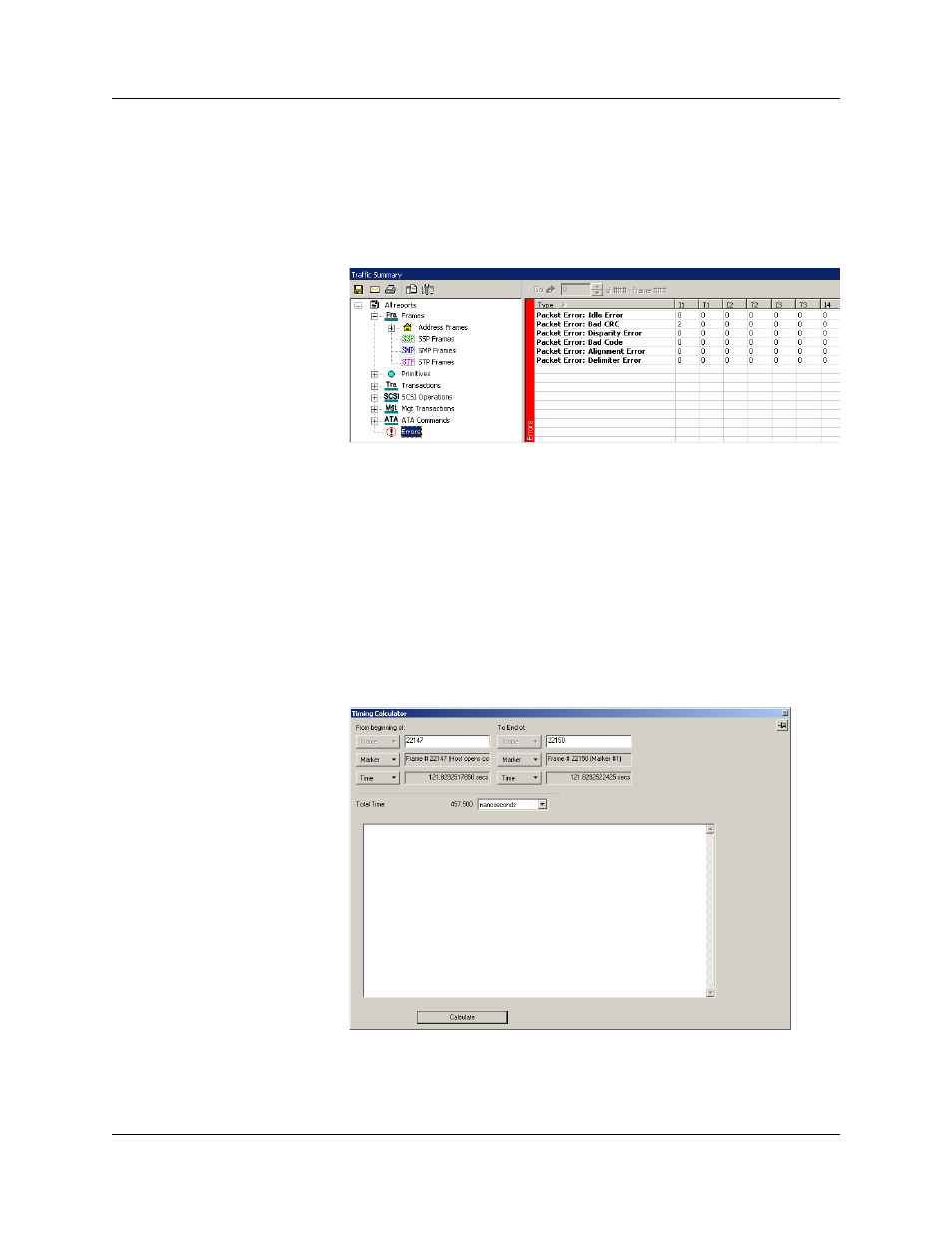
SASSuite User Manual
Version 6.25
LeCroy Corporation
175
Error Summary
The Error Summary button opens the Traffic Summary window and displays a list of
errors analyzed throughout the recording.
Step 1 From the Report menu, select Error Summary.
The Traffic Summary window appears with Error information displayed.
Step 2 Navigate to an error within the recording by clicking the number
of the Frame containing the error.
Step 3 Use the arrows to cycle though each occurrence of a particular
error.
Timing Calculations
The timing calculation measures timing between any two specified frames or markers.
The timing calculator feature is designed for tracking bus utilization and I/O performance
in current or previously captured trace files. By default the statistics will be calculated on
a complete capture file or one bounded between markers or between any two frames.
To run the Timing Calculator, perform the following steps:
Step 1 From the Report menu, select Timing Calculations.
Step 2 Select the range, and click the Calculate button. The results will
then display in the window.
