Toolbar – Teledyne LeCroy SAS Suite User Manual User Manual
Page 44
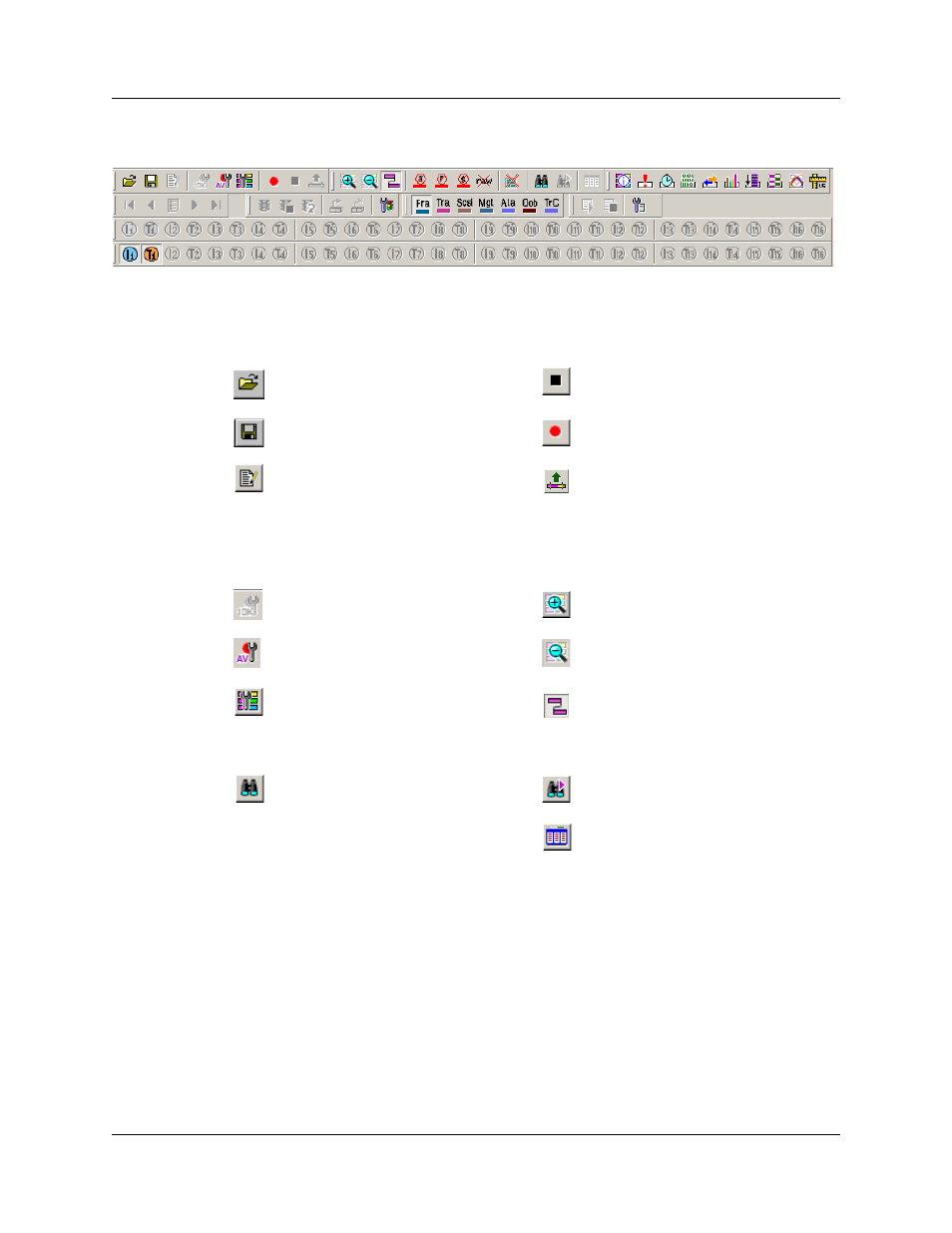
Version 6.25
SASSuite User Manual
34
LeCroy Corporation
Toolbar
The Tool Bar provides quick access to most of the SASSuite software functions. You can
learn the function of each button by pausing the mouse pointer over them. Descriptions
of the buttons appear on the status bar at the bottom of the window and as tooltips above
each button.
Open File
Stop Recording
Save As
Start Recording
Edit as text - opens a text editor for
editing traffic generation files.
Re-upload. This button appears in the
toolbar if Stop has been pressed
during an upload. Causes analyzer to
re-upload trace from analyzer buffer
to the PC. Gives options for selecting
which part of the trace you want
uploaded.
Setup Record Options for SASTracer
Zoom In
Setup Record Options for Avalanche
Zoom Out
Setup Display Options
Wrap
Find - Opens a dialog for conducting
complex searches
Find Next - repeats last Find or Go To
operation
Trace Panes. Allows multiple traces
to be locked together and scrolled in
tandem. This option only works with
.mlt traces created by multi-analyzer
cascades in a single recording
session.
- 6Zi Rackmount (12 pages)
- HDO Oscilloscope Rackmount (14 pages)
- LSIB-1 Host Interfaces (44 pages)
- OC1021 Oscilloscope Cart (9 pages)
- OC1024 Oscilloscope Cart (10 pages)
- OC910 Oscilloscope Cart (2 pages)
- TTL-AUX-OUT (1 page)
- WaveJet Rackmount (1 page)
- Zi Oscilloscope Rackmount (12 pages)
- USB2-GPIB (12 pages)
- WM8Zi-2X80GS (2 pages)
- WR6ZI-8CH-SYNCH (6 pages)
- Zi Oscilloscope Synchronization ProBus Module (Zi-8CH-SYNCH) (16 pages)
- LogicStudio (42 pages)
- WaveSurfer MXs-B Getting Started Manual (126 pages)
- WaveSurfer MXs-B Quick Reference Guide (16 pages)
- X-STREAM OSCILLOSCOPES Remote Control (305 pages)
- WS-GPIB (12 pages)
- PXA125 (219 pages)
- PXD Series (42 pages)
- PXD222 (38 pages)
- Oscilloscope System Recovery (8 pages)
- LabMaster 9Zi-A (264 pages)
- LabMaster 10Zi Rackmount (8 pages)
- LabMaster 10Zi Getting Started Manual (236 pages)
- LabMaster 10Zi Operators Manual (198 pages)
- WaveAce 1000_2000 (108 pages)
- WaveAce 1000_2000 Remote Control (92 pages)
- WaveRunner Xi-A Quick Reference Guide (16 pages)
- WaveRunner XI SERIES Operator’s Manual (233 pages)
- WaveMaster Automation Command (667 pages)
- WaveMaster 8 Zi_Zi-A (190 pages)
- WaveMaster 8000A (46 pages)
- WavePro 7 Zi_Zi-A (188 pages)
- WaveExpert series Automation Manual (285 pages)
- WaveExpert 9000_NRO9000_SDA100G Getting Started Manual (50 pages)
- WaveExpert 100H Operators Manual (348 pages)
- WaveRunner Automation Command (460 pages)
- WaveRunner Xi-A Getting Started Manual (128 pages)
- WaveRunner 6 Zi and 12-Bit HRO Getting Started Manual (198 pages)
- WaveRunner 6 Zi Quick Reference Guide (20 pages)
- WaveRunner 6 Zi-ExtRef-IN_OUT (2 pages)
- WaveSurfer Automation Command (226 pages)
- HDO 4000 Getting Started Guide (48 pages)
- HDO Removable Hard Drive (2 pages)
