Exporting command log files – Teledyne LeCroy SAS Suite User Manual User Manual
Page 277
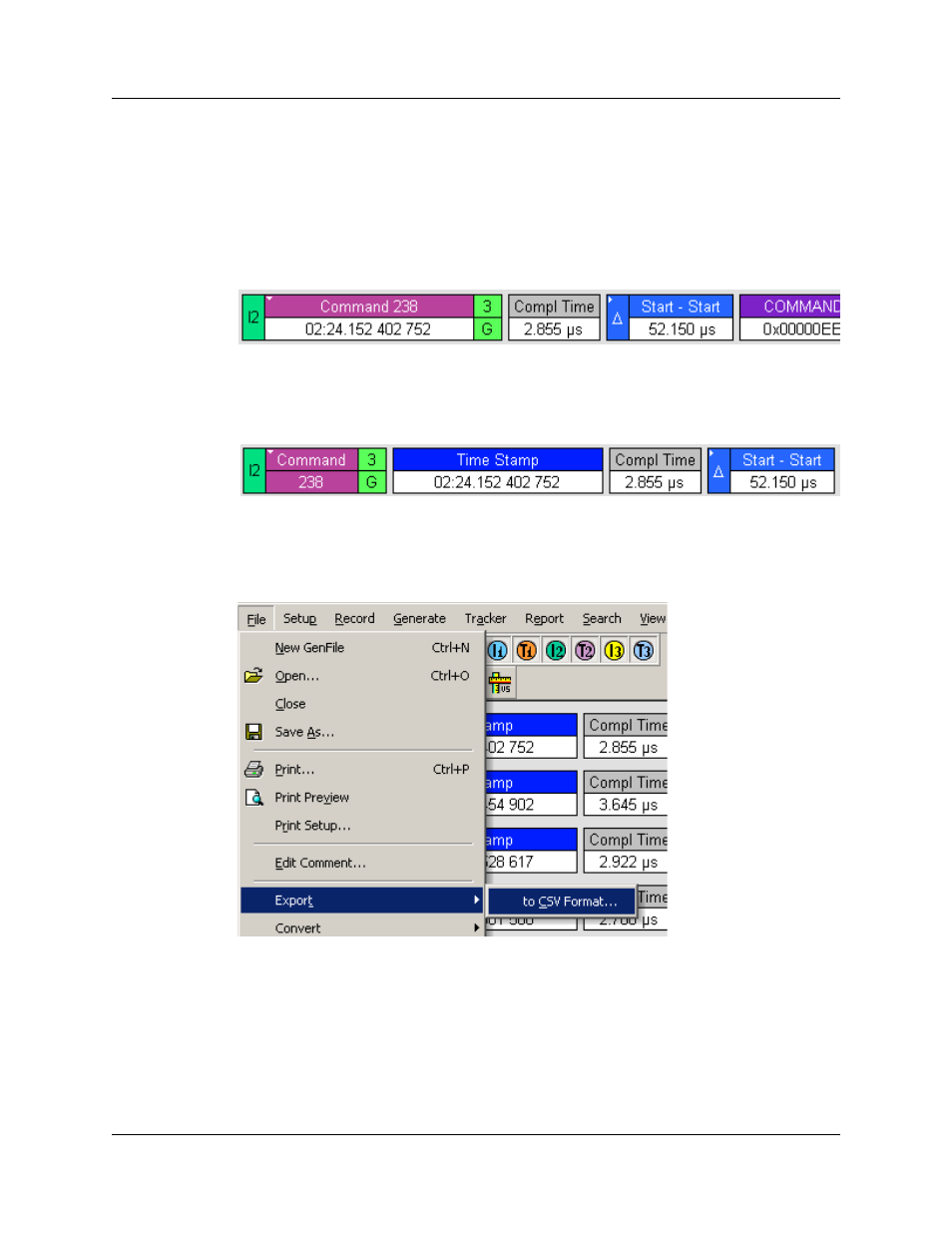
SASSuite User Manual
Version 6.25
LeCroy Corporation
267
Exporting Command Log Files
As with trace files, Command Log Files from SASTracker can be exported for use by
other data analysis programs (such as MicroSoft Excel). The data that is exported
depends, to an extent, on the data displayed on the screen.
In the default SASTracker display, the timestamps for each event are combined (for
convenience in reading the log file) with the command number, as shown below.
If timestamps are desired in the exported data file, the first step in exporting the data is
to separate the timestamp into its own field. To do this, select Display Options... from
the Setup Menu. Under the "General" tab, change the field marked "Time Stamp
Position" to be "At the beginning", and click "OK". The display will now appear as follows:
In a similar fashion, the user can have some control over the data which is exported by
expanding and/or contracting data files as described in “Expanding and Collapsing
Fields” on page 143.
To export the Command Log File, select Export.. to CSV Format... in the File menu.
The next screen will allow you to specify a filename and location for the exported file, and
also to limit the data exported to some portion of the file if only a portion is required.
