Teledyne LeCroy SAS Suite User Manual User Manual
Page 40
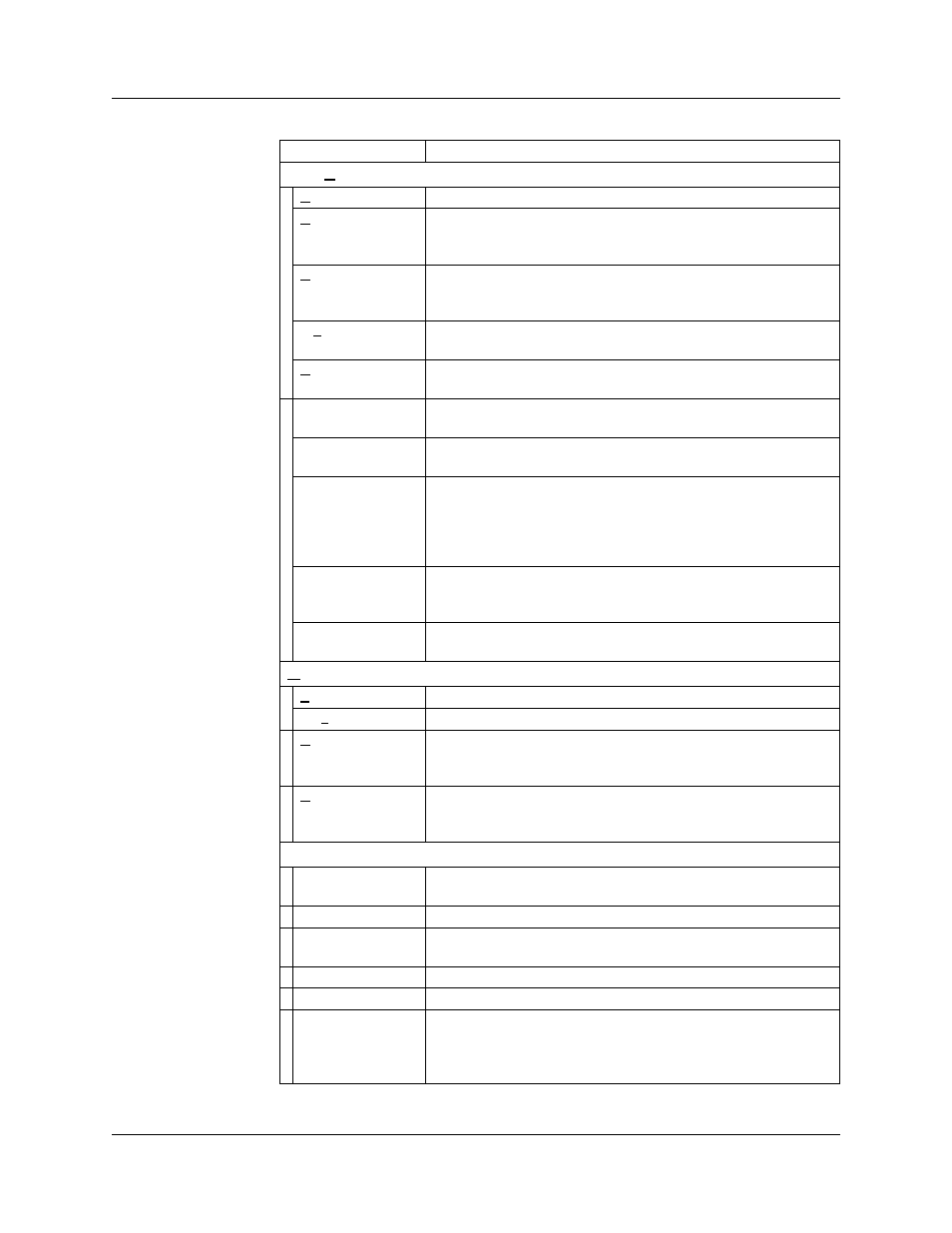
Version 6.25
SASSuite User Manual
30
LeCroy Corporation
Setup
Display Options
…
Opens a dialog for customizing trace colors, formats, and filters.
Recording Options
(UPAS 10K)
…
Configures the SASTracer analyzer’s recording behavior. Opens
a dialog for selecting event triggers and filters, and for setting the
size of the recording buffer and other recording options.
Recording Options
(Avalanche)
…
Configures the Avalanche analyzer’s recording behavior. Opens
a dialog for selecting event triggers and filters, and for setting the
size of the recording buffer and other recording options.
Tracker Options
Configures tracking type, memory, triggering, channel settings,
and tracker sweeping.
Update Device
Opens a dialog for updating the BusEngine and Firmware of the
selected device.
Probe Control
Provides a dialog to adjust the probe settings of the selected
device.
Channel Settings
Allows renaming of the channels - ie the establishment of aliases
for each channel.
Analyzer Network
...
Opens a dialog box for browsing to local and networked
analyzers. Within the dialog, click Add to browse. The dialog
lists PCs that are on the LAN. If a PC has an analyzer attached
to it, and if DCOM permissions have been set on the selected
PC, clicking Select establishes a connection.
All Connected
Devices ...
Opens a dialog box with a list of analyzers connected to the host
PC. Lets you select an analyzer and update the BusEngine,
Firmware, and licensing information.
Switch ... to...
Switches between SASTracer and SASTracker capabilities for
systems with dual-function licenses.
Record
Start
Causes the Analyzer to begin recording.
Stop
Causes the Analyzer to stop recording.
Recording Options
(UPAS 10K)
…
Configures the SASTracer analyzer’s recording behavior. Opens
a dialog for selecting event triggers and filters, and for setting the
size of the recording buffer and other recording options.
Recording Options
(Avalanche)
…
Configures the Avalanche analyzer’s recording behavior. Opens
a dialog for selecting event triggers and filters, and for setting the
size of the recording buffer and other recording options.
Generate
Start Generation
Starts traffic generation. This command requires that a traffic
generation file (.ssg) be open.
Stop Generation
Stops traffic generation.
Resume
Generation
Resumes traffic generation if generation has been stopped.
Connect Link
Establishes a link between SAS/SATA Exerciser and the DUT.
Disconnect Link
Breaks the link between SAS/SATA Exerciser and the DUT.
Generation
Options
Opens a dialog for configuring traffic generation. The dialog
looks like the Recording Rules dialog (Setup > Recording
Options > Recording Rules). See Generation Options in the
Traffic Generation chapter.
Menu
Function
