View data block window, Description of view data block window – Teledyne LeCroy SAS Suite User Manual User Manual
Page 155
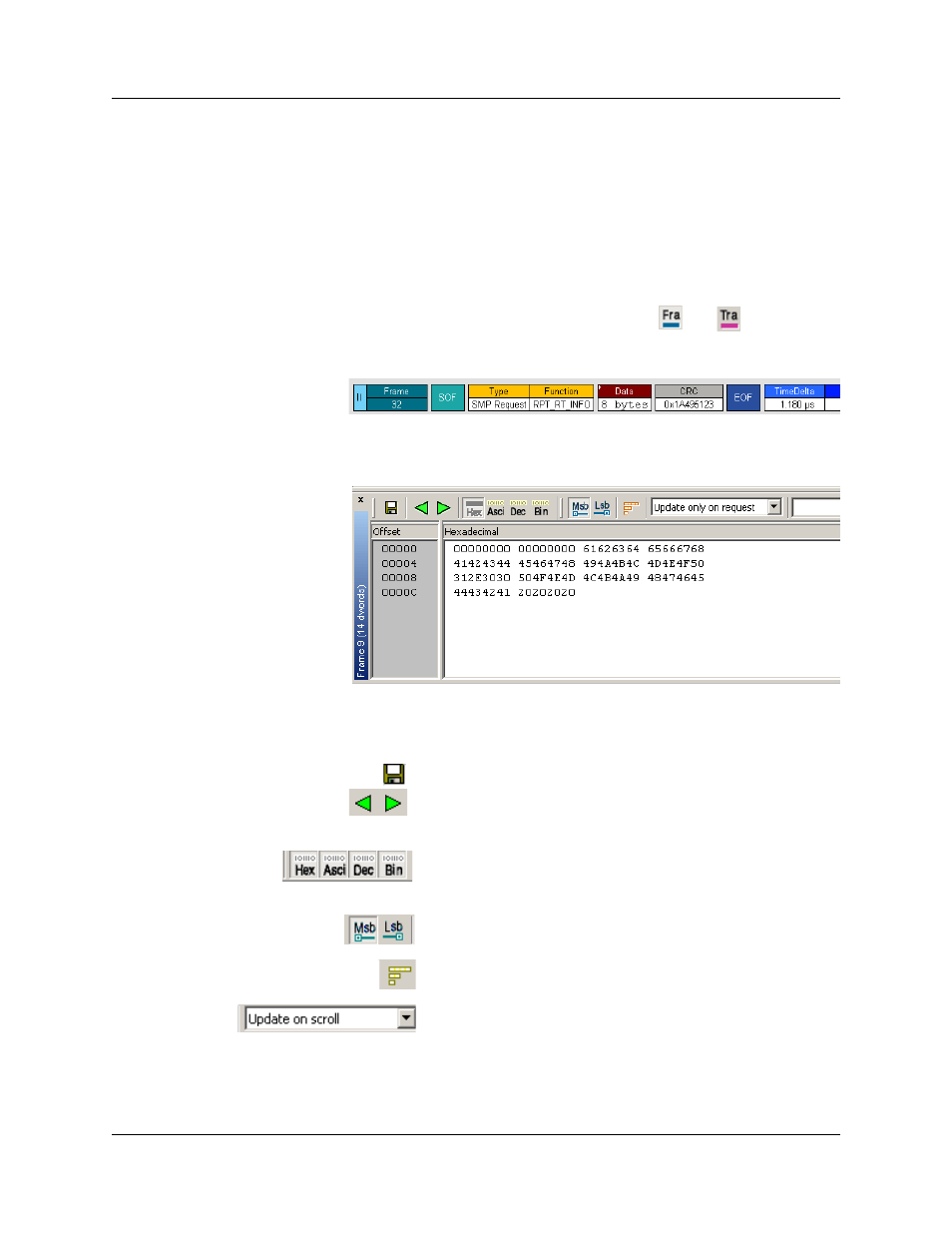
SASSuite User Manual
Version 6.25
LeCroy Corporation
145
View Data Block Window
The View Data Block command opens a dialog box that lets you display and navigate the
data within Frames and Transport Layer transactions. This dialog box gives you several
format choices for the data: binary, hexadecimal, ASCI, and decimal. It also gives you
the ability to navigate through data fields within different Frames and Transport Layer
transactions.
To access the View Data Block window,
Step 1 Decode to the level of interest by pressing
or
.
Step 2 Locate a Frame or Transport Layer transaction with a data field
such as the one shown below:
Step 3 Click in the Data field to open a pop-up menu.
Step 4 Choose View Data Block from the menu. The View Data Block
window opens.
Description
of View Data
Block
Window
The View Data Block window (henceforth called the View window) displays the raw data
for the selected Data field. Data is displayed in up to four formats, a column per format.
The window has several options for navigating through Data blocks.
Save. Saves the currently displayed data block into a text file.
Previous and Next. These buttons cause the View window to
jump to the next Frame that has a data block and display that
data block.
Data Format Display. Creates a column for the specified data
format and then displays the currently selected data block in
that format.
MSB/LSB Format. Begins the data string with the Most
Significant Bit (MSB) or Least Significant Bit (LSB).
Format Line. Opens a dialog box for setting DWORD length.
The default is 4 dwords.
Synchronize Options. Configures the mouse's scrolling
behavior within the View window.
