1 recording options summary, 23 navigation – Teledyne LeCroy Kibra DDR User Manual
Page 96
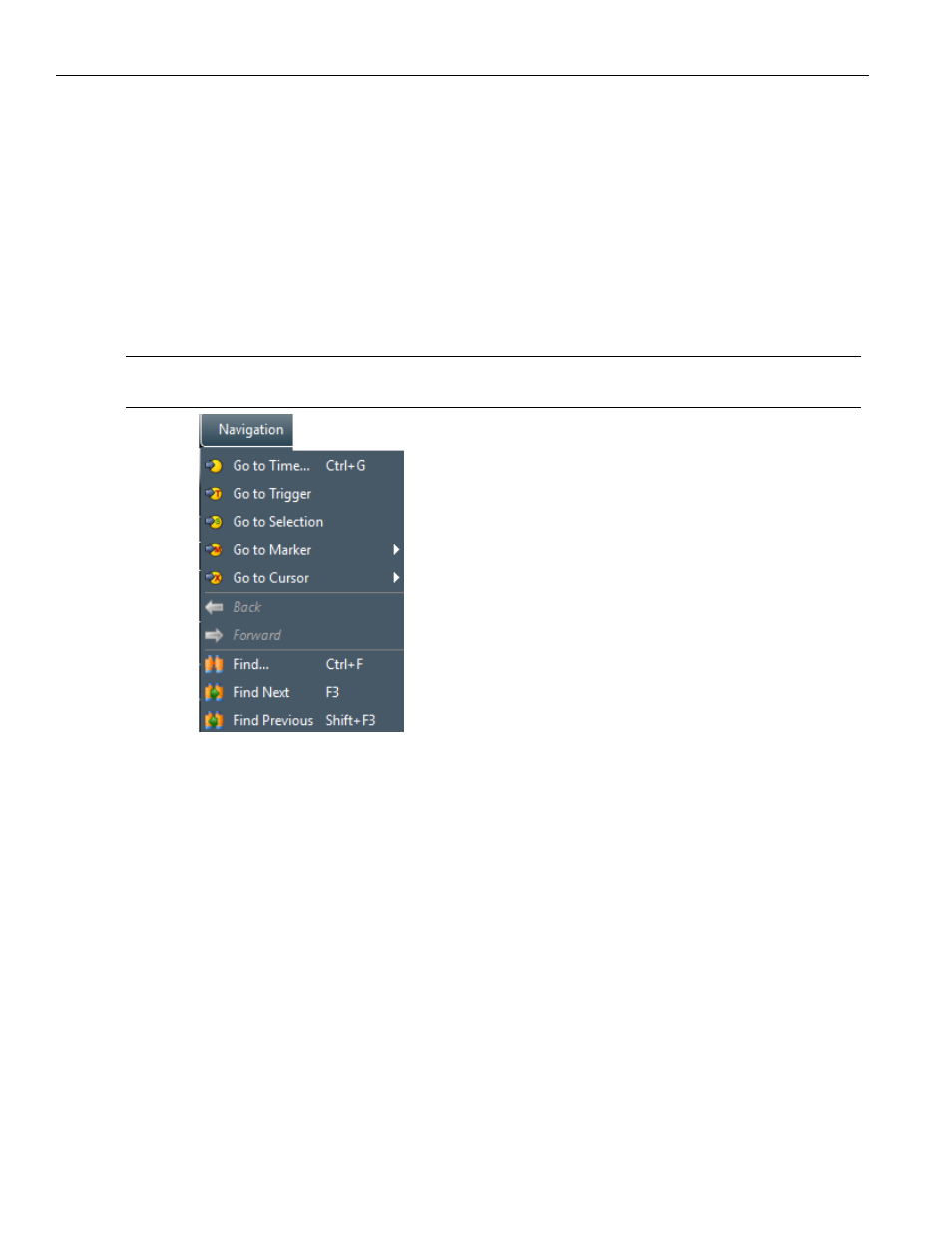
Teledyne LeCroy
Navigation
94
Kibra DDR Protocol Analyzer User Manual
2.22.1
Recording Options Summary
Click on the Recording Options Summary link as shown in
to display the
recording options that were configured in the Recording Options dialog. For more
information refer to
“Recording Options Setup” on page 36
2.23 Navigation
The Navigation menu option enables the user to navigate the application. You can go to
the trigger, marker or where the cursor is located. Markers can also be added and
removed as shown in the screen capture below.
Note:
The menu options listed in the Navigation menu can also be selected when you right‐click
anywhere on the screen, see
Figure 2.67: Navigation Menu Option
The Navigation menu currently has the following options. Refer to Figure 2.67.
Go to Time ‐ Displays the GoTo Time dialog to go to a specific time stamp or
Clock Count.
Go to Trigger‐ Allows you to go to the trigger point in the trace.
Go to Selection ‐ Takes you to the selected point.
Go to Marker‐ Allows you to go to specific Marker (see
Go to Cursor‐ Takes you to where the cursor is located. This option is active only
in the Waveform View.
Back‐ Once you begin navigation through the trace file, either through Searching
or using Markers, the DDR Protocol Suite will remember the locations of inter‐
est, and allow you to go backward similar to a web browser.
Forward‐ Once you begin navigation through the trace file, either through
Searching or using Markers, the DDR Protocol Suite will remember the locations
of interest, and allow you to go forward similar to a web browser.
Find ‐ Allows you to search for DDR commands (see
