Starting procedures – IAI America PSEP User Manual
Page 24
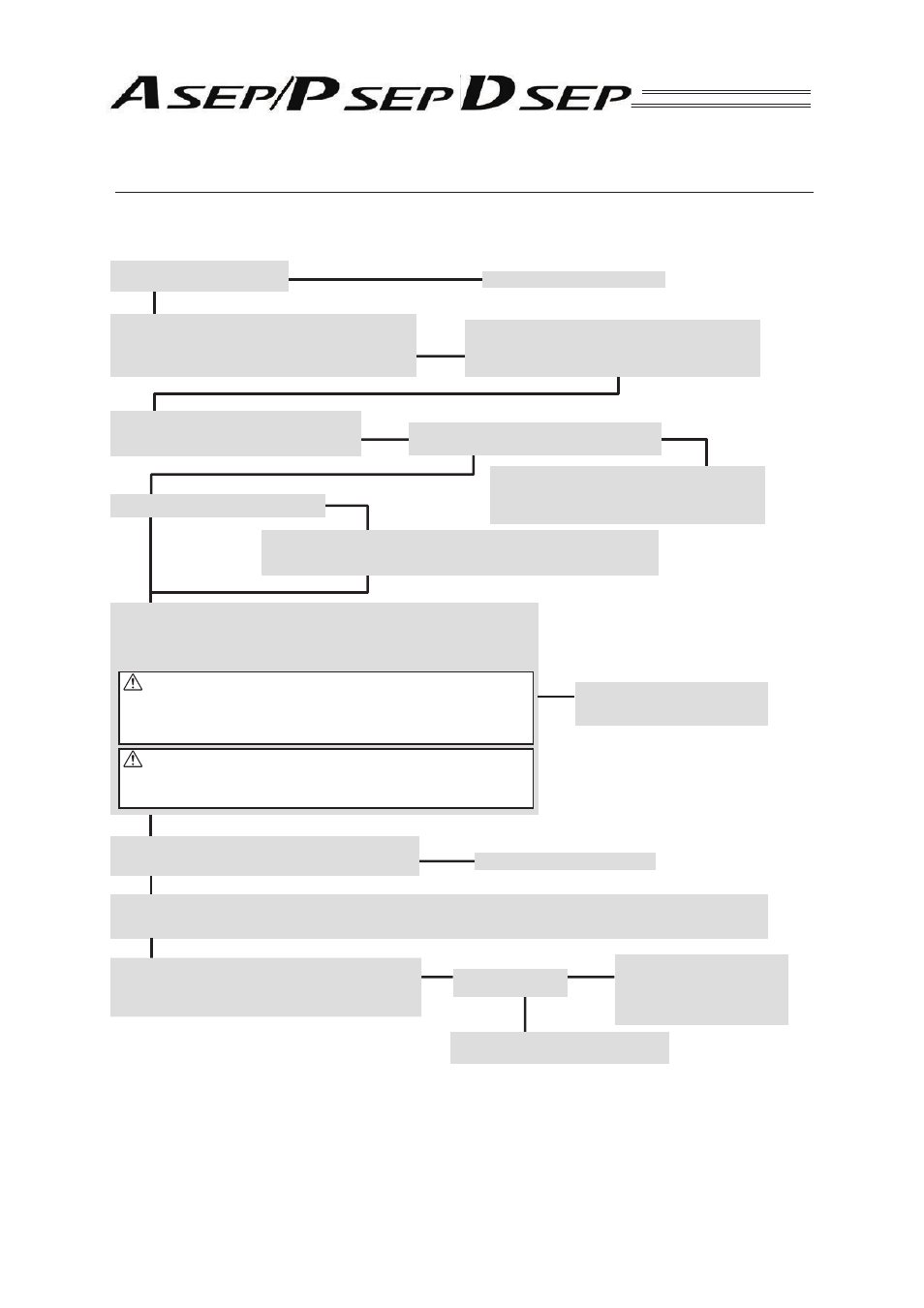
18
/
:KHQXVLQJWKLVSURGXFWIRUWKH¿UVWWLPHPDNHVXUHWRDYRLGPLVWDNHVDQGLQFRUUHFWZLULQJE\UHIHUULQJWR
the procedure below.
Installation and Wiring
Perform the installation of and wiring for the controller and
actuator according to the instructions in the Instruction
Manual for the actuator and this Instruction Manual.
Contact our distributor or us.
↓ Yes
←
Check Item
Does the STATUS indicator LED light ON in red?
Check of Safety Circuit
Check that the emergency stop circuit (or motor drivepower
cutoff circuit) operates normally to turn off the servo.
Check the emergency stop circuit.
Set-up for operation is completed,
Perform the system operation adjustment.
Servo ON
Turn ON the servo-motor on the PC Software unit or touch panel teaching unit
and confirm that the STATUS indicator LED lights ON in green (SVON).
(Note) If the servo-on control is disabled in the initial setting, the controller
automatically turns the servo on.
Check of Packed Items
Are there all the delivered items?
↓
No→
↓
Target Position Setting
Set the parameters for those such as “Backward Position”, “Forward Position”, “Intermediate Position” and “Speed” (which differ
for each PIO pattern) in the position table on the PC software or the position setting on the touch panel teaching.
↓ Yes
↓ No
→
→
→
→
No→
Point Check Item
• Have you performed the installation and the connection
of the frame ground and protective ground?
• Has the noise countermeasure been taken?
Power Supply and Alarm Check
Connect the PC Software unit or touch panel
teaching unit and turn ON the power to the unit.
Confirm that the emergency stop switch has been
cancelled. When the switch has been cancelled,
confirm the alarm description using the PC Software
unit or touch panel teaching unit and settle it.
Yes
←No
No
←
Yes
Confirm the alarm description using
the PC Software unit or touch panel
teaching unit and settle it.
No→
Yes
Trial Run Adjustment
Perform the performance check on the Position Table
in the PC software or on the “Performance Check” window
(Sequence: “Touch panel teaching” → “Initial Setting” ).
↓
Is there any vibration
or abnormal noise?
→
→
Confirm that there is no problem
in the actuator installation or the
actuator operation condition
demands more than the rated
voltage.
Yes
Perform the initial setting according
to the instructions on the window. [Refer to Section 2.1 Setting]
[Refer to the Instruction Manual for the PC software or touch panel teaching]
Have you completed the initial settings?
Warning : Turning the servo on near the mechanical end may disturb the
magnetic pole phase detection work properly, and may cause
such problems as an abnormal operation, the magnetic pole
unconfirmed error or the excitation detection error.
Put away from the mechanical end when turning the servo on.
Caution : In the case the actuator is installed in vertical orientation,the
actuator may get slightly dropped by self-weight if servo on and off
is repeatedly performed. Be careful not to pinch the hand or
damage the work.
Starting Procedures
