Datamax-O'Neil I-Class Operator’s Manual User Manual
Page 97
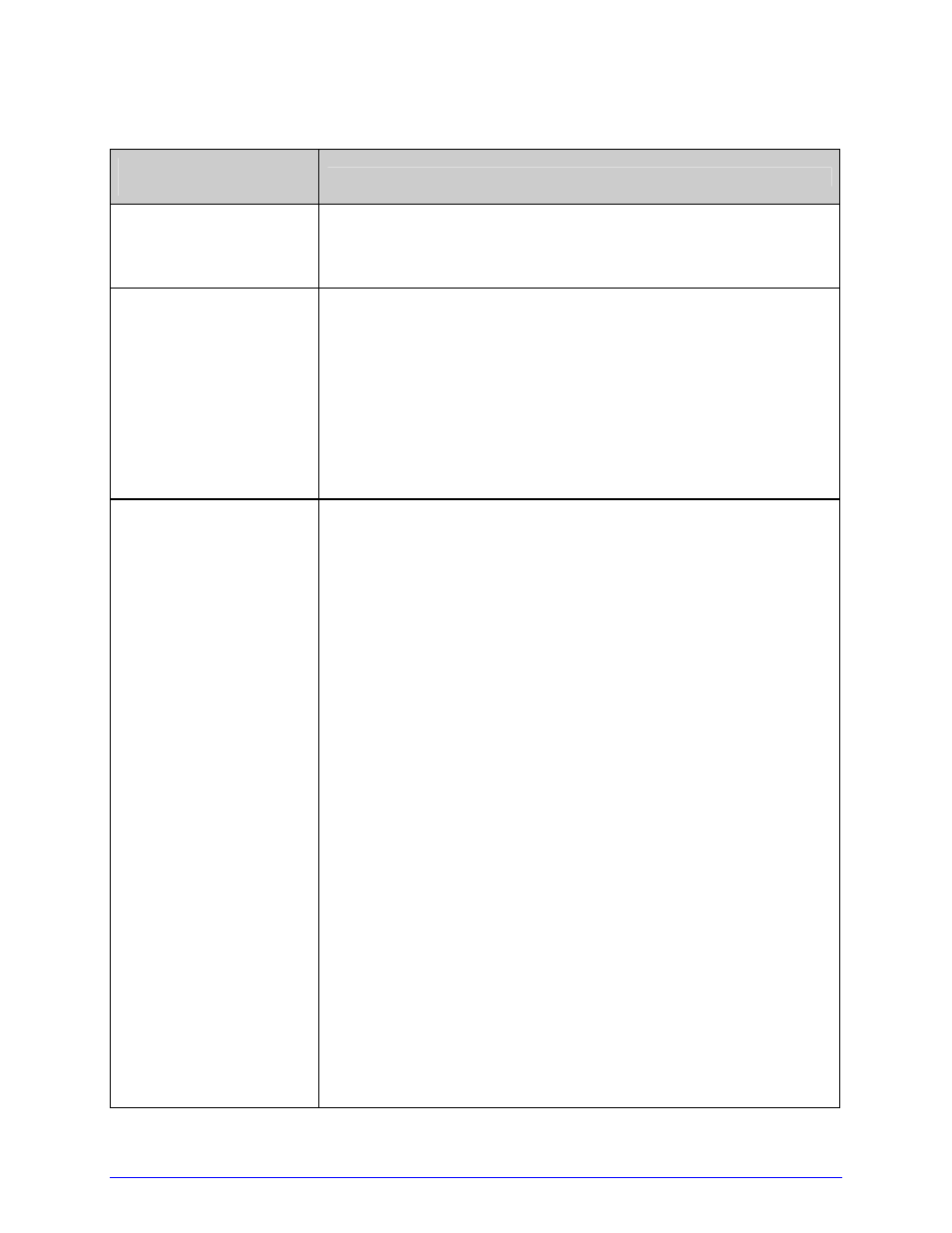
I-Class
87
General Resolutions (continued)
If experiencing this
problem…
Try this solution…
The LCD is off, but
indicator lights are
illuminated:
The Display Contrast may set too low – Press and hold the
MENU Key; see Section 4.1.1.
The LCD is off and no
indicator lights are
illuminated:
•
Verify that the AC power cord is connected to the outlet and
the printer, and that the power switch is ON.
•
Verify that the AC outlet is functioning, or try moving the
printer to another location with a different AC circuit.
•
The AC cord may be damaged, if so replace it.
•
The line fuse may be blown, if so call for service.
No print (labels advance
normally but are
blank):
Examine the used ribbon for an image –
If an image is present, then:
•
Verify that the ribbon was properly loaded per Section 3.4.
•
If properly loaded – then the wrong coating configuration is
being used. (To verify the inked (coated) side of a ribbon,
press the sticky side of a label against the surface – ink will
only lift from the coated side.) Clean the printhead (see
Section 5.6.1) and replace the ribbon with a correct type;
see Section 3.4.
If no image is present, then:
•
Print any test label (see Section 4.3) – If an image printed
then check the protocol and port settings for both the
printer and host; these must match.
•
The heat setting may be too low. Make an adjustment in
the software program or through the menu. (Same function
commands from the host computer can override the menu
settings; see Section 4.2.6.)
•
The media/ribbon combination may be incorrect – See
Section 7.2.2.
•
The printhead or printhead cable(s) may be loose – Power
OFF the printer before reconnection – see Section 5.5
for locations.
