Appendix c, Menu multi-language support – Datamax-O'Neil I-Class Operator’s Manual User Manual
Page 119
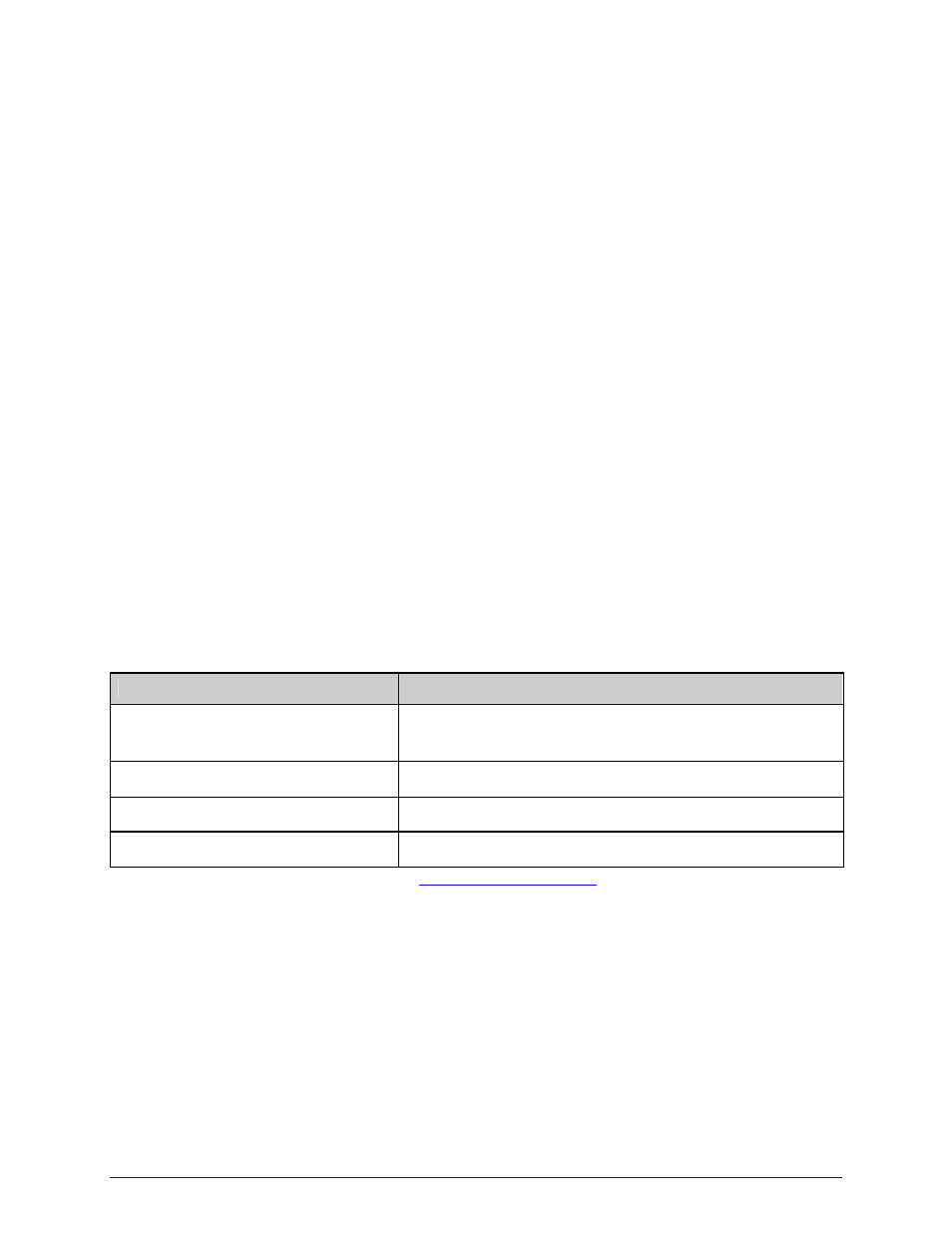
I-Class
109
Appendix C
Menu Multi-Language Support
The printer allows new menu languages and / or replacement of the Datamax-O’Neil
provided translations. A Microsoft Excel Spreadsheet defines the menu dictionary and a
new language column is added or an existing column modified. Then, by clicking on the
“Generate DPL file(s)” radio button, the generated DPL file(s) is sent to the printer.
Here are the highlights and restrictions of the feature:
•
The printer can register up to 10 different display languages, including EFIGS.
•
The EFIGS languages and any additional languages are stored on Module Y: a 64KB
Flash Module located on the main logic card.
•
It is okay to download menu files generated for a lesser firmware revision to new
firmware – any messages that are not defined are displayed in English.
•
For the procedures below, the printer will accept the menu downloads from any
available port.
•
The language creation programs support Windows 95, Windows 98, Windows
NT, and Windows 2000.
Required Software
Comment
I-Class Application Version 3.0
or greater
[1]
Must reside in the target printer. (See Section 5.7)
Microsoft Excel 97
Must be purchased by user.
Img2dl.exe
[1] [2]
Program used during the process to create DPL file.
Gemmsgxls.xls
[1] [2]
Menu Dictionary
[1]
Provided software files and programs at
ftp.datamax-oneil.com
[2]
Recommend that the Img2dl.exe and Gemmsgxls.xls files reside in the same directory.
