Datamax-O'Neil I-Class Operator’s Manual User Manual
Page 96
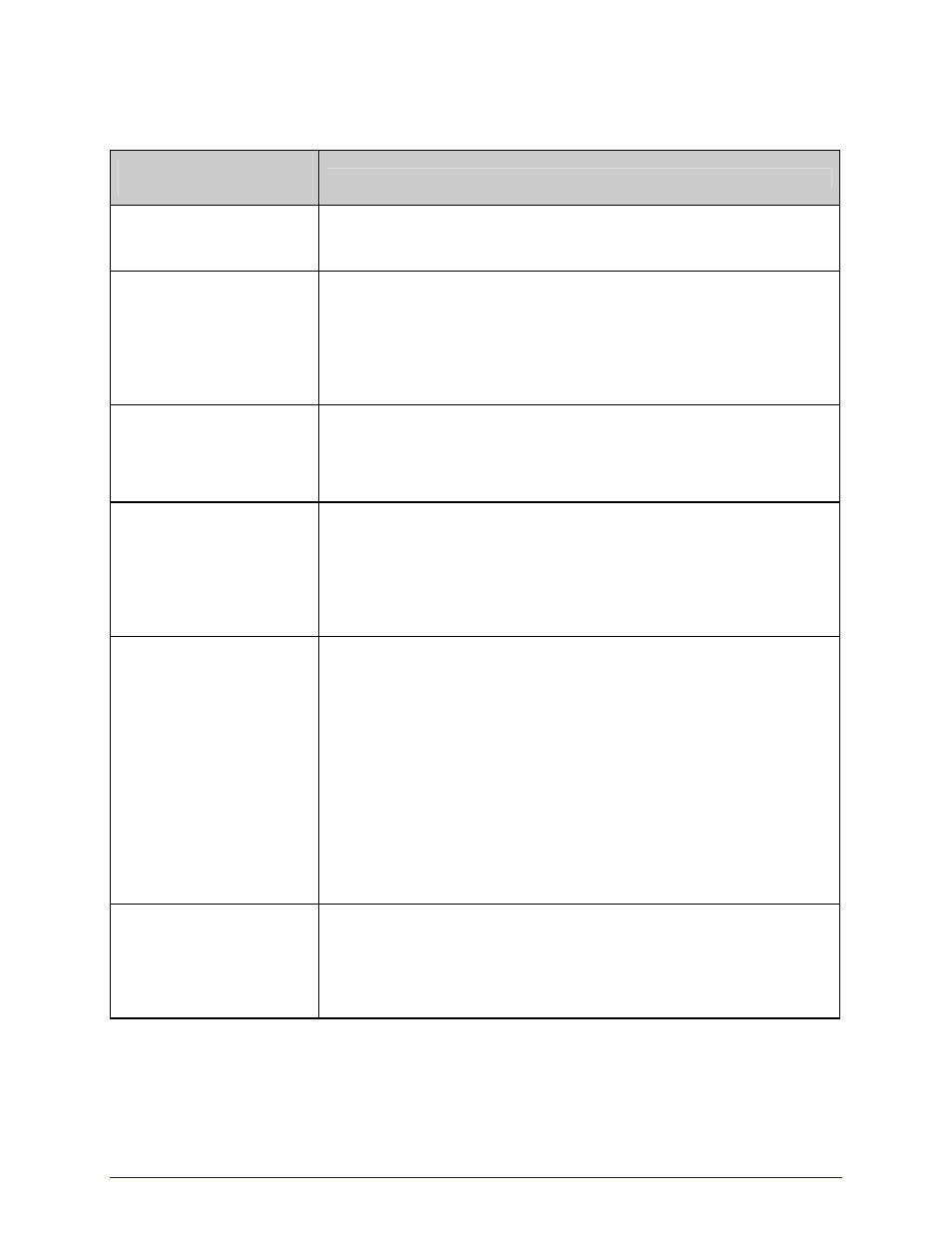
86
I-Class
General Resolutions (continued)
If experiencing this
problem…
Try this solution…
Erratic media
movement:
The printer may require a calibration – See Section 3.5.
Erratic printing (instead
of the label format,
strange characters are
printed):
•
The printer may be in Hex Dump Mode – See Section 6.2.
•
If using the serial communication the port settings may be
incorrect – Check both the host and printer port data bit
settings.
Intellifont
will not
print:
You may be using an incorrect type – Intellifont
format is
Little/Big Endian specific and the printer uses Big Endian; refer
to your font supplier for information.
Light print on the right
side of the label (as it
exits the printer):
•
The Leveling Cam may be incorrectly adjusted – See
Section 5.4.1 for adjustment details.
•
The platen may be dirty (or worn) – See Section 5.6.2 for
cleaning details, and check wear by visual inspection.
Missing printed
information:
•
Check the label format for character placement outside the
dimensions of the label – All row / column values must
allow enough space for the height and length of the
information to be printed.
•
The available memory may have been exceeded by the
format size – Try reducing the memory allocated to either
the internal module or scaleable font cache; see Section
4.2.5.
•
If using serial communication, ensure that the interface
cable meets the pin out requirements – See Section 7.3.
Missing print on left or
right side of the label:
Information may be formatted outside the label dimensions –
Check your software program label size or check the values in
PRINT CONTROL / COLUMN OFFSET and / CUSTOM
ADJUSTMENTS / COLUMN ADJUST; Section 4.2.3.
