4 printer options – Datamax-O'Neil I-Class Operator’s Manual User Manual
Page 38
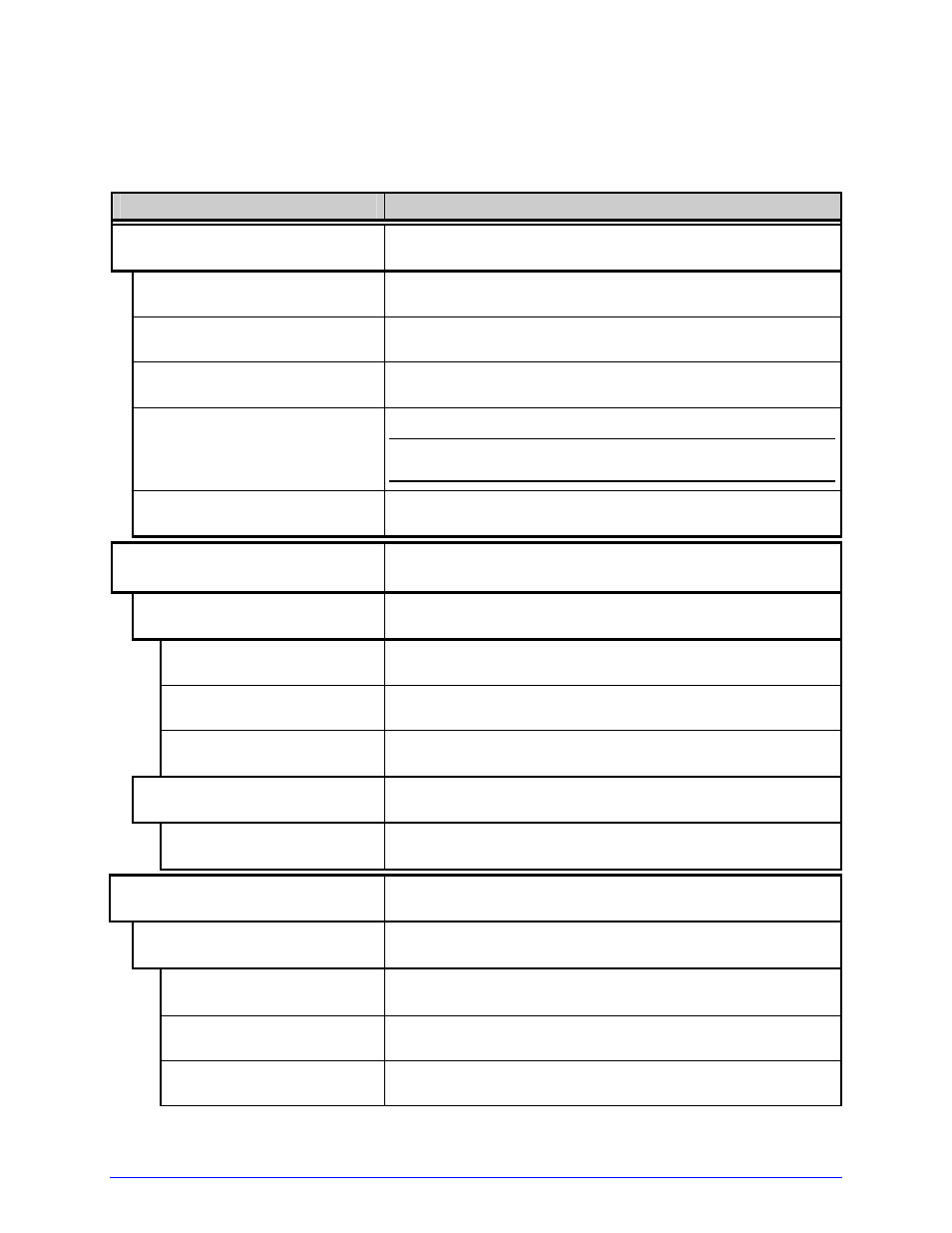
28
I-Class
4.2.4 Printer Options
The Printer Options menu contains module, file-handling, and option functions:
Menu Item
Details
MODULES
Controls memory handling functions, where:
PRINT DIRECTORY
Prints a listing of available space, files, and types; see
Appendix A.
PRINT FILE
Prints from a list of available files.
FORMAT MODULE
Formats the selected module, erasing all data.
DELETE FILE
Removes selected files from the module directory.
Note: Protected modules will not be displayed, and
space will not be recovered until packed.
PACK MODULE
Removes deleted files and defrags the module to
recover memory space.
PRESENT SENSOR
Controls the Present Sensor, and the Peel and Present
options, where:
MODE
Sets the detection method and response of the printer,
where:
AUTO
Checks for the presence of the sensor and if found, the
sensor is enabled; otherwise, the function is ignored.
ENABLED
Enables the sensor. If not detected, a fault is
generated.
DISABLED
Disables the sensor.
RETRACT DELAY
Programs a time delay for retraction of the next label in
the print job, where:
070 x 10mS (1 - 255) Is the range, times 10 milliseconds.
CUTTER
Controls the Cutter option, where:
MODE
Sets the detection method and response of the printer,
where:
AUTO
Detects, enables, and sets the label stop location for
the cutter; if not detected, the option will be ignored.
ENABLED
Enables and sets the label stop location for the cutter;
if not detected, a fault will be generated.
DISABLED
Disables the option.
