Datamax-O'Neil I-Class Operator’s Manual User Manual
Page 101
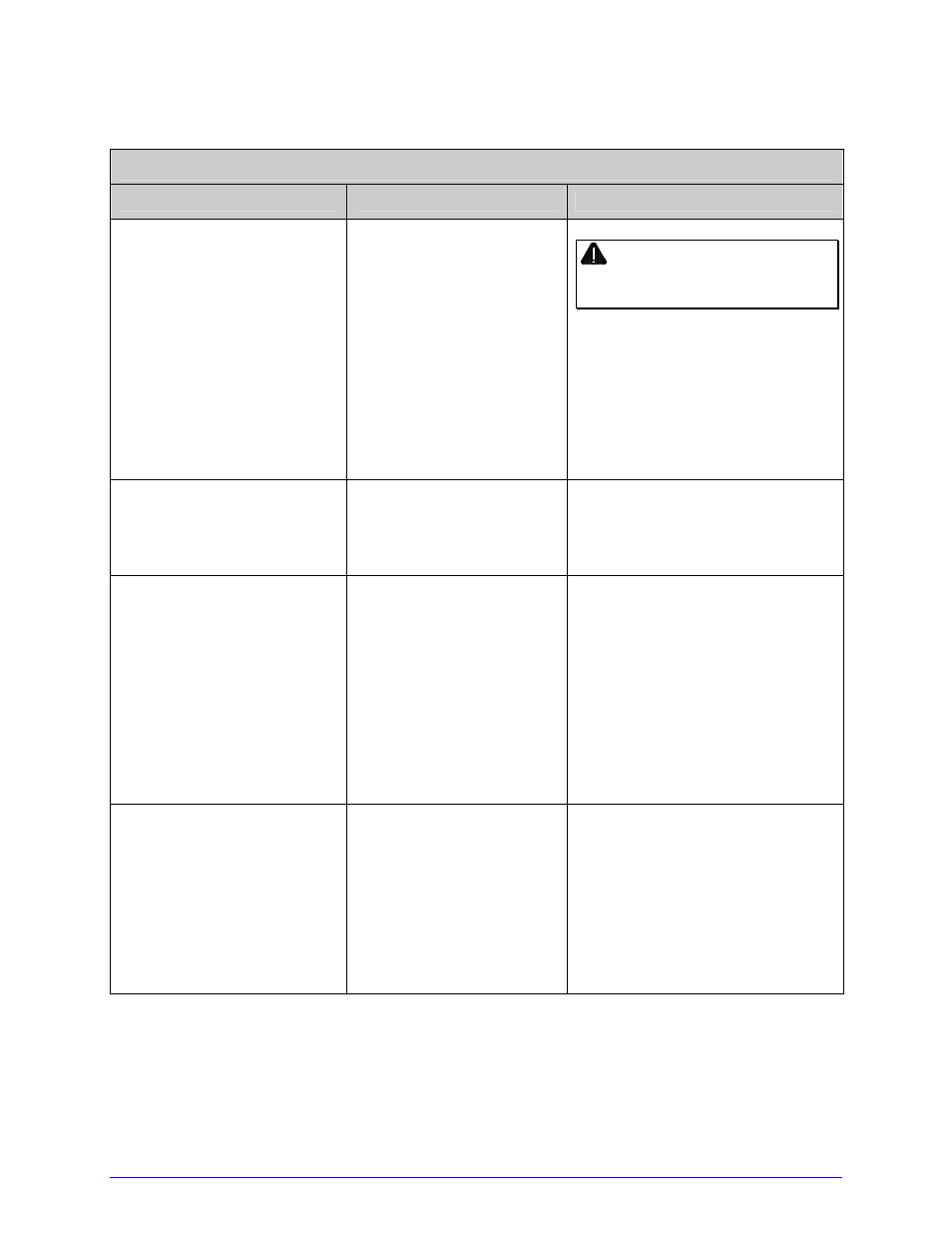
I-Class
91
Fault Messages (continued)
Fault Messages
Displayed Message
Description
Action(s)
CUTTER FAULT
The printer has detected
a cutter mechanism
fault.
WARNING! Use extreme
care. Turn OFF and unplug the
printer before proceeding.
Examine the cutter for
obstructions and ensure its cable
is properly connected.
Plug in and turn ON the printer.
Press the FEED Key. If the fault
does not clear, call for service.
DMA FAULT
The printer has detected
a Direct Memory Access
failure.
Try cycling the printer power
OFF and ON. If the fault does
not clear, call for service.
GAP MODE
CANNOT CALIBRATE
Consistently low sensor
readings were detected.
Press any key to continue.
Ensure that media was inserted
in the sensor during the
appropriate calibration step; also
ensure that the sensor is clean.
Retry the calibration. If the
problem persists, try Advanced
Entry Calibration; see Section
5.2.2.
GAP MODE
FAULTY SENSOR
Consistently high sensor
readings were detected.
Press any key to continue.
Ensure that media was removed
from the sensor during the
appropriate calibration step; also
ensure that the sensor is clean.
Retry the calibration. If the
problem persists, call for service.
