Datamax-O'Neil I-Class Operator’s Manual User Manual
Page 70
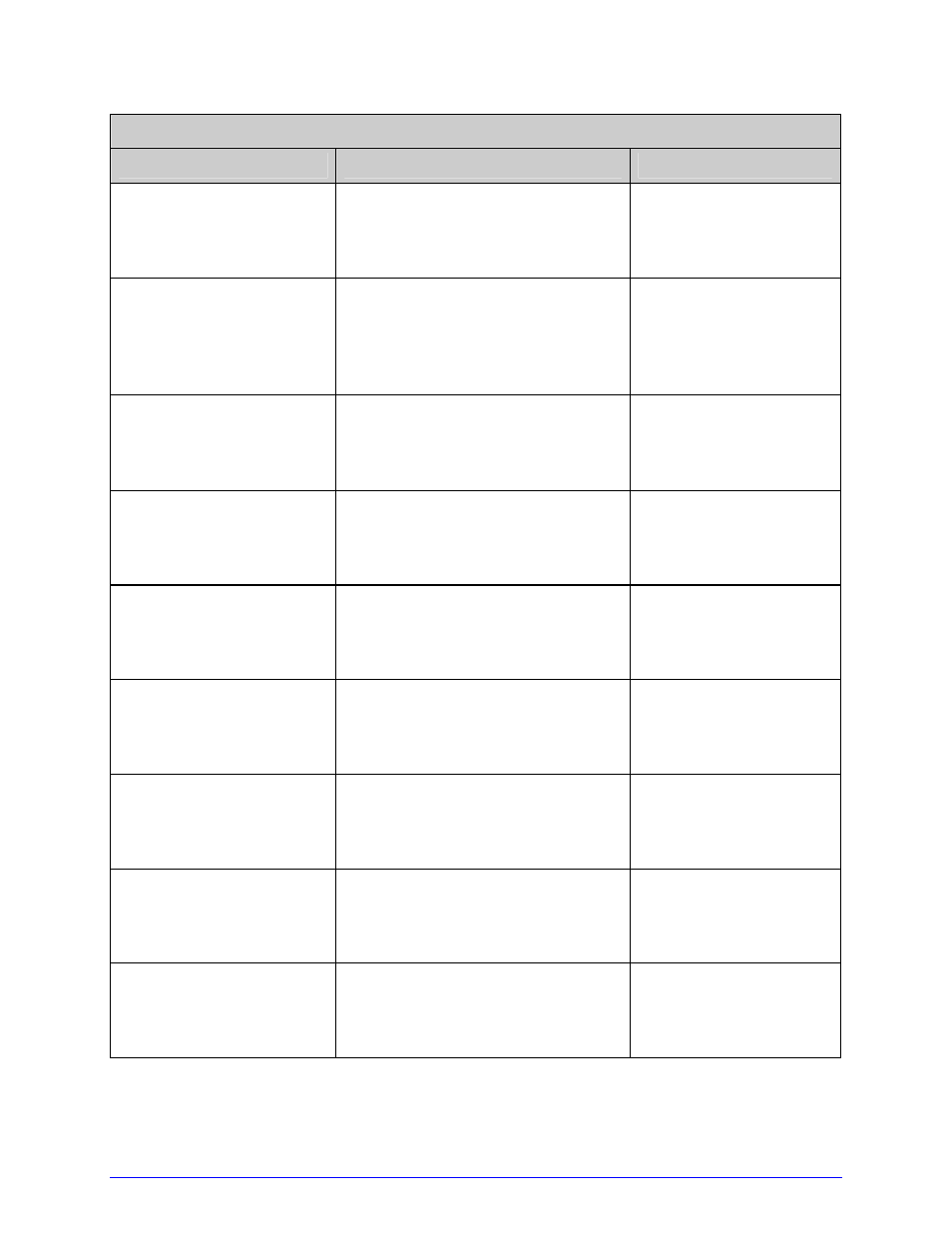
60
I-Class
Prompts and Condition Messages (continued)
Displayed Message
Description
Action
DISPLAY CONTRAST
The MENU Key is being pressed
and held, and now the LCD
contrast is being adjusted.
Release the MENU Key
when the desired
contrast is achieved.
DMXNET INITIALIZING
The network card is initializing, a
normal condition following power-
up or a reset.
No action is required.
Depending upon the
settings, it may take a
few minutes.
NOT INSTALLED
The selected option or feature
cannot be found.
Verify that the option or
feature is correctly
installed. If so, call for
service.
PAUSED
The PAUSE Key was pressed (or
PAUSE MODE is enabled, see
Section 4.2.5) and now the printer
is in a paused condition.
Press PAUSE.
PRINTHEAD CLEANING
The TEST Key was pressed and
held, or CLEAN HEAD NOW was
selected, and now printhead
cleaning is in progress.
No action is required.
READY
The printer is waiting to receive
label formats, downloads, etc.
Send a label format,
download, etc.
REMOVE LABEL
The Present Sensor (or Peel and
Present Mechanism) is enabled and
a label awaits removal.
Remove the label.
REMOVE RIBBON
PRESS ANY KEY
The TEST Key was pressed and
held, or CLEAN HEAD NOW was
selected, but ribbon is installed.
Remove ribbon and
press any key to
proceed.
SUCCESSFUL
PRESS ANY KEY
The selected operation was
successfully completed.
Press any key to
continue.
