Datamax-O'Neil I-Class Operator’s Manual User Manual
Page 35
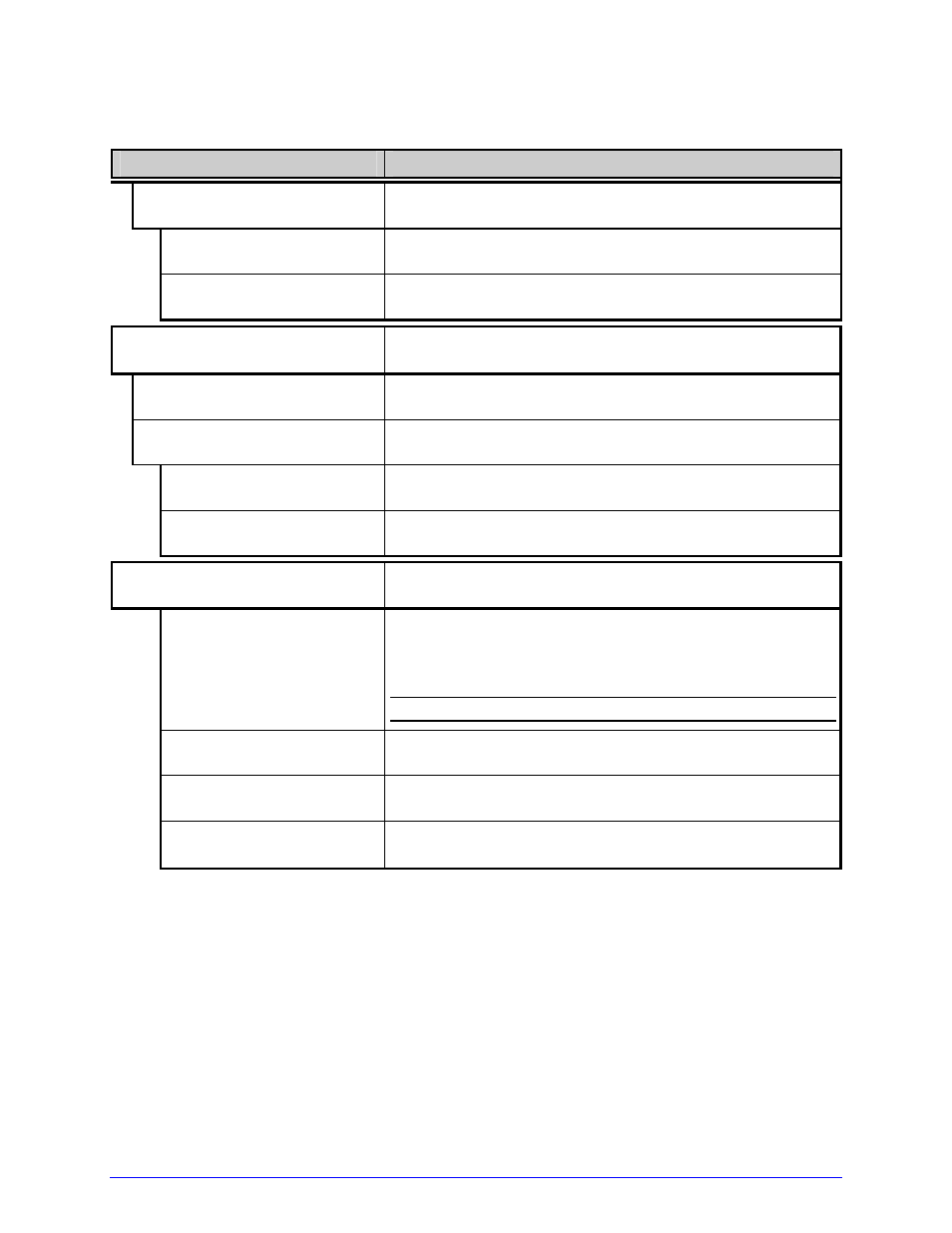
I-Class
25
Media Settings (continued)
Menu Item
Details
PAUSE ON RIBBON LOW
Sets the printer to pause when the RIBBON LOW
DIAMETER setting is met, where:
ENABLED
Forces the user to press the PAUSE Key to proceed with
the print job.
DISABLED
Allows printing to continue until ribbon empty is
declared.
SENSOR CALIBRATION
Selects the method used to calibrate the media sensor
(see Section 5.2), where:
PERFORM CALIBRATION
Sets the values via printer calculations.
ADVANCED ENTRY
Sets the values via manual entry, where:
SENSOR LEVELS
Allows manual entry of paper, gap (or mark), and
empty threshold values.
SENSOR GAIN
Adjusts the sensor sensitivity.
PRINTHEAD CLEANING
Controls the automatic cleaning alert and function,
where:
CLEAN HEAD SCHEDULE
000 in. (* 1000)
Specifies the amount of media (times one thousand)
that can be used before a print head cleaning warning
will be issued (If exceeded three times, however, a
fault will be declared.)
Note: Zero (000) disables this function.
CLEAN HEAD COUNTER
Indicates the number of inches (or cm) since cleaning
was last initiated.
RESET COUNTER
Resets the Clean Head Counter to zero to restart the
Clean Head Schedule.
CLEAN HEAD NOW
Initiates the cleaning process then resets the Clean
Head Counter. Remove ribbon. Also see Section 5.6.1.
