Datamax-O'Neil MF8I Locking Mounting Bracket User Manual
Datamax-O'Neil Printers
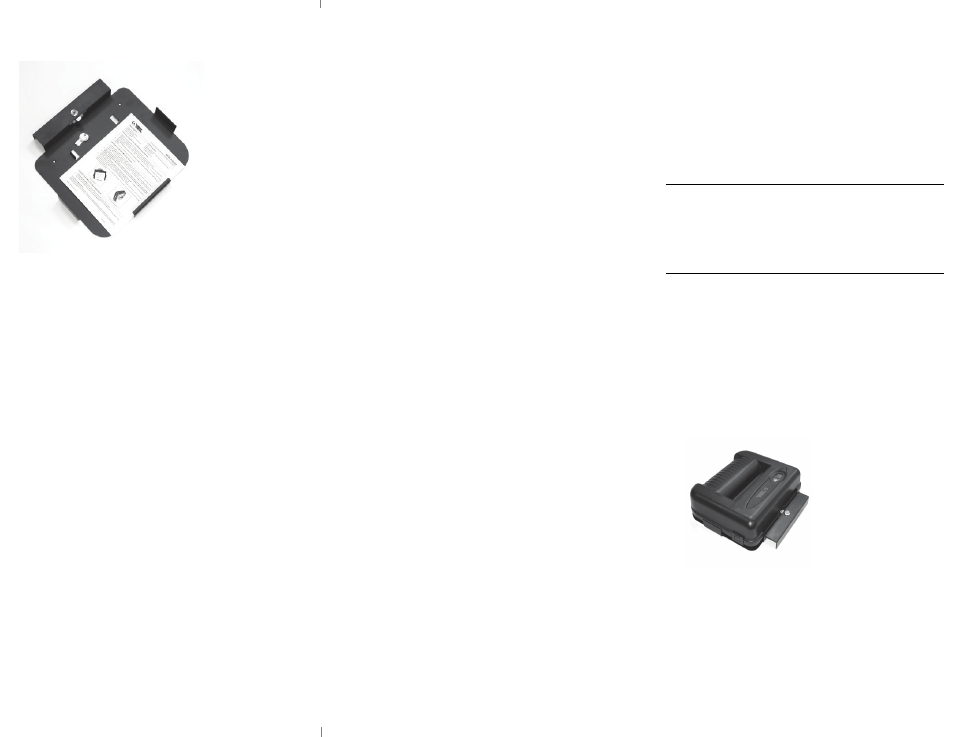
Installing the Bracket
1. Locate a position complimentary for your MF8i.
Paper will exit out the top of the printer and logo
will be in a horizontal readable position. Allow
4-6 inches above the printer for the paper to exit.
2. Use four (4) #8-32 82° x X length Flat Head
Machine Screws zinc-plated to mount the bracket
to the bulkhead. X = screw length necessary for
your operation. These screw sizes are readily
available from most hardware and supply centers.
3. Secure the bolts with #8 flat washer and #8
locking hex nuts zinc-plated. If necessary, locking
agents on the bolts may be used. Follow
manufacturer's recommendations for use.
4. Mount the bracket with the two rectangle cutouts
in the top position.
5. To mount the printer, position the printer into the
Bracket. Secure the front of the printer with the
lock.
Removing the Bracket
1. Disconnect all cabling to the printer before
removing from the mounting bracket.
2. Unlock the bracket and pull the printer back and
away from the bracket while lifting upward. Grab
the printer by the handle and remove from the
bracket.
Note: Normal walls of a vehicle are not strong
enough to properly secure the printer and
mounting bracket. Datamx-O'Neil strongly
recommends adding additional mounting
surfaces to secure the mounting bracket and
printer.
General Guidelines
• Position the bracket/printer with enough room to
properly open and close the printer.
• Position the bracket/printer so it is protected from
environmental elements (i.e. moisture, tools, boxes,
etc.).
• Position the bracket/printer in a visibly secure area
in normal traffic patterns.
• DO NOT position the bracket above, near or
relative to the driver's position as to interfere with
normal driving operations.
• Mount the bracket/printer away from the driver's
head to eliminate potential injury in the event of an
accident.
• Cabling - All power to the MF8i printer must be
fused.
220152-000 MF8i Locking Mounting
Bracket Kit
Parts List
Included Parts
(1) Locking mounting bracket
(1) 90° lock with two (2) keys
(1) Lock cam
(1) Instruction sheet
Not Included Parts
(4) #8-32 x length 82° Phillips pan head machine
screws
(4) #8 flat washers
(4) #8-32 hex nut
(1) Phillips screwdriver
