ABUS FU8007 Secvest 2WAY Base Kit Installation User Manual
Page 97
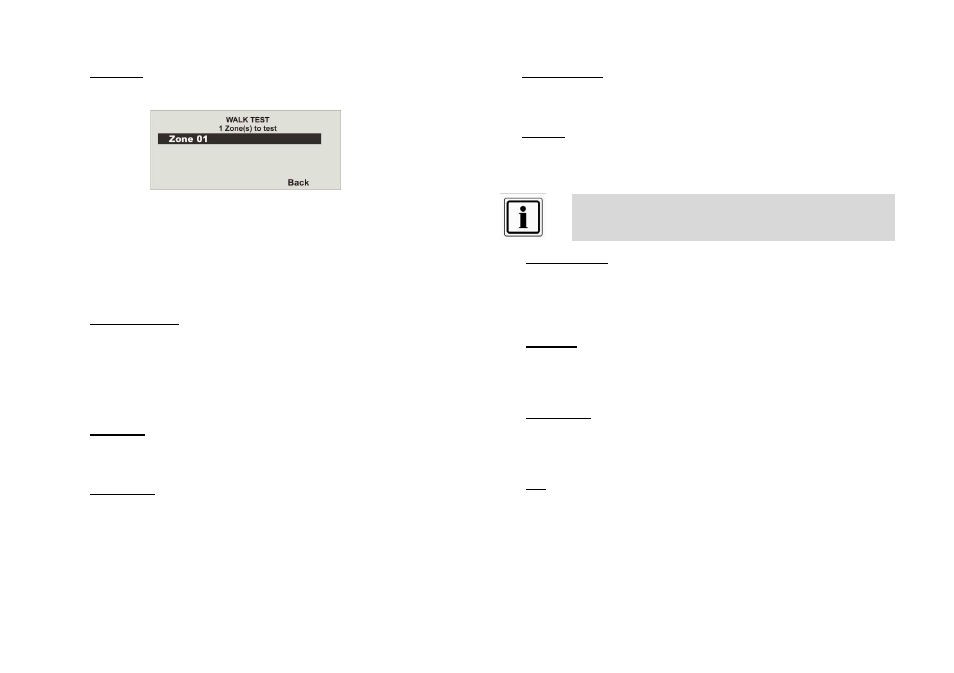
97
22.4 Walk Test
A list of all detectors trained to the system is shown on the display.
Activate all detectors on the premises in succession. If a detector is recognised, the
alarm centre issues a double signal tone. It also shows whether a tamper contact (T)
and/or an alarm (A) is triggered.
The number of zones to be tested (alarm and tamper) is shown at the top of the
display.
After all detectors have been tested, the display shows All Zones tested.
22.5 Detector Signals
Make the detector signal strength test in the same way as the walk test. The signal
strength displayed corresponds to the reception strength of the last received and
weakest signal of this detector. For the test, the reception strength of the alarm centre
is reduced by 6 dB. The signal strength should be higher than 3 to ensure satisfactory
wireless communication. If the detector signal is too weak, use a repeater (accessory
module) to ensure good wireless communication.
22.6 Ext Sirens
The test of the external siren is used for displaying the signal strength. The signal
strength should be higher than 3.
22.7 WAM Signal
The test of the WAM signal is used for displaying the signal strength. The signal
strength should be higher than 3.
22.8 Arming Station
The test of the arming station signal is used for displaying the signal strength. The
signal strength should be higher than 3.
22.9 Outputs
A list of all outputs installed on the system is shown on the display. Select the output to
be tested. Press Done to end the test. When the test is ended, check whether the
output has the required status.
22.10Telecommands
Press the buttons of the remote control (telecommand). The alarm centre displays the
identity, the user, which button was pressed and what the button is used for. The test
of the remote control signal is used for displaying the signal strength. The signal
strength should be higher than 3.
22.11Pendants
Press the button on the pendant. The identity of the user assigned to the pendant is
displayed. The pendant test is used for displaying the signal strength. The signal
strength should be higher than 3.
22.12PA Detector
Press both buttons on the PA detector transmitter. The identity of the user assigned to
the panic alarm is displayed. The test of the PA detector is used for displaying the
signal strength. The signal strength should be higher than 3.
22.13Tag
Hold the chip key (tag) at the top-left corner on the front of the alarm centre. If the chip
key is detected, the alarm centre shows the user assigned to the chip key. Only one
chip key can be assigned to each user. Chip keys are assigned to users in the user
mode.
Ensure that nobody attempts to activate the WAM using a remote
control or social care transmitter during the test.
