ABUS FU8007 Secvest 2WAY Base Kit Installation User Manual
Page 91
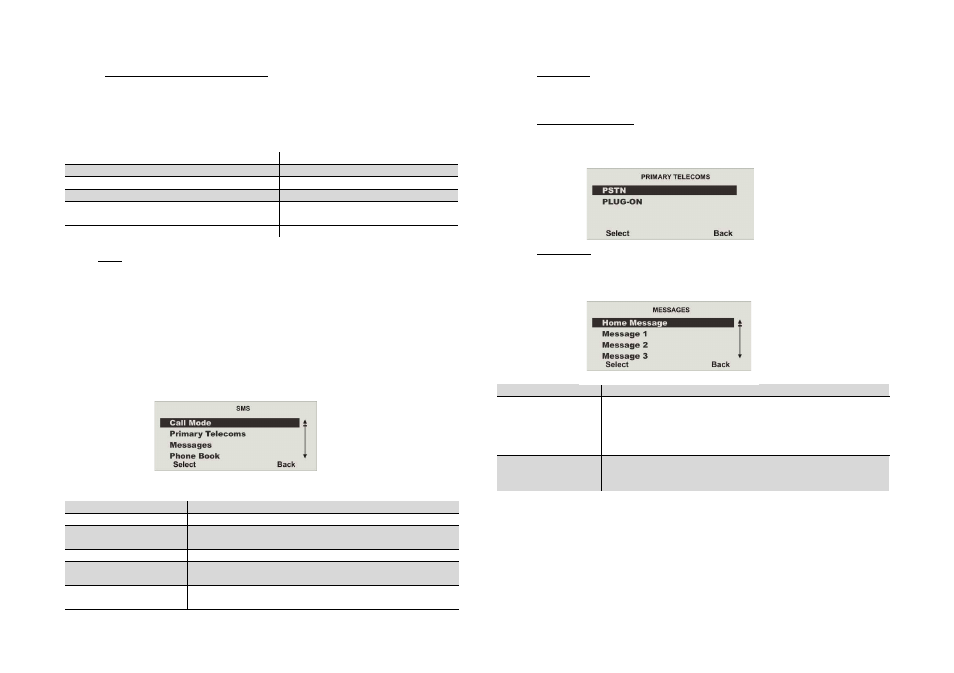
91
20.3.8 Alarm call with voice message
It may take several seconds until the text message is announced when an alarm call
with voice message is received. After the announcement of the text message, an audio
connection is established. Consult the following table for details on controlling after
establishment of the audio connection. Please remember that an alarm call may need
to be confirmed on the telephone by pressing “5” or “9”.
Talk
DTMF tone “2”
Listen
DTMF tone “1”
Toggle
DTMF tone “*”
End call
DTMF tone “5”
Playback home message and alarm
message
DTMF tone “3”
Switch off all calls
DTMF tone “9”
20.4 SMS
In addition to alarm transmission by digital report or voice text, the alarm centre can
also send a trigger by SMS. The alarm centre can send alarm messages by SMS to
any of the four phone numbers. Each alarm message is an individual SMS message
comprised of the following elements:
A home message and the message itself.
(The alarm centre must be programmed with the contents of these messages.)
The text of the report entry that corresponds to the trigger that caused the alarm.
The time and date of the alarm.
The name of the zone that caused the alarm.
Select the SMS menu item.
Select the corresponding function. For a list of functions and their attributes, see the
table below.
Function
Meaning
Call Mode
Setting for transmitting text messages (SMS).
Primary Telecoms
Settings for the primary transmission path of the SMS
message.
Messages
Used for entering the text message via the keypad.
Phone Book
Used for entering phone numbers where SMS messages
are to be sent.
SMS Trigger
Used for assigning an SMS message to one or more
triggers.
20.4.1 Call Mode
This option is used to activate or deactivate SMS communications.
20.4.2 Primary Telecoms
Select which primary transmission path should be used. This transmission path is used
as long as transmission is possible using it.
20.4.3 Messages
Select the corresponding function. For a list of functions and their attributes, see the
table below.
Function
Meaning
Home Message
The home message can be 12 characters long. Use the text
to identify the wireless alarm centre. The alarm centre sends
the home message text to each telephone number
programmed for SMS messages. The alarm centre sends the
home message text at the beginning of each SMS message.
Trigger message 1-
4
Each numbered message can be 30 characters long. Enter a
message that relates to the type of alarm trigger selected.
,
