ABUS FU8007 Secvest 2WAY Base Kit Installation User Manual
Page 80
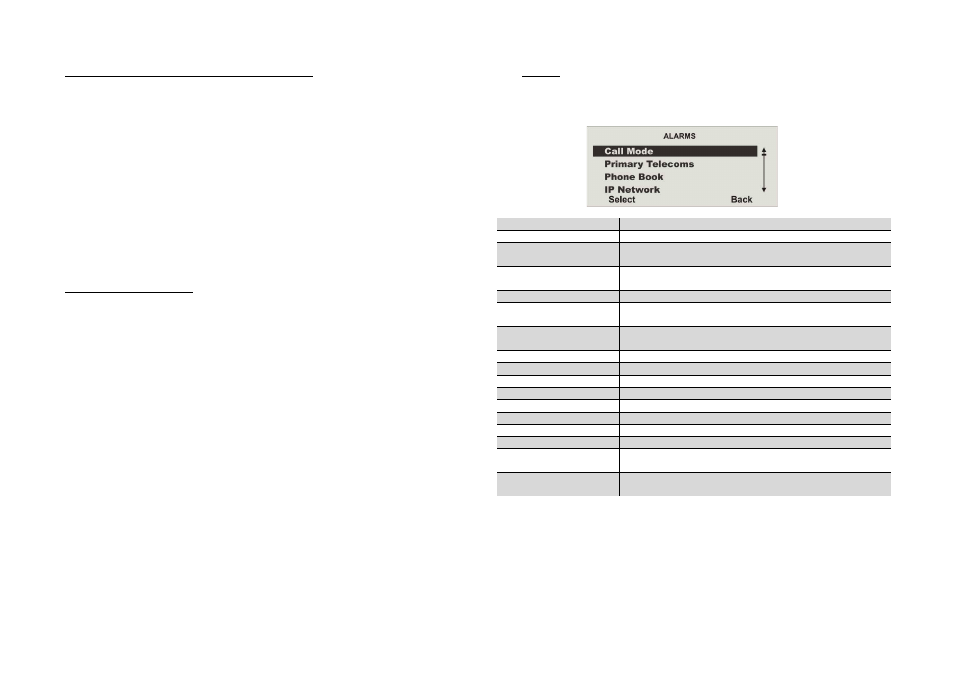
80
“Low battery” message for a zone by ALARM and SMS
xThe alarm centre only transmits one “Low battery” error message a day for a
detector by ALARM and SMS. This occurs separately for each zone.
Note:
When a battery comes to the end of its service life, the voltage
drops when energised (of the detector sending) to below
the threshold for “Low battery”. In the break between two
transmissions (mostly supervision messages), the battery
can recover if it is not completely at the end of its service
life. The voltage increases again to above the threshold for
“Low battery”.
The alarm centre records every one of these “Low battery”
and “Low battery – OK” messages in the log.
If the charging status of the battery is constantly low (at the
end of its service life), then the message is sent at the
beginning of this status. This message is not repeated
every day.
Sequence of reporting types
xThe sequence of reporting is now as follows:
oALARMS
oSocial Care
oSMS
oSpeech Dialler
xSending the report (ALARMS, Social Care) and the SMS is done very quickly.
For the Speech Dialler function, transmitting the recorded voice messages
takes longer.
Note:
If a burglar damages the alarm centre or telephone line,
then the most important alarm messages have already
been sent.
20.1 Alarms
Select the corresponding function. For a list of functions and their attributes, see the
table below.
Function
Meaning
Call Mode
Settings for reporting alarm messages.
Primary Telecoms
Settings for the primary transmission path of alarm
reporting.
Phone Book
Used for selecting a phone number for transmitting alarm
messages.
IP Network
Settings for transmission over the Internet.
Account Numbers
Used for entering the customer account numbers from
the command centre.
Report Type
Used for entering the digital command centre report for
transmission of alarms to the command centre.
Fast Format Channel
Settings within the Fast Format report.
FF Report Restorals
Settings within the Fast Format report for resetting.
SIA Report Mode
Settings within the SIA report.
SIA Report Restorals
Settings within the SIA report for resetting.
Contact ID Reports
Settings within the Contact ID report.
Force Test Call Now
Starts a test call immediately.
Dynamic Test Call
Settings for the dynamic test call.
Static Test Call
Settings for the static test call.
Burg Comms Rearm
Settings for automatic reactivation of the transfer in the
Fast Format report.
Send Tamper as Burg
Settings for transmitting a tamper alarm as a burglar
alarm.
