ABUS FU8007 Secvest 2WAY Base Kit Installation User Manual
Page 72
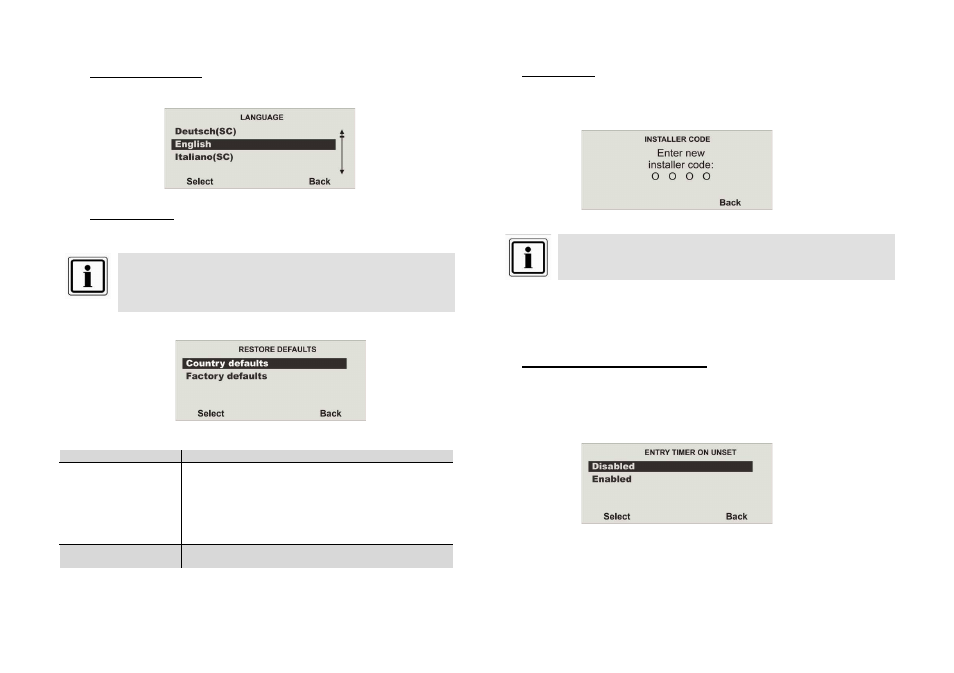
72
17.3 Selecting a language
Select the desired language.
17.4 Default settings
Select the corresponding functions from the table.
17.5 Installer code
Enter the new four-digit installer code. You are then prompted to repeat the new
installer code. If both inputs are identical, the new code is stored and is active.
The installer code allows access to the installation menu and can be used to carry out
an installer reset. The installer code cannot be used to activate or deactivate the
system.
17.6 Deactivation in the event of delays
Select whether deactivation of the alarm system using the remote control is only
possible when the delay time was previously started (trigger of entry or exit zone). If
this function is deactivated, then the system can also be deactivated when the delay
time is not running.
The system loads all default settings (apart from the access codes) and
the log.
The log is write-protected and cannot be deleted by the installer.
Function
Meaning
Country defaults
After confirming the “Country defaults”, a list of different
countries is displayed. Each country has its own alarm
settings. This option can be used to select the default
settings for a certain country.
Select the country where the alarm centre is installed.
For Austria or Switzerland, select D. The setting does not
relate to the language selected.
Restore Defaults
Confirm this function to reset all settings to the factory
defaults for the selected country.
The default installer code is 7890. Security Center recommends
changing this code to one of your choice.
