ABUS FU8007 Secvest 2WAY Base Kit Installation User Manual
Page 49
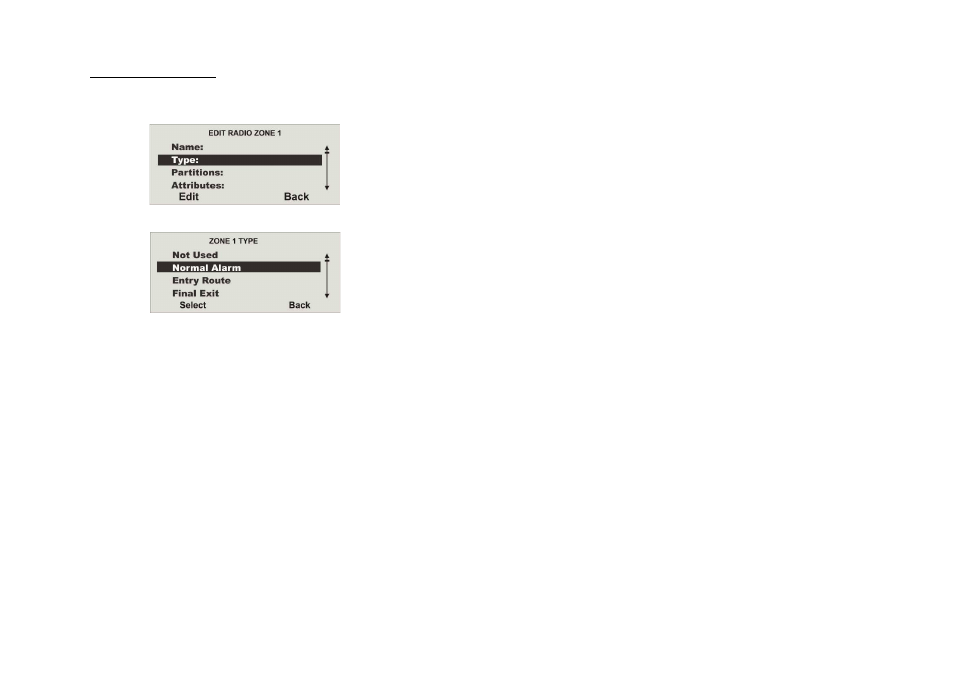
49
13.8 Selecting the zone type
The preset zone type can be changed here. Pay attention to the zone type descriptions
in this chapter.
Select the Type menu item.
Press Select to confirm the corresponding Zone Type.
ZONE TYPE
A zone is a detector that has been trained for the wireless alarm centre.
Zones can have very different attributes. The detector does not know if the wireless
alarm centre is active or not. A detector therefore always sends an alarm to the centre
if a change is registered. The wireless alarm centre then evaluates whether this
message triggers an alarm response or not.
NOT USED
Zones where no wireless detector has been trained or where no detector has been
wired to the input (not used) should be programmed as a “Not Used” zone type. The
alarm system does not react when an event triggers this detector.
NORMAL ALARM
If the alarm centre is active, this zone immediately triggers an alarm if a wireless
detector sends a change to the wireless alarm centre or if the state of the alarm zone
changes (e.g. alarm contact is opened).
“Normal Alarm” zone type with FTS 96 E function
To use the FTS 96 E wireless window lock (item no. FU841x) or the FTS 96 wireless
upgrade set (item no. FU8402), program the “Normal Alarm” zone type in the alarm
centre.
x When the alarm centre is deactivated, these detectors are monitored for
detachment and opening. The window must be closed and the FTS 96 E
locked. Monitoring begins 30 seconds after locking
(the FTS 96 E requires a self-calibration time of 30 seconds).
x Monitoring is no longer made when the FTS 96 E is unlocked. If an attempt is
made to open the window without unlocking the FTS 96 E first, then an alarm
can be triggered by movements to the window sash.
x A passive glass breakage detector (item no. FU7300) can be connected to the
FTS 96 E. If this detector registers a glass breakage, then this always leads to
an alarm in the alarm centre. The alarm centre carries out the actions
specified for the activated or deactivated state.
ENTRY ROUTE
This zone does not trigger an alarm if an entry/exit zone has previously activated the
entry delay time. An immediate alarm is triggered if no entry delay was previously
activated. This zone type can be used for a motion sensor in the entrance hall pointing
to the entry door (fitted with an opening detector). This detector can be used as an
entry/exit detector for internal activation. This zone can be opened when you exit the
programming menu.
FINAL EXIT
If the burglar alarm centre is active, this zone triggers an alarm following a specified
delay time (entry delay). This zone type can be used for an opening detector on the
entrance. When you leave the premises, closing this zone can also be used for ending
the exit delay. This detector can be used as a NORMAL ALARM detector for internal
activation.
24 HOUR
This zone always triggers an immediate alarm. If the wireless alarm centre is
deactivated, the alarm is first heard via the integrated buzzer in the alarm centre.
When activated, the siren output is also activated. If a 24-hour zone is locked, this
applies to the deactivated state only.
FIRE
This zone always triggers an alarm, irrespective of whether the burglar alarm centre is
activated or deactivated. The alarm is made over the signaller in the wireless alarm
centre and the external siren as a pulsed fire alarm tone. Only train fire alarms for this
zone.
