ABUS FU8007 Secvest 2WAY Base Kit Installation User Manual
Page 95
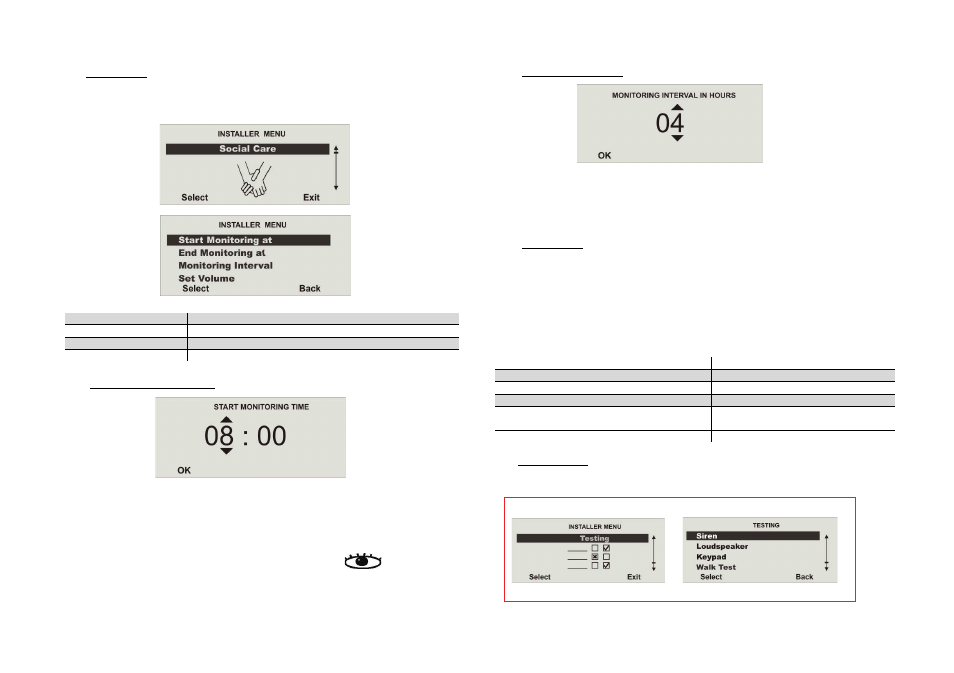
95
21. Social Care
Select the corresponding function. For a list of functions and their attributes, see the
table below.
Function
Meaning
Start/End Monitoring at
Enter the monitoring period.
Monitoring Interval
Enter the monitoring interval.
Set Volume
Volume for the output of the voice connection.
21.1 Start/End Monitoring at
Select the start time for monitoring (activity check). At the start time, all detectors
programmed for activity monitoring are activated. If they are not triggered at least once
during the monitoring interval, a social call alarm is issued.
Confirm the time by pressing OK.
Enter the monitoring end time in the same way as the start time.
When the wireless alarm centre monitors an activity zone, the
symbol appears
on the display in the top-right corner.
21.2 Monitoring Interval
Select the monitoring interval in hours. Within this interval, every detector programmed
for activity monitoring must be triggered at least once to avoid the triggering of a social
care alarm. Select the monitoring interval so that it is within the monitoring
period defined by the monitoring start and end times.
Confirm the chosen interval by pressing OK.
21.3 Set Volume
After a social care alarm is triggered, a voice connection is established over the
telephone (provided this is programmed in the “Social Care” or “Speech Dialler”
settings). If the loudspeaker volume is too low, then it can be changed under “Set
Volume”.
After the announcement of the text message, an audio connection is established.
Consult the following table for details on controlling after establishment of the audio
connection. Please remember that an alarm call may need to be confirmed on the
telephone by pressing “5” or “9”.
22. Test function
Select the corresponding function. For a list of functions and their attributes, see the
table below.
Talk
DTMF tone “2”
Listen
DTMF tone “1”
Toggle
DTMF tone “*”
End call
DTMF tone “5”
Playback home message and alarm
message
DTMF tone “3”
Switch off all calls
DTMF tone “9”
In the installer menu:
Æ
Select the Local menu item.
