ABUS FU8007 Secvest 2WAY Base Kit Installation User Manual
Page 69
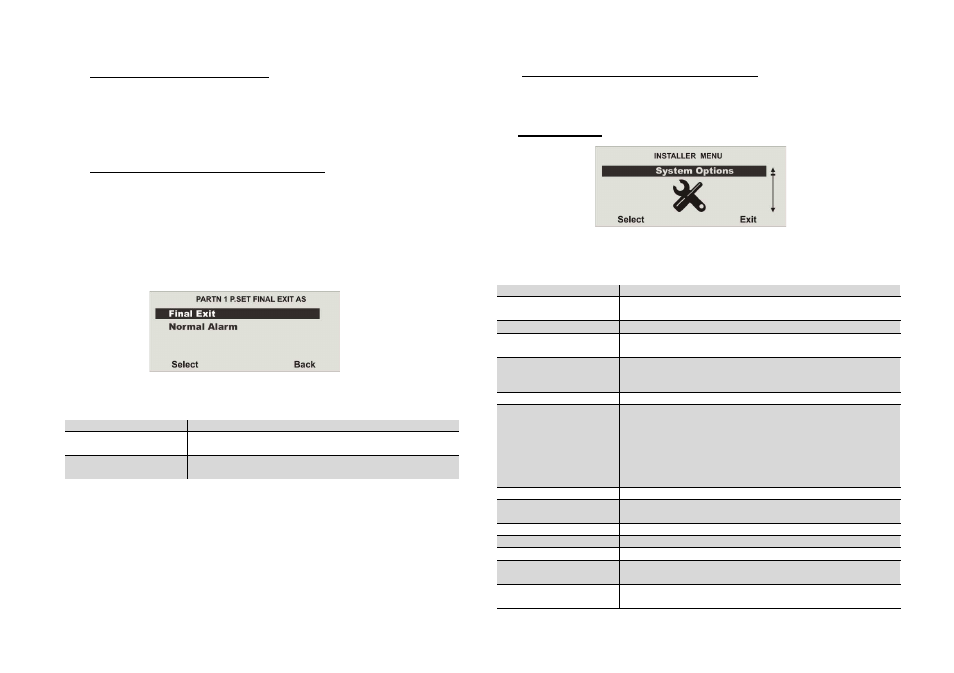
69
16.5 Internal activation of the partition
Each individual partition can also be internally activated. This means that you can
remain in the building without losing all-round protection. With internal activation, some
detectors are not monitored – e.g. motion sensors.
The exit mode for internal activation is programmed in the same way as the exit mode
for normal activation of the partition.
16.6 Behaviour of FE zones at internal activation
It is sometimes important that zones with the entry/exit attribute for normal activation
lose or change this attribute for internal surveillance – for example, a magnetic contact
on the house entrance door. This is usually programmed as an entry/exit zone, and
starts the delay time when the premises are entered. However, if the premises are
activated internally (e.g. at night), it is assumed that nobody will enter via this zone. In
this case, change the zone attribute to “Instant Set” so that an intruder who enters the
house via the entrance door triggers an instant alarm.
Select the relevant alarm response for the partition. The following options are available
as shown in the table 11.
Function
Meaning
Final Exit
The zone also retains its attribute with internally activated
partitions.
Instant Set
The zone changes its attribute to “Instant Set” for
internally activated partitions.
Selection menu for zone behaviour for internally activated partitions
16.7 Behaviour of ER zones at internal activation
The configuration of zone behaviour with the “Entry Route” attribute for
internally activated partitions is made in the same way.
17. System options
Select System Options.
Select the corresponding function. For a list of functions and their attributes, see the
table below.
Function
Meaning
User Access
In this menu, the options available to the user in the user
menu are defined.
Remote Access
This menu controls the access of remote control functions.
Language
Select the language for voice output and the graphic
displays. You can choose between two languages.
Restore Defaults
Used for restoring the factory settings and setting the
country parameters (important for telephone
communication).
Installer Code
Used for entering a new user code.
Deactivate Delay
Used for deactivating the alarm centre / partition using the
remote control within the entry delay time.
When this function is activated, the alarm centre can only
be deactivated using the remote control within the entry
delay time. When this function is deactivated, the wireless
alarm centre can be deactivated using the remote control at
any time.
PA Response
Used for setting the behaviour in the event of a panic alarm.
Auto Rearm
Used for setting the alarm centre response following an
alarm.
Siren Delay
Used for setting the length of the siren delay.
Siren Time
Used for setting the siren duration.
Delay On Entry Alarm
Used for setting the delay time for an entry alarm.
Supervision
Used for setting the response of the alarm centre in the
event of supervision failure.
Jamming
Used for setting the response of the alarm centre in the
event of wireless jamming.
