ABUS FU8007 Secvest 2WAY Base Kit Installation User Manual
Page 77
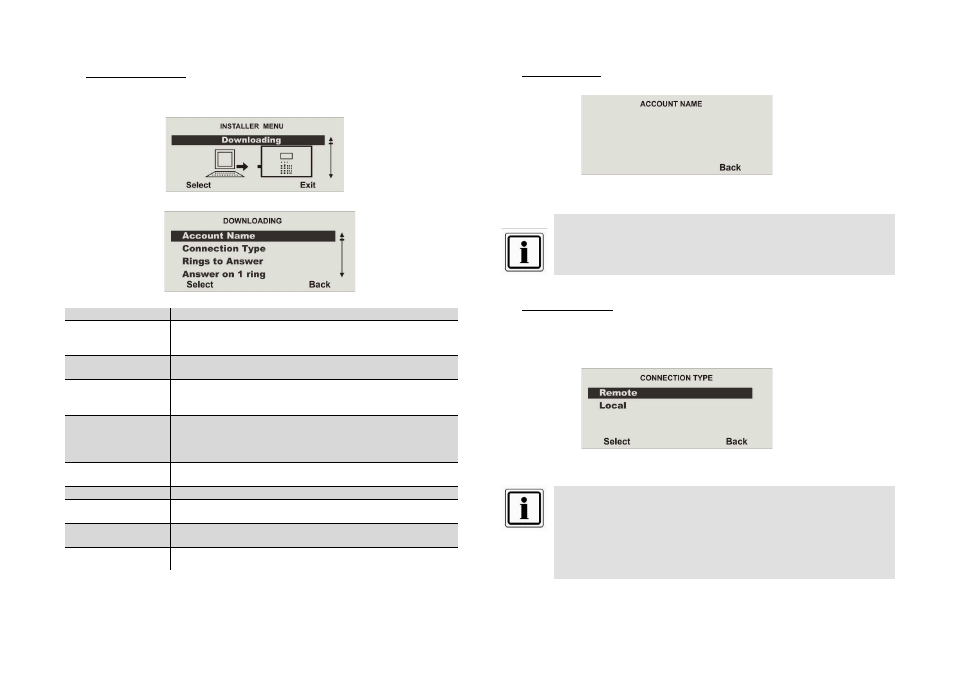
77
19. Download settings
Select the corresponding function. For a list of functions and their attributes, see the
table below.
Select “Download”.
Function
Meaning
Account Name
The account name is allocated by the download software in
order to guarantee a secure connection. The account name
is displayed as soon as it is entered.
Connection Type
Defines whether the connection is direct via USB cable or
telephone.
Rings to Answer
If the analogue line is not used exclusively for remote
maintenance, the setting defines when the wireless alarm
centre accepts the call.
Answer on 1 ring
If this function is enabled, the call to remote maintenance is
made in two steps. The software calls the wireless alarm
centre and waits for two rings. The centre now waits for a
second call and accepts this call immediately.
Access Mode
Defines which type of connection setup should be made by
telephone.
Phone Book
Enter two numbers here. One is used for secure callback.
IP Network
Enter the data here if the downloader should communicate
with the wireless alarm centre using the Internet protocol.
Secure Callback
Enable this function to start the connection from the wireless
alarm centre.
Modem Baud Rate
Sets the baud rate of the modem on the PC that performs
remote maintenance.
19.1 Account Name
19.2 Connection Type
Select whether the connection between the PC and the wireless centre should be
made via telephone line (remote) or directly between the PC and the alarm centre via
USB cable (local).
When remote dialling is used, “Rings to Answer” and “Answer on 1 ring”
must be programmed (please note that “Secure Callback” does not work
with this option).
This option does not work when “Call-in control” is set to “Yes” under
remote access.
When dialling locally, the wireless alarm centre exits the “Connection
Type” menu if the downloader does not make a call within 30 minutes.
If no account name is entered here by the software, nothing is
displayed here.
