ABUS AZ4110 LCD Keypad for Terxon SX_MX Installation User Manual
Page 186
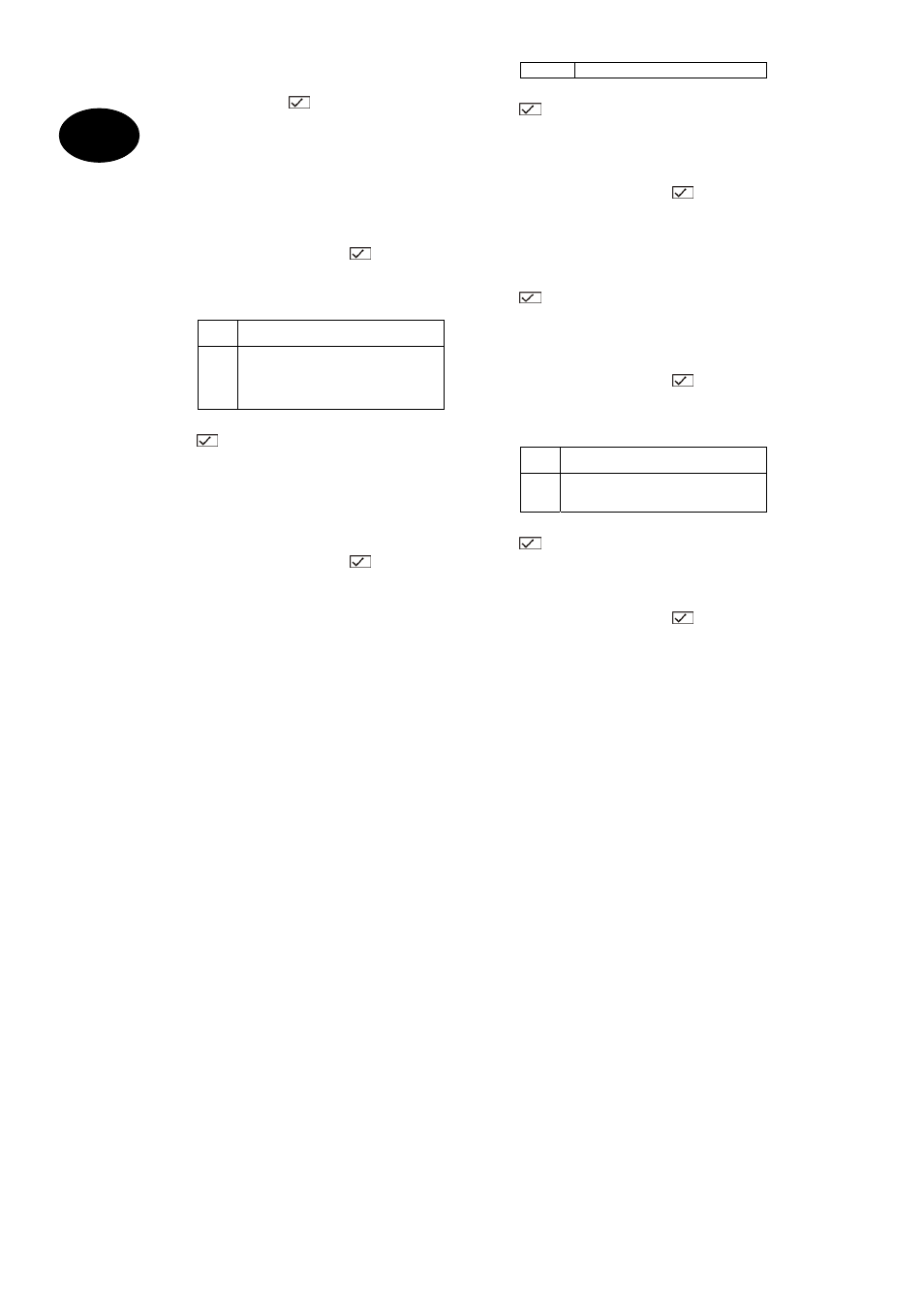
82
UK
3. Use the keypad to define:
00
=OFF
01
=ON
4. To confirm, press:
5. The LCD display shows: 175: PA 2 ON
6. In the same way, enter the Fire 2 option via the
keypad.
7. Continue until all outputs are entered.
8. The control unit acknowledges your input with a
double “beep” tone and shows Installer Mode.
181 Guard code
To change the settings:
1. On the control unit, enter:
181
2. The LCD display shows: 181:GuardCodeOFF
3. Via the keypad, select from the following items
and press:
0
GuardCodeOFF
No guard code is used
1
GuardCodeON
Using the guard code, the user can
deactivate the alarm centre after an
alarm. An entry is made in the event
memory.
4. Confirm your input. On the control unit, enter:
.
5. The control unit acknowledges your input with a
double “beep” tone and shows Installer Mode.
182 Last output for settling time
This time sets a delay in the alarm report for detectors in
the exit area. The sirens are switched off during this time
and the alarm centre ignores the alarms.
To change the settings:
1. On the control unit, enter:
182
2. The LCD display shows: 182:Settling 07
3. Via the keypad, select from the following items
and press:
07-12
Settling 07-12
4. Confirm your input. On the control unit, enter:
.
5. The control unit acknowledges your input with a
double “beep” tone and shows Installer Mode.
183 Change display
To change the settings:
1. On the control unit, enter:
183
2. The LCD display shows: 183: Terxon MX
3. Use the keyboard to change the display. Use the
keyboard in the same way as when assigning the
zone names.
4. Confirm your input. On the control unit, enter:
.
5. The control unit acknowledges your input with a
double “beep” tone and shows Installer Mode.
184 Fire signal transmitter
To change the settings:
1. On the control unit, enter:
184
2. The LCD display shows: 184:FirePulseOFF
3. Via the keypad, select from the following items
and press:
0
FirePulseOFF
Normal 2-tone fire alarm
1
FirePulseON
Transmits a pulse signal to the outputs
connected as „Siren“ (81-83=00)
4. Confirm your input. On the control unit, enter:
.
5. The control unit acknowledges your input with a
double “beep” tone and shows Installer Mode.
185 Key switch auto reset
To change the settings:
1. On the control unit, enter:
185
