ABUS AZ4110 LCD Keypad for Terxon SX_MX Installation User Manual
Page 176
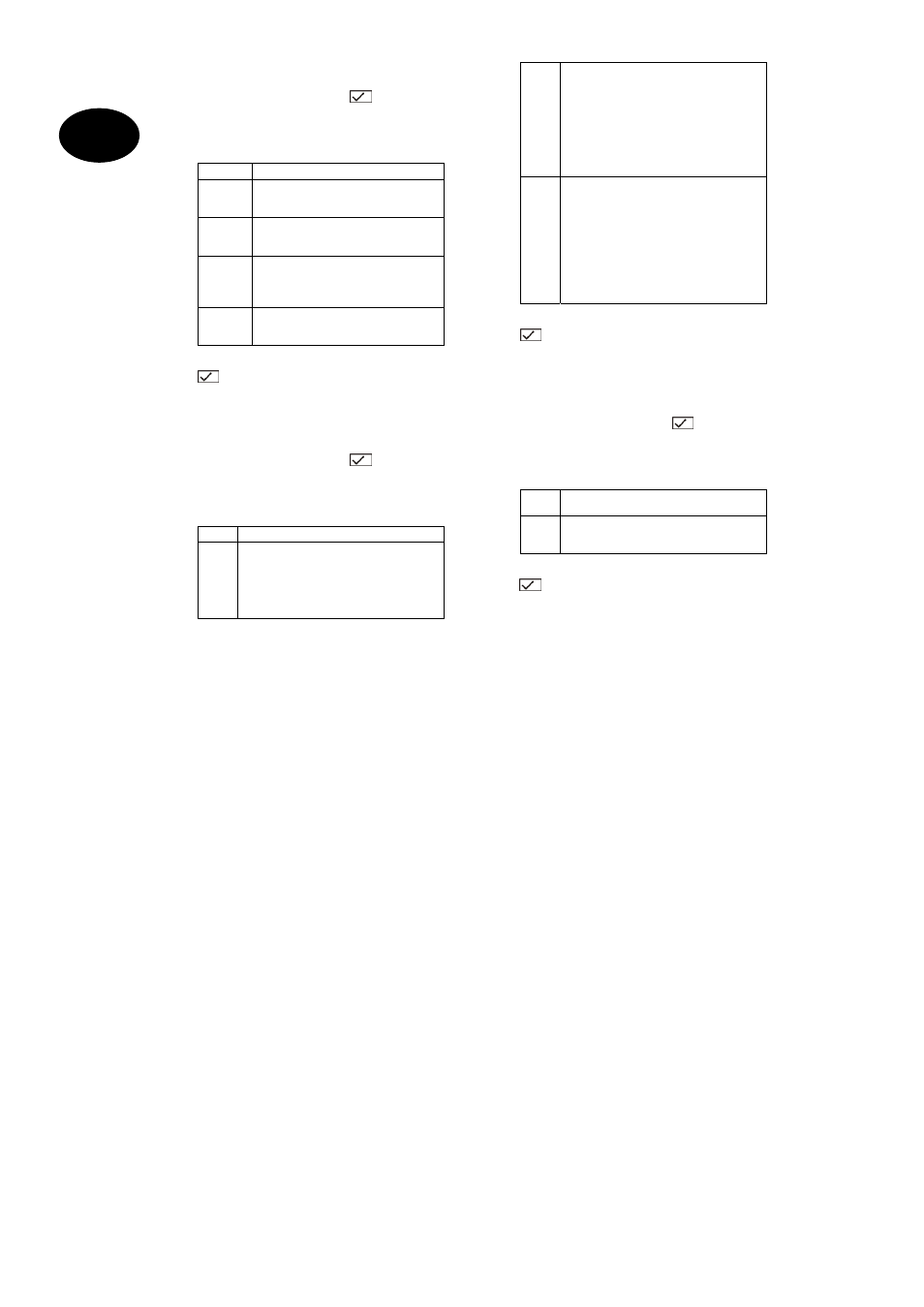
72
UK
105 Test call
To change the properties of the test call:
1. On the control unit, enter:
105
2. The LCD display shows: 105:Day Hour=00
3. Via the keypad, select from the following items
and press:
00
OFF
A nn
Day Hour
Daily test call to the alarm centre at
the required time 01-24.
B nn
Month Day
Monthly test call to the alarm centre
on the required day 01-28.
C nn
Freq Hour
The alarm centre makes a test call
every nn hours (e.g. every 12
hours).
D nn
Freq Days
The alarm centre makes a test call
every nn days.
6. Confirm your input. On the control unit, enter:
.
7. The control unit acknowledges your input with a
double “beep” tone and shows Installer Mode.
106 Line loss report
To change the settings of the line loss report:
1. On the control unit, enter:
106
2. The LCD display shows: 106:LF=Audible
3. Via the keypad, select from the following items
and press:
0
OFF
1
LF=Audible
When deactivated, the alarm centre
writes the loss in the event memory and
emits a short tone every minute at the
control unit. The tone is silenced on
entering the access code and the
control unit shows a line loss on the
display. The system can still be
activated, despite the loss.
When activated, the alarm centre writes
the loss in the event memory but no
tone is emitted from the control unit and
nothing is displayed. If there is an alarm
during a line loss then all siren delays
are switched off.
2
LF=Silent
When deactivated, the alarm centre
writes the loss in the event memory and
shows the loss in the display of the
control unit.
When activated, the alarm centre writes
the loss in the event memory but shows
nothing on the display. If there is an
alarm during a line loss then all siren
delays are switched off.
4. Confirm your input. On the control unit, enter:
.
5. The control unit acknowledges your input with a
double “beep” tone and shows Installer Mode.
108 Dynamic test call
To change the properties of the dynamic test call:
1. On the control unit, enter:
108
2. The LCD display shows: 108:Dynamic OFF
3. Via the keypad, select from the following items
and press:
0
Dynamic OFF
Dynamic test call is switched off.
1
Dynamic ON
The alarm centre carries out a test call
24 hours after the last communication.
4. Confirm your input. On the control unit, enter:
.
5. The control unit acknowledges your input with a
double “beep” tone and shows Installer Mode.
