ABUS AZ4110 LCD Keypad for Terxon SX_MX Installation User Manual
Page 160
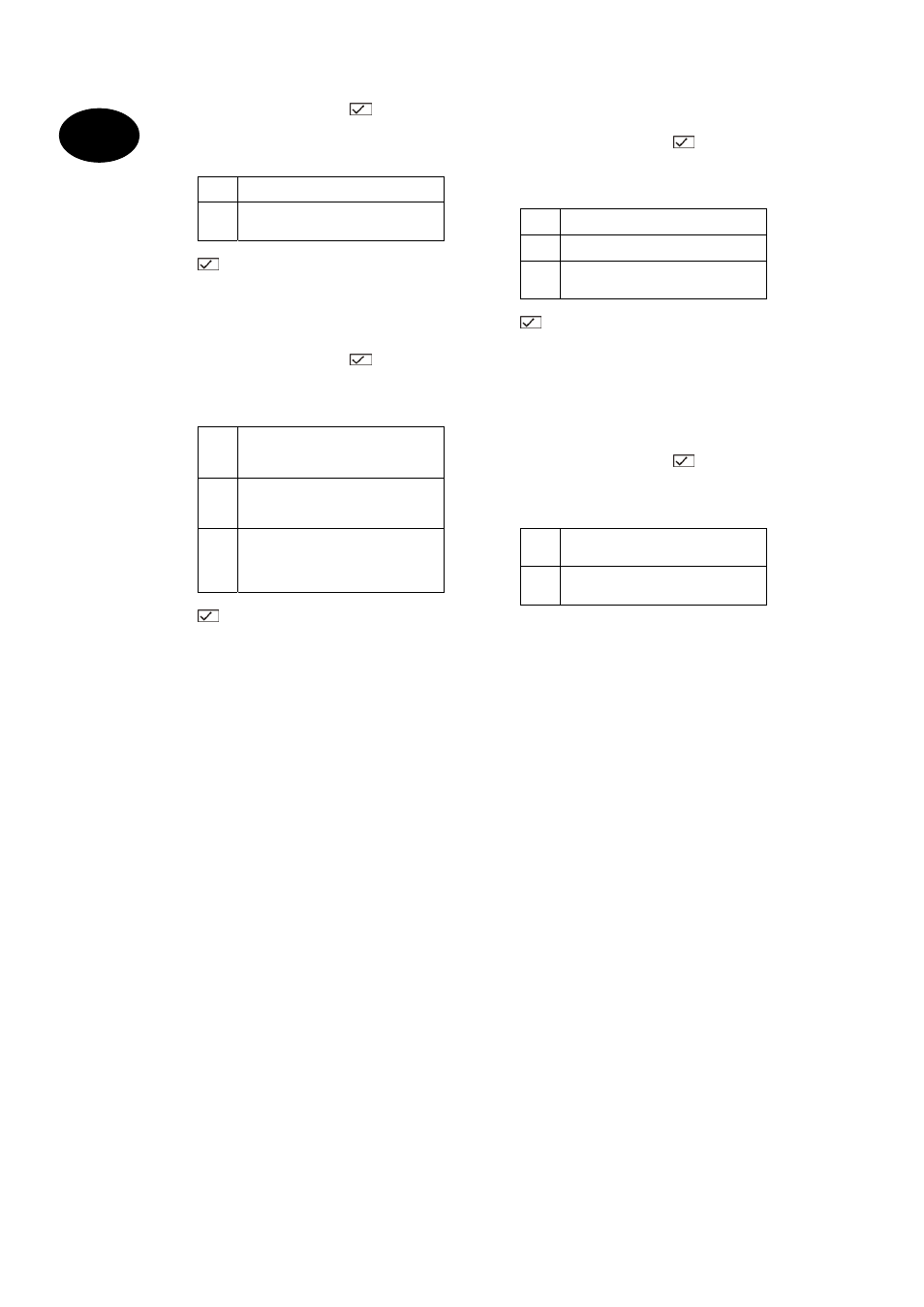
56
UK
045 Entry/exit delay tone volume
To change the property of the entry/exit delay tone
volume:
1. On the control unit, enter:
045
2. The LCD display shows: 045:EE VOL=5
3. Via the keypad, select from the following items
and press:
0
EE VOL=OFF
Entry/exit delay tone off
1-9
EE Vol=1 / 2 / 3 / 4 / 5 / 6 / 7 / 8 / 9
Entry/exit delay tone quiet (1) to loud
(9)
4. Confirm your input. On the control unit, enter:
.
5. The control unit acknowledges your input with a
double “beep” tone and shows Installer Mode.
046 Tamper alarm
To change the property of the tamper alarm for a
deactivated alarm centre:
1. On the control unit, enter:
046
2. The LCD display shows: 046: Int+RKP
3. Via the keypad, select from the following items
and press:
0
Internal
Following a tamper alarm when the
alarm centre is deactivated, only the
intern alarm is triggered.
1
Keypad
Following a tamper alarm when the
alarm centre is deactivated, the control
unit is triggered.
2
Int+RKP
Following a tamper alarm when the
alarm centre is deactivated, the control
unit and the internal alarm are
triggered.
4. Confirm your input. On the control unit, enter:
.
5. The control unit acknowledges your input with a
double “beep” tone and shows Installer Mode.
047 Partition A alarm Reaction
To change this feature, proceed as follows:
1. On the control unit, enter:
047
2. The LCD display shows: 047:A=Keypad
3. Via the keypad, select from the following items
and press:
0
A = Keypad
Control unit alarm
1
A = Local
Control unit + loudspeaker
2
A = Full
Control unit + loudspeaker + dial
module
4. Confirm your input. On the control unit, enter:
.
5. The control unit acknowledges your input with a
double “beep” tone and shows Installer Mode.
048 Control unit lock
If you want to allow the user to deactivate the system
using a proximity chip key then the control unit must be
locked (UF, FE, MD, code entry, false alarm cancellation,
inactive on alarm once more active). To change the
property of the control unit lock, proceed as follows:
1. On the control unit, enter:
048
2. The LCD display shows: 048: Code Lk OFF
3. Via the keypad, select from the following items
and press:
0
Code Lk OFF
The system allows all users to use all
control units during the entry.
1
Code Lk ON
During entry, the system locks access
to the control units from all users.
