ABUS AZ4110 LCD Keypad for Terxon SX_MX Installation User Manual
Page 184
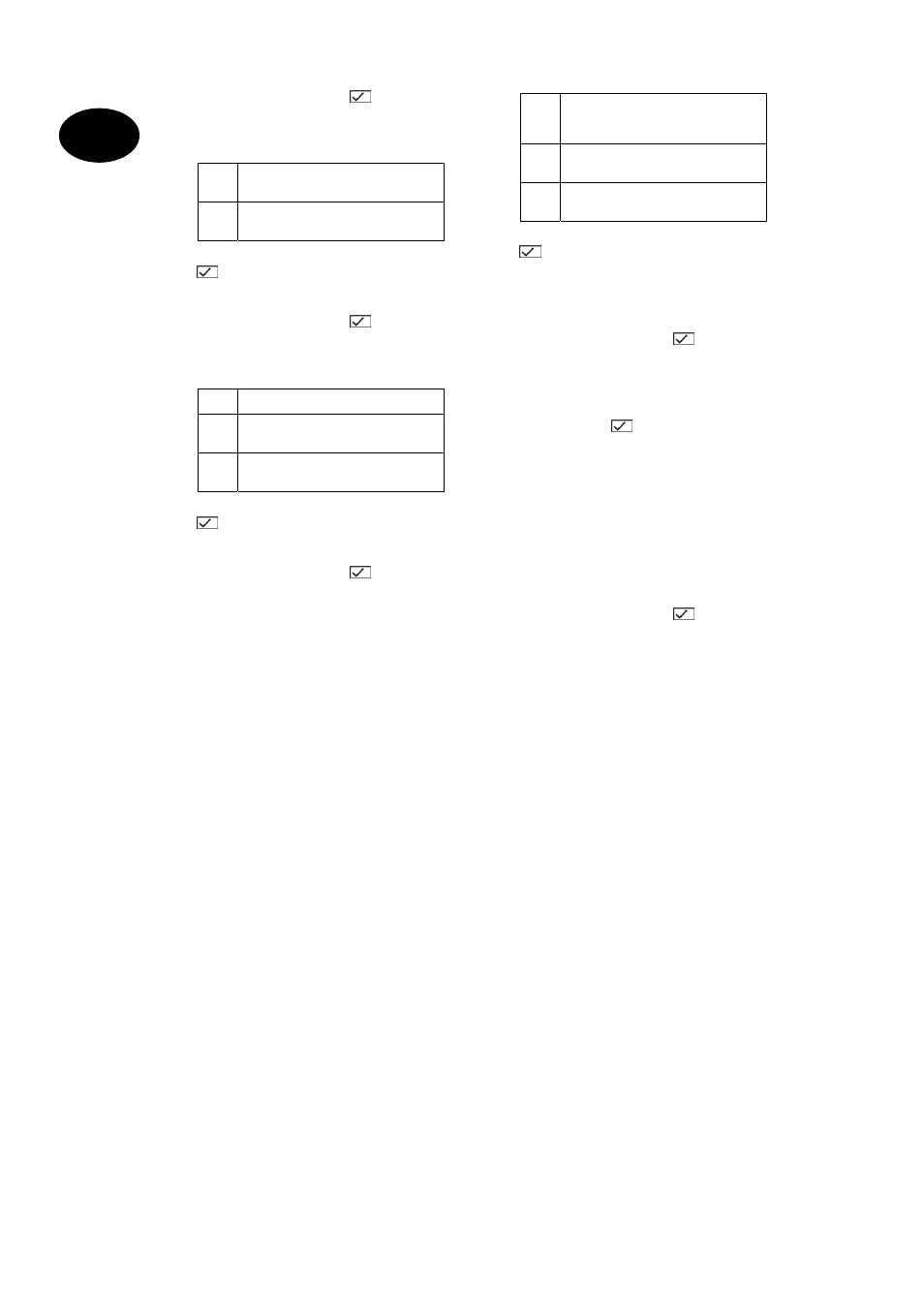
80
UK
162 Confirm external sirens
To change the settings:
1. On the control unit, enter:
162
2. The LCD display shows: 162:Conf Ext OFF
3. Via the keypad, select from the following items
and press:
0
Conf Ext OFF
External siren is on for unconfirmed
alarm (command 89=1)
1
Conf Ext ON
External siren is on for confirmed alarm
(command 89=1)
4. Confirm your input. On the control unit, enter:
.
163 Confirmed alarm during entry
To change the settings:
1. On the control unit, enter:
163
2. The LCD display shows: 163:Conf Ent Nev
3. Via the keypad, select from the following items
and press:
0
Conf Ent Nev
No alarm confirmation
1
Conf Ent 1
A zone must be entered for a confirmed
alarm
2
Conf Ent 2
Two zones must be entered for a
confirmed alarm
4. Confirm your input. On the control unit, enter:
.
164 User reset after confirmed alarm
To change the settings:
1. On the control unit, enter:
164
2. The LCD display shows: 164:Alarm RstU/E
3. Via the keypad, select from the following items
and press:
0
Alarm RstU/E
The user can make a reset after the first
alarm / installer is required for reset
after confirmed alarm
1
Alarm RstU/U
The user can make a reset after both
types of alarm
2
Alarm RstE/E
The installer can make a reset after
both types of alarm
4. Confirm your input. On the control unit, enter:
.
170 Prog. pulse outputs (time active)
The outputs programmed as active 1–4 are pulse-
addressed for a predefined time during activation of the
alarm centre as well as for fire and panic alarms. First
define the time in which these output are to be active.
1. On the control unit, enter:
170
2. The LCD display shows: 170: Set 1 01
3. Via the keypad, enter the time duration. Possible
values: are 00 for a latched output or a time
duration from 01 to 12 seconds.
4. To confirm, press:
5. The LCD display shows: 170: Set 2 01
6. In the same way, enter pulse time 2 via the
keypad.
7. Continue until all times are entered.
8. The control unit acknowledges your input with a
double “beep” tone and shows Installer mode.
171 Prog. pulse outputs (levels active)
Define when the outputs are to activated by defining the
type of activation/deactivation (A, B, C, D) for switching
the outputs to active.
1. On the control unit, enter:
171
