ABUS AZ4110 LCD Keypad for Terxon SX_MX Installation User Manual
Page 181
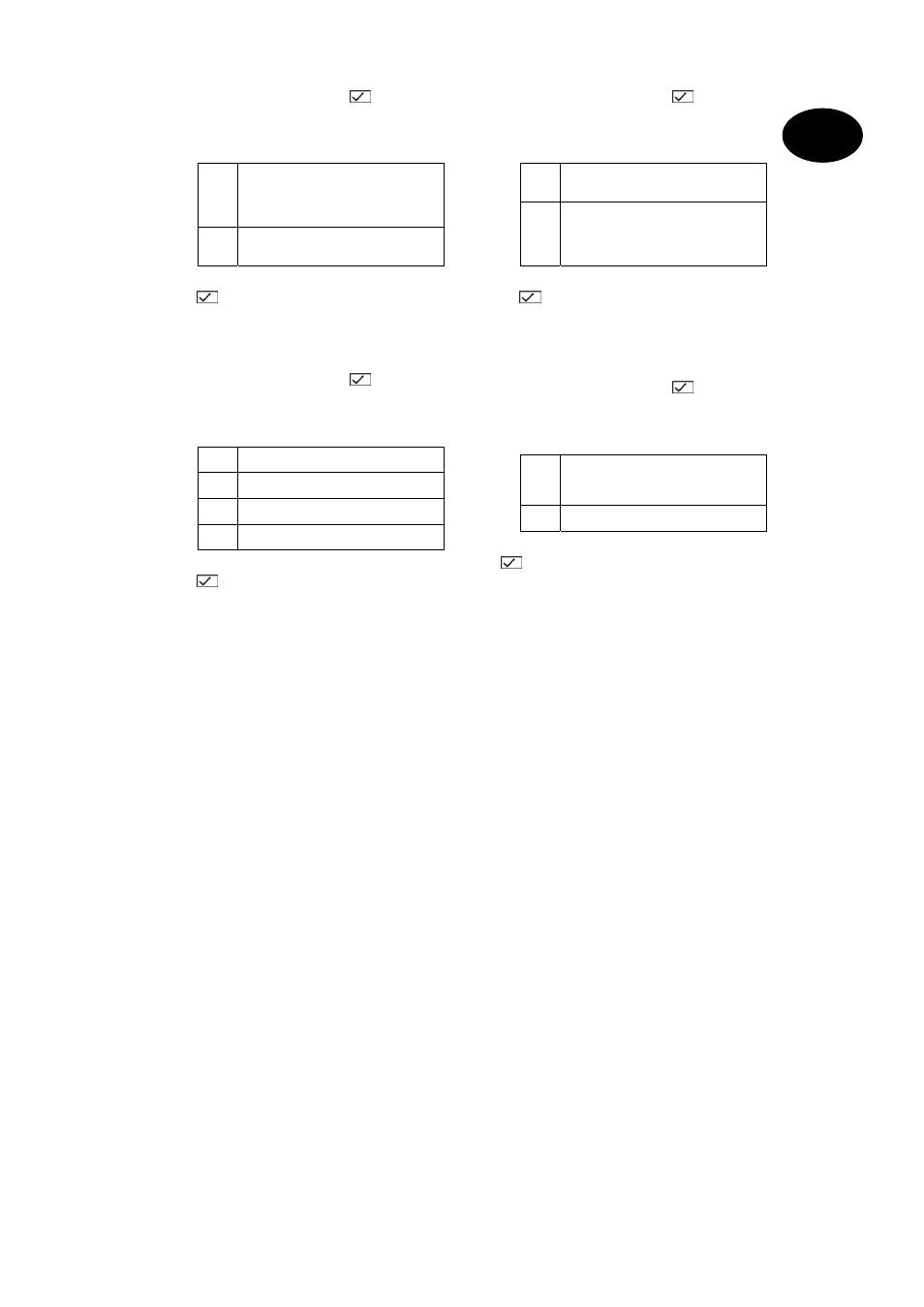
77
UK
129 Deactivate external
To change the settings:
1. On the control unit, enter:
129
2. The LCD display shows: 129:ExtUnset OFF
3. Via the keypad, select from the following items
and press:
0
ExtUnset OFF
The user must first enter the entry zone
and thereby start the entry time before
he is able to deactivate using the
remote control.
1
ExtUnset OFF
The user can deactivate the alarm
centre without entering the entry zone.
4. Confirm your input. On the control unit, enter:
.
5. The control unit acknowledges your input with a
double “beep” tone and shows Installer Mode.
131 SIA report mode
To change the settings:
1. On the control unit, enter:
131
2. The LCD display shows: 131:Mode=Basic
3. Via the keypad, select from the following items
and press:
0
Mode=Basic
See the appendix for a description
1
Mode=Summary
See the appendix for a description
2
Mode=Intermd
See the appendix for a description
3
Mode=Full
See the appendix for a description
4. Confirm your input. On the control unit, enter:
.
5. The control unit acknowledges your input with a
double “beep” tone and shows Installer Mode.
132 Transmit tampering as burglary
To change the settings:
1. On the control unit, enter:
132
2. The LCD display shows: 132:TA = BA OFF
3. Via the keypad, select from the following items
and press:
0
TA = BA OFF
The alarm centre transmits all SIA
reports as specified in command 131.
1
TA = BA ON
During an external alarm, the alarm
centre transmits tampering as a
burglary message and contact ID 130
instead of Contact ID 137.
4. Confirm your input. On the control unit, enter:
.
5. The control unit acknowledges your input with a
double “beep” tone and shows Installer Mode.
133 SIA Reset
To change the settings:
1. On the control unit, enter:
133
2. The LCD display shows: 133:SIA Rst OFF
3. Via the keypad, select from the following items
and press:
0
SIA Rst OFF
The alarm centre does not transmit any
SIA reset reports (fire, panic, technical,
tamper resets)
1
SIA Rst ON
The alarm centre transmits SIA resets.
4. Confirm your input. On the control unit, enter:
.
5. The control unit acknowledges your input with a
double “beep” tone and shows Installer Mode.
