ABUS AZ4110 LCD Keypad for Terxon SX_MX Installation User Manual
Page 159
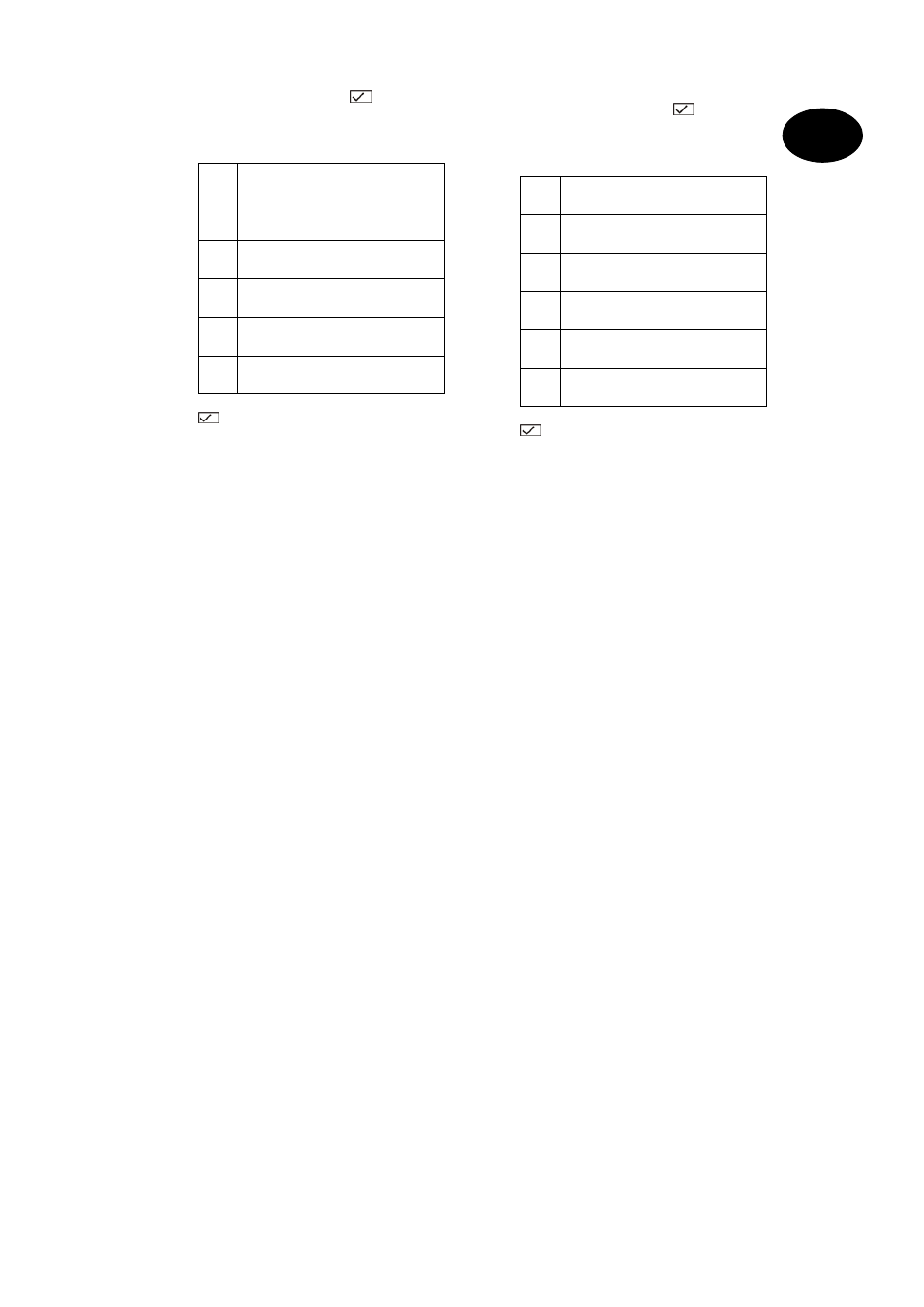
55
UK
042 Siren duration
To change the property of the siren duration:
1. On the control unit, enter:
042
2. The LCD display shows: 042:Bell On=20
3. Via the keypad, select from the following items
and press:
1
Bell On=1.5
If an alarm is triggered, the local alarm
is activated for 1.5 minutes.
2
Bell On =3
If an alarm is triggered, the local alarm
is activated for 3 minutes.
3
Bell On =5
If an alarm is triggered, the local alarm
is activated for 5 minutes.
4
Bell On =10
If an alarm is triggered, the local alarm
is activated for 10 minutes.
5
Bell On =15
If an alarm is triggered, the local alarm
is activated for 15 minutes.
6
Bell On =20
If an alarm is triggered, the local alarm
is activated for 20 minutes.
4. Confirm your input. On the control unit, enter:
.
5. The control unit acknowledges your input with a
double “beep” tone and shows Installer Mode.
044 Exit delay time A
To change the property of the exit mode for overall active
A:
1. On the control unit, enter:
044
2. The LCD display shows: 044:Exit A=20
3. Via the keypad, select from the following items
and press:
1
Exit A=10
Exit delay time for overall active is 10
seconds.
2
Exit A=20
Exit delay time for overall active is 20
seconds.
3
Exit A=30
Exit delay time for overall active is 30
seconds.
4
Exit A=45
Exit delay time for overall active is 45
seconds.
5
Exit A=60
Exit delay time for overall active is 60
seconds.
6
Exit A=120
Exit delay time for overall active is 120
seconds.
4. Confirm your input. On the control unit, enter:
.
5. The control unit acknowledges your input with a
double “beep” tone and shows Installer mode.
