ABUS AZ4110 LCD Keypad for Terxon SX_MX Installation User Manual
Page 163
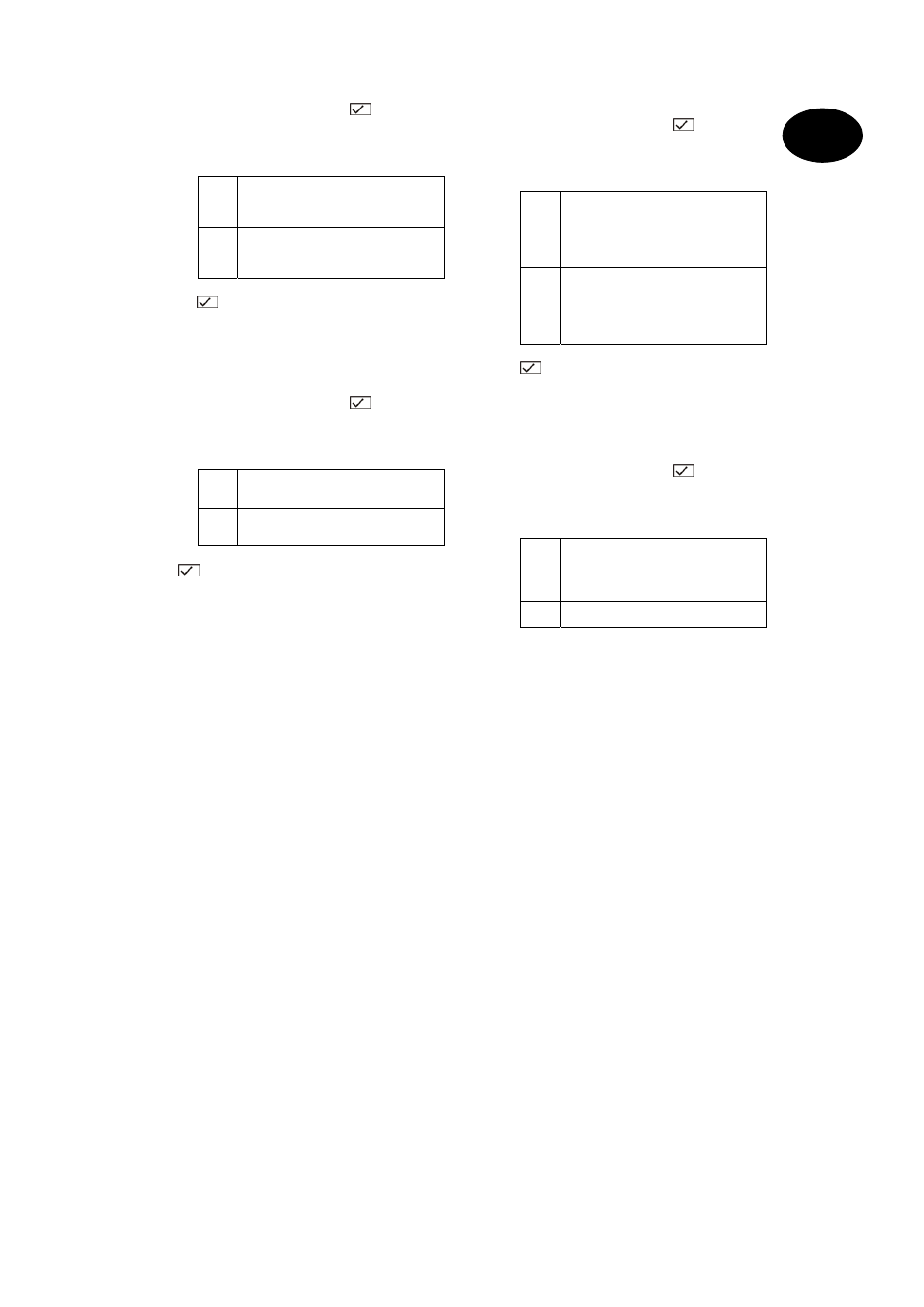
59
UK
058 BVVO Sabotage reset
Proceed as follows to change the property of the BVVO
sabotage reset:
1. On the control unit, enter:
058
2. The LCD display shows: 058: BVVOtamp OFF
3. Via the keypad, select from the following items
and press:
0
BVVOtamp OFF
The user can carry out a reset in case
of tampering when the alarm centre is
deactivated.
1
BVVOtamp OFF
If the alarm centre is deactivated in
case of tampering then an installer
reset is required.
4. Confirm your input. On the control unit, enter:
.
5. The control unit acknowledges your input with a
double “beep” tone and shows Installer Mode.
059 Sabotage siren
Proceed as follows to change the property of the sabotage
siren:
1. On the control unit, enter:
059
2. The LCD display shows: 059: BellTamp=NEG
3. Via the keypad, select from the following items
and press:
0
BellTamp=NEG
There is no resistor in the sabotage
loop (NC)
1
BellTamp=EOL
The sabotage loop is protected by a
2.2kOhm resistor (EOL)
4. Confirm your input. On the control unit, enter:
.
5. The control unit acknowledges your input with a
double “beep” tone and shows Installer Mode.
060 Entry/exit behaviour on internal active
(B)
To change the zone property of the entry/exit zone at
internal active (B):
1. On the control unit, enter:
060
2. The LCD display shows: 060: B=FE =FE
3. Via the keypad, select from the following items
and press:
0
B=FE =FE
A zone programmed as entry/exit keeps
this property even for internal activation
and thus starts the entry delay time
when the zone triggers and during
active internal activation.
1
B=FE = NA
A zone programmed as entry/exit
changes its zone property during
internal activation to immediate and
triggers an alarm if the zone triggers
and during active internal activation.
4. Confirm your input. On the control unit, enter:
.
5. The control unit acknowledges your input with a
double “beep” tone and shows Installer Mode.
061 Entry to follow behaviour on internal
active (B)
To change the zone property for internal active (B):
1. On the control unit, enter:
061
2. The LCD display shows: 061: B=ER =ER
3. Via the keypad, select from the following items
and press:
0
B=ER =ER
A zone programmed as entry to follow
keeps this property even during internal
activation and permits entry to this zone
during the entry delay period.
1
B=ER = FE
A zone programmed as entry to follow
