15 first-time usage – ABUS AZ4110 LCD Keypad for Terxon SX_MX Installation User Manual
Page 135
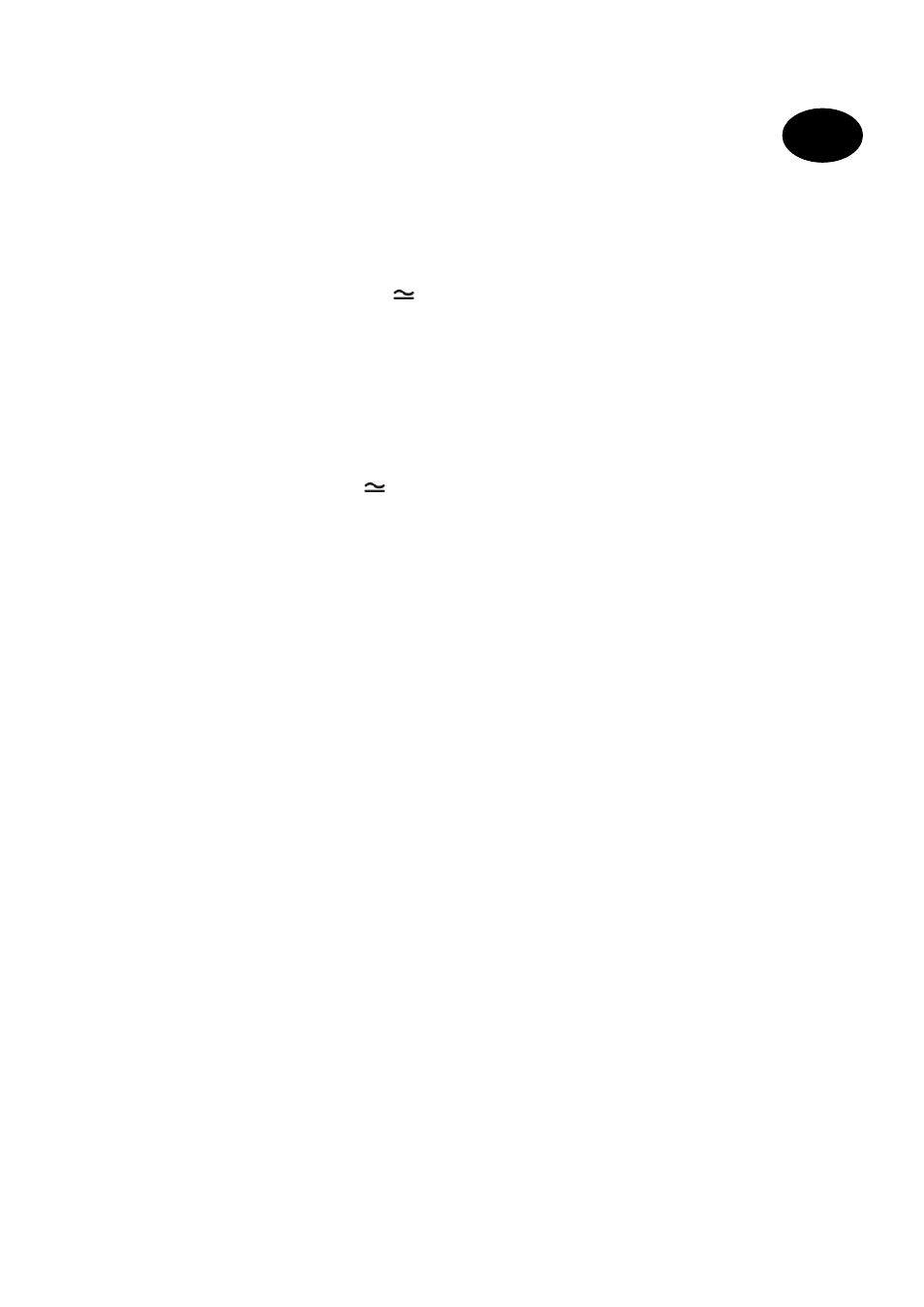
31
UK
15 First-time usage
If you want to create your own configuration of the system
and do not need the example of installation pay attention
to the next steps. Please take notice of the important
terms concerning the alarm panel. You can now put the
alarm panel into operation.
1. Connect the 12V battery (7.0 Ah) to the
contacts of the alarm centre (note the colour
code:
red = +12V, black = 0V).
2. Using a screwdriver, short-circuit the two pins of
the kick-start jumper (see p. 14).
3. The green LED for the power supply (
)
begins to flash and the buzzers of the control
units can be activated. You can ignore the
display messages.
4. Enter the factory-set user code.
This is:
1234
. You can ignore the display
messages.
5. First close the housing of the burglar alarm
panel securely before switching on the 230V
voltage.
6. Switch on the 230V mains voltage to the burglar
alarm panel.
7. The green LED for the voltage (
) now lights
constantly.
8. Now enter via the control unit:
0
and then the
factory-set programming code
7890
The following shows on the display: Mult Syst?
9. Press Key 1 to create a partitioned system.
Press Key 0 to create a single system.
10. The display shows: PROGR. MODE
11. You are now in the program menu of the burglar
alarm panel and can start programming
.
