Printronix SL_T5R Energy Star User Manual
Page 85
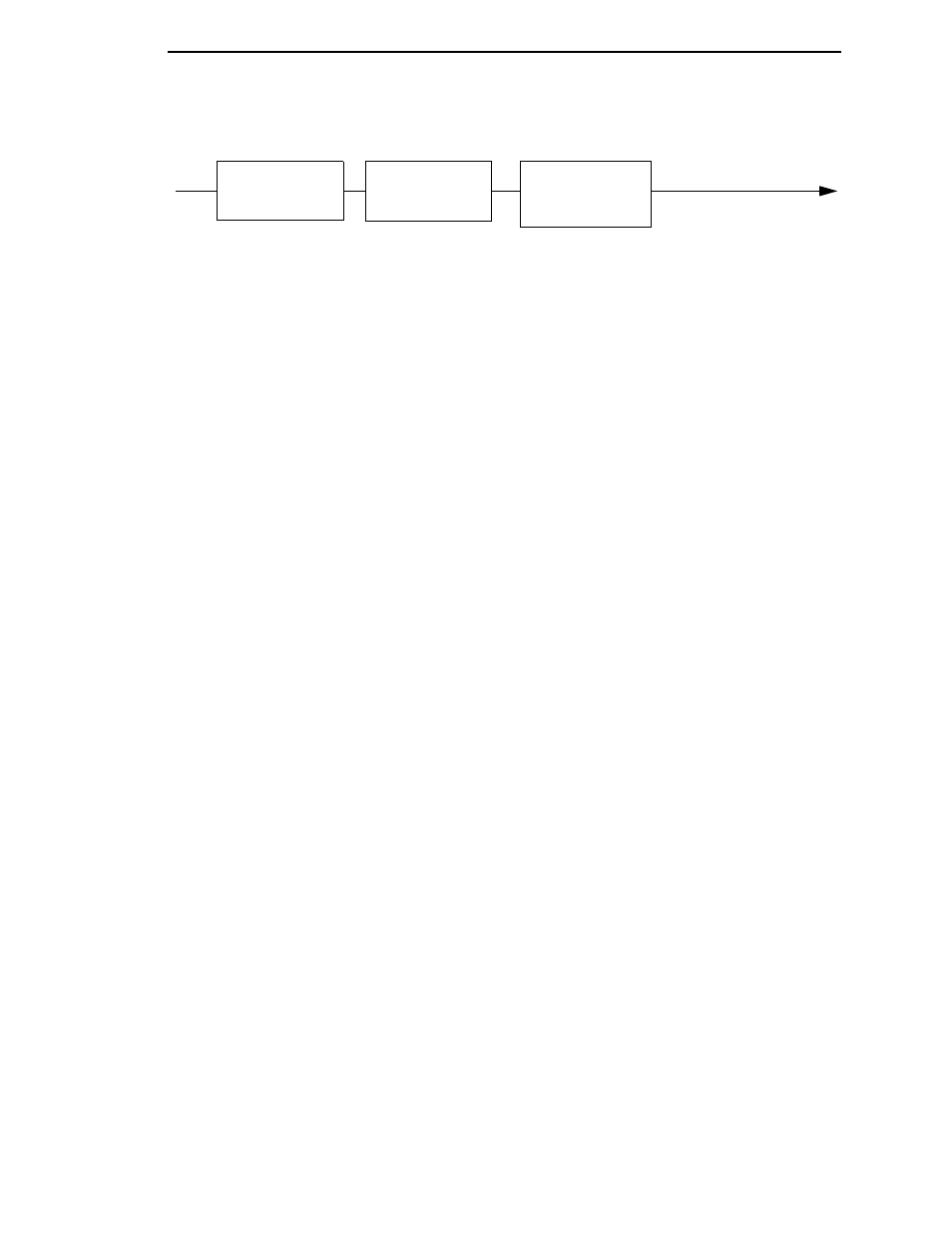
85
SMT: Status
4
PAA: Select Tool
5
LP+ Emulation
CTHI Emulation
2
Active IGP Emul
xxx Diagnostics
7
Host Interface
Power Saver Time
Pwr Save Control
Display Language
Alarm
Power-up State
Ptx Setup SFCC
Cancel Key
Rcv. Status Port
Ret. Status Port
Compatibility
Del Char frm Fls
Ld Char from Fls
Save Char to Fls
Del Char frm RAM
Ld Char at PwrUp
Del Set frm Flsh
Ld Set from Flsh
Save Set to Flsh
Del Set from RAM
Ld Set at PwrUp
Overwrite Files
View File List
Delete Files
Flash Avail.
Optimize&Reboot
(continued in next column)
PRINTER
CONTROL
(page 135)
NOTES:
Italicized items are available only when Admin User is set to Enable (in the PRINTER
CONTROL menu).
1
Gap/Mark Sensor and Paper Out Sensor work in conjunction, as shown in Table 6 on page 127. If
you change the Gap/Mark Sensor or Paper Out Sensor, you must recalibrate the media.
2
Appears only if the CTHI option is installed.
3
This menu will not appear on Direct Thermal only printers.
4
This menu appears only if RFID is installed and there is no CST bundle in the Flash File System.
5
This menu appears only if RFID is not installed and there is a CST bundle in the Flash File System.
6
Menu available if CTHI option and IPDS option are not installed.
7
xxx represents the emulation name selected in the Active IGP Emul menu.
CALIBRATE
CTRL
Gap/Mark Sensor
1
Auto Calibrate
Media Profile
Sensed Distance
Gap/Mark Thresh
Paper Out Thresh
Paper Out Sensor
1
Manual Calibrate
Pwr Up Action
HeadClose Action
Online Auto-Cal
Gap Windowing
Gap Length
Cal in Peel Mode
Min Calib Delta
Use Label Length
Threshold Range
Print File List
Auto Locking
Set Lock Key
Ptx Setup Parse
PJL Enable
6
Page Mem Adjust
Max Font Buffer
Max Cache Memory
Max Cached Char
Standard Chars.
Bold Chars.
Extra Bold Char.
OCR-A Chars.
OCR-B Chars.
Tall Characters
Batch Counter
Feed Key Online
Admin User
Print Intensity
Print Speed
Print Mode
3
Media Handling
Paper Feed Shift
Label Length
Label Width
Ver Image Shift
Hor Image Shift
Orientation
Auto Map Select
Auto Label Width
Num Auto Labels
Slew Speed
Print Direction
Label Wait Time
Pre-Peel Mode
Pre-Peel Adjust
Lbl Missing Flt
Clip Page
Error Recover
Ribbon Width
3
Display Ribbon
3
Ribbon Low
3
Rbn Takeup Full
3
Units
Set Label Length
Peel Present
Peel-Off Mode
Continuous Mode
TOF Detect Fault
Ticket Save Mode
TOF Adjust Mode
TOF Adjust
Ribbon Calibrate
3
Reverse Speed
Vertical DPI Adj
MEDIA
CONTROL
(page 107)
