Gap sensing – Printronix SL_T5R Energy Star User Manual
Page 63
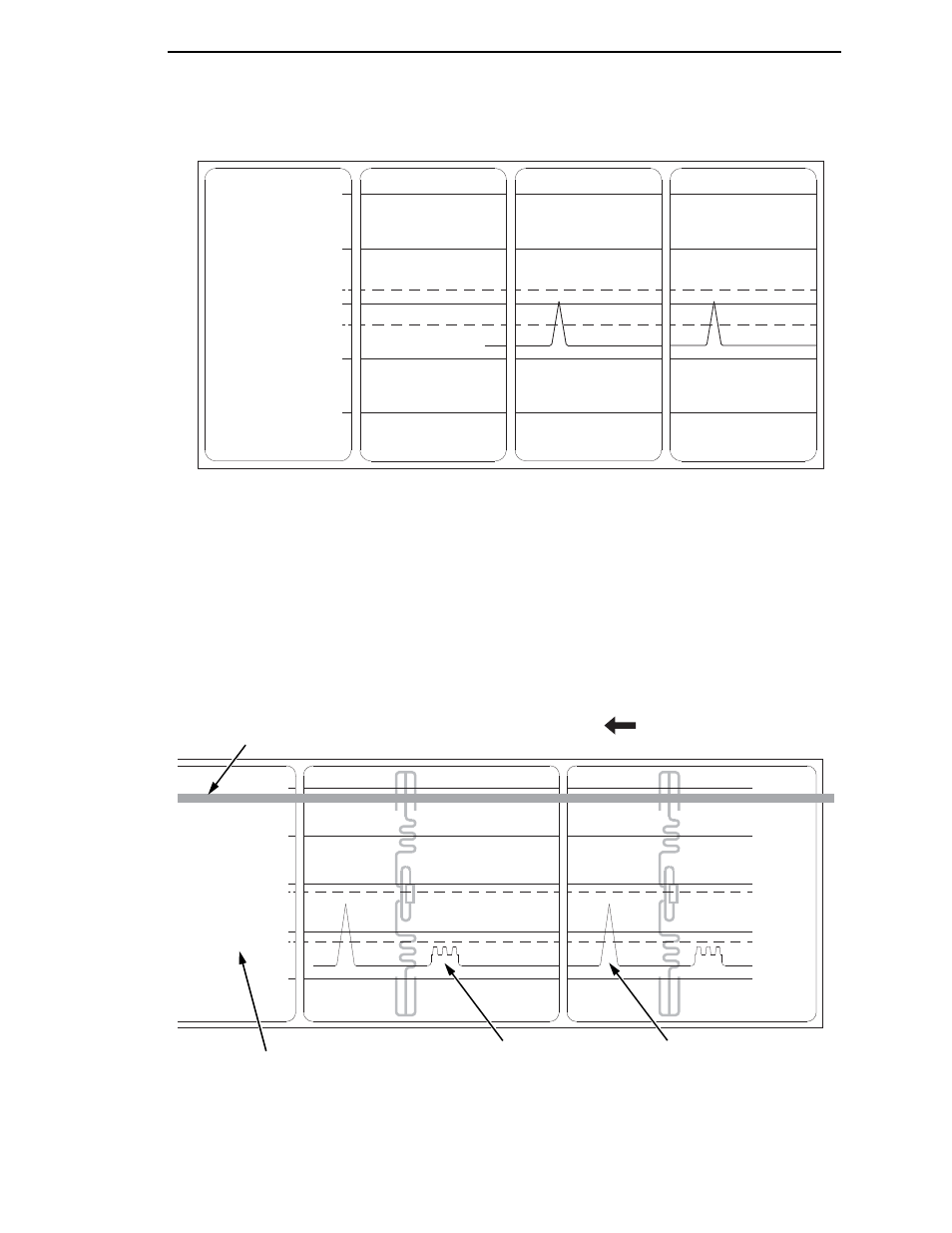
Running Media Profile
63
Figure 1. Media Profile Printout
Gap Sensing
This figure shows a Media Profile printout of a smart label where Gap/Mark
Sensor is set to Gap in the CALIBRATE CTRL menu.
In this example, the gap threshold value the printer selected (represented by
the Gap/Mark dotted line) is too close to the amplitude of the antenna pulse.
This may cause the printer to falsely use the antenna as the gap (top-of-form).
183412a
1023
0767
0511
0255
0000
Paper Out (578)
Gap Mark (421)
FEED
183413a
1023
0767
0255
0000
Gap(209)
Detected Amplitude
of the Antenna
Detected Amplitude
of the Gap
Media Sensor
Position
Indicates Type of Gap/Mark
Sensing Selected
Paper Out(441)
0511
See also other documents in the category Printronix Printers:
- SL5000e (52 pages)
- T4204 (232 pages)
- T6200 (5 pages)
- ANSI Printer (106 pages)
- MVP Series (243 pages)
- P9000 Series (334 pages)
- T3308 (144 pages)
- SL5000 (16 pages)
- L5520 (244 pages)
- 182043 (5 pages)
- SL5000r MP2 (5 pages)
- P7000 (44 pages)
- SLPA7000r MP2 (5 pages)
- SL5000r MP (84 pages)
- Series 5 (248 pages)
- P3000 Series (270 pages)
- SL5000r (102 pages)
- T5000e (76 pages)
- PSA3 (102 pages)
- laser printers (12 pages)
- ThermaLine Series (412 pages)
- L1024 (136 pages)
- T5000e Series (78 pages)
- LQH-HWTM (302 pages)
- H-SERIES P7000 (210 pages)
- T5000R (96 pages)
- P5000 (2 pages)
- L1524 (148 pages)
- L5035 (278 pages)
- L5535 (180 pages)
- L5020 (248 pages)
- PrintNet Enterprise (330 pages)
- P7000 H-Series Cartridge Ribbon Printer (220 pages)
- T2N (150 pages)
- P8000 Series Cartridge Ribbon Printer (414 pages)
- N7000 H-Series Cartridge Ribbon Printer (292 pages)
- PrintCart (62 pages)
- SL5000r RFID Smart Label and Thermal Printers (394 pages)
- P7000 Cartridge Ribbon Printer (378 pages)
- SL4M (308 pages)
- P7000 OpenPrint consumables (2 pages)
- P5000LJ Series (336 pages)
