Serial matrix setup, Chapter 3 – Printronix SL_T5R Energy Star User Manual
Page 176
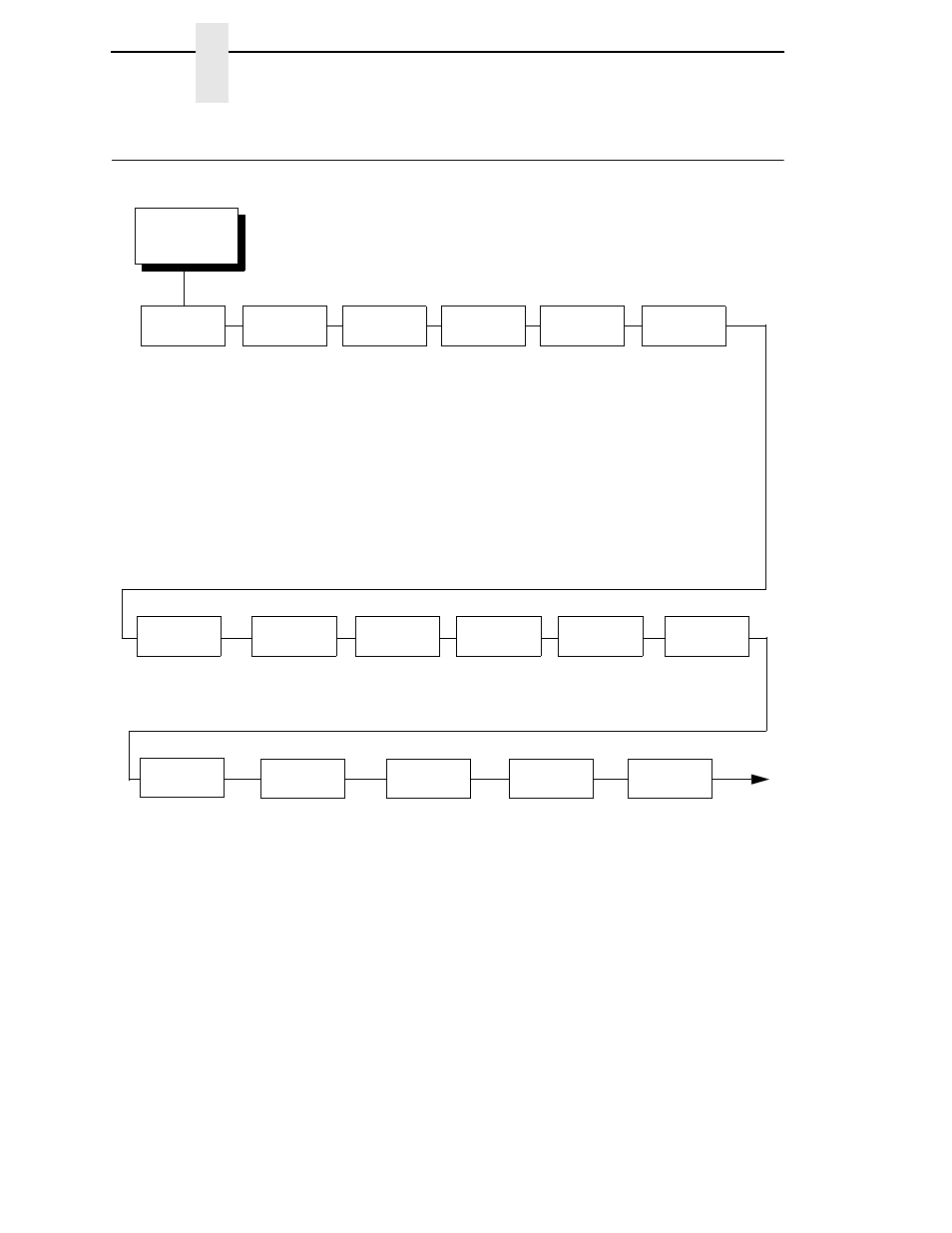
176
Chapter
3
SERIAL MATRIX SETUP
SERIAL MATRIX SETUP
Select CPI
10.0 CPI*
12.0 CPI
13.3 CPI
15.0 CPI
17.1 CPI
20.0 CPI
Select LPI
6.0 LPI*
8.0 LPI
10.3 LPI
Typeface
Letter Gothic*
Courier
OCR-A
OCR-B
Character
Group
Standard Sets*
Arabic Sets
Cyrillic Sets
European Sets
Greek Sets
Hebrew Sets
Turkish Sets
UTF-8
Character
Set*
IBM PC*
Multinational
ECMA Latin 1
DEC Mult.
CP 858 EURO
Primary
Subset*
ASCII (USA)*
French
German
English
Danish
Swedish
Italian
Spanish
Japanese
French Canadian
Latin American
Norwegian
Danish II
Spanish II
Latin Am II
Extended
Subset
Code Page 437*
Code Page 850
Horizontal
DPI
120* DPI
60 to 400 DPI
Vertical
DPI
72* DPI
72 to 400 DPI
Prop.
Spacing
Enable*
Disable
Notes:
* = Factory Default
1
This menu is available only when you enable Admin User (under
PRINTER CONTROL).
2
This menu does not display when the CT, TN5250, or TN3270
emulation is selected.
3
The presence of this menu depends on the LP+ Emulation
selection (under PRINTER CONTROL).
Italic Print
Disable*
Forward Slant
Backward Slant
Slashed
Zero
Disable*
Enable
Left
Margin
2
0* characters
0 to 369 characters
Right
Margin
2
0* characters
0 to 369 characters
Top
Margin
0 linespaces*
0 to 451 linespaces
Bottom
Margin
0 linespaces*
0 to 451 linespaces
Char. Set
SERIAL MATRIX
SETUP
1, 3
(from page 90)
