Chapter 3, Top margin, Translate table – Printronix SL_T5R Energy Star User Manual
Page 220: Translation tbl (coax, tn3270), Translation tbl (spc coax), Translation tbl (spc twinax)
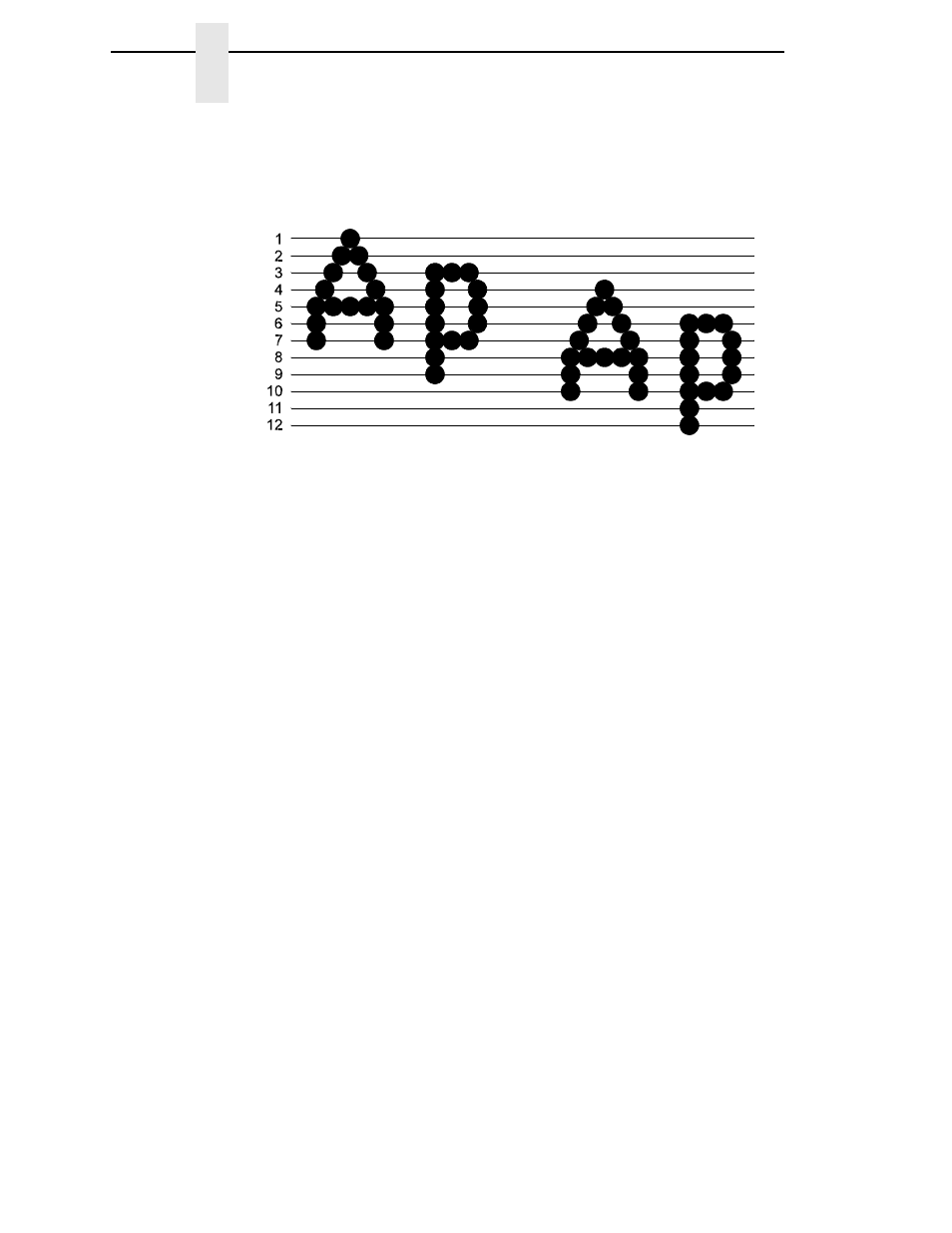
220
Chapter
3
EPSON FX SETUP
•
Bottom of Line
(factory default). Text is positioned as if it were at the
bottom of a 6 lpi line space. The following example shows both Top of
Line and Bottom of Line text positions:
Top Margin
Defined in linespaces, starting from line zero at the top of the page and
incrementing from the top down.
The range is 0-451 linespaces, and the factory default is 0 linespaces.
Translate Table
•
Default
(factory default). The option is disabled. The table is not stored in
the real translation table until the option is enabled.
•
Downloaded
. The option is enabled. The LU3 Translation Table is
loaded from the buffer into the permanent table.
Translation Tbl (Coax, TN3270)
Prints SCS and DSC/DSE tables of the coax interface's current character set.
This operation is valid only when the coax interface is selected as the current
interface.
Translation Tbl (SPC Coax)
Prints a table of the coax interface's current character set. This operation is
valid only when the coax interface is selected.
Translation Tbl (SPC Twinax)
Prints a table of the twinax interface's current character set. This operation is
valid only when the twinax interface is selected.
183419
a
Top of Line Space
Dot
Row
Bottom of 8 LPI Line Space
Bottom of 6 LPI Line Space
Text Position
Top of Line
Text Position
Bottom of Line
Top of Line Space
Dot
Row
Bottom of 8 LPI Line Space
Bottom of 6 LPI Line Space
Text Position
Top of Line
Text Position
Bottom of Line
