Printronix SL_T5R Energy Star User Manual
Page 317
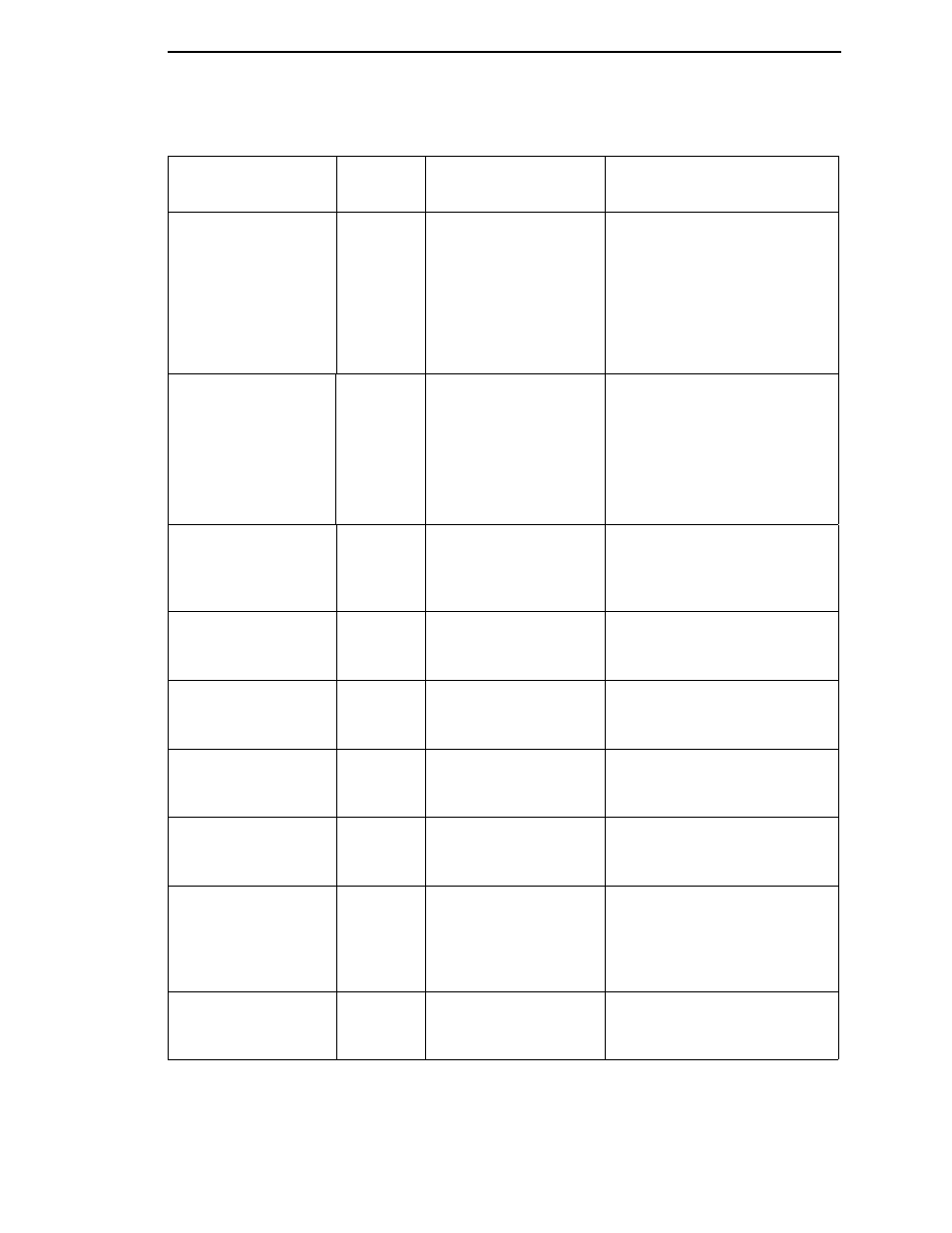
Fault Messages
317
ERROR
OCCURRED
FLUSHING QUEUES
Yes
An interim message
displays while the
printer discards host
data it cannot use
because a fault
condition exists. While
this message displays,
the asterisk (*) rotates.
Wait. When the asterisk (*)
stops rotating, a different fault
message will appear;
troubleshoot the final
message. Contact your
authorized customer service
representative.
FAN FAULT
See User Manual
No
The printer detected
that the power supply
fan did not rotate.
1.
Verify that the fan rotates
when the printer is first
powered up and when the
printer moves media or
prints.
2.
Call your authorized
service representative.
FILE EXISTS
Enable Overwrite
Yes
The printer operator
tried to save a file
using the name of an
existing stored file.
Enter the PRINTER
CONTROL menu and enable
the Overwrite Files feature to
overwrite the existing file.
FILE SYS FULL
Add Flash
Yes/No
Insufficient flash
memory available to
store file.
For additional flash, contact
your authorized service
representative.
FILE SYS FULL
Delete Files
Yes
Insufficient flash
memory available to
store file.
Enter the PRINTER
CONTROL menu. Use Delete
Files to delete unwanted files.
FILE SYS FULL
Optimize & Reboot
Yes
Insufficient flash
memory available to
store file.
Enter the PRINTER
CONTROL menu and use the
Optimize & Reboot feature.
FILE SYS INVALID
Optimize&Reboot
Yes/No
File system not
detected or flash was
corrupted.
Enter the PRINTER
CONTROL menu and use the
Optimize & Reboot feature.
FILE SYS WRITE
Check Flash
Yes/No
Problem writing to flash
memory.
Power off the printer for 15
seconds, then power back on.
If the problem persists, contact
your authorized customer
service representative.
FILE UPLOADING
Please Wait
Yes
File is uploading to
PNE.
Wait for upload completion
before accessing printer front
panel.
Table 18. LCD Message Troubleshooting (continued)
Displayed Message
Can User
Correct?
Explanation
Solution
