Pgl setup, Chapter 3 – Printronix SL_T5R Energy Star User Manual
Page 168
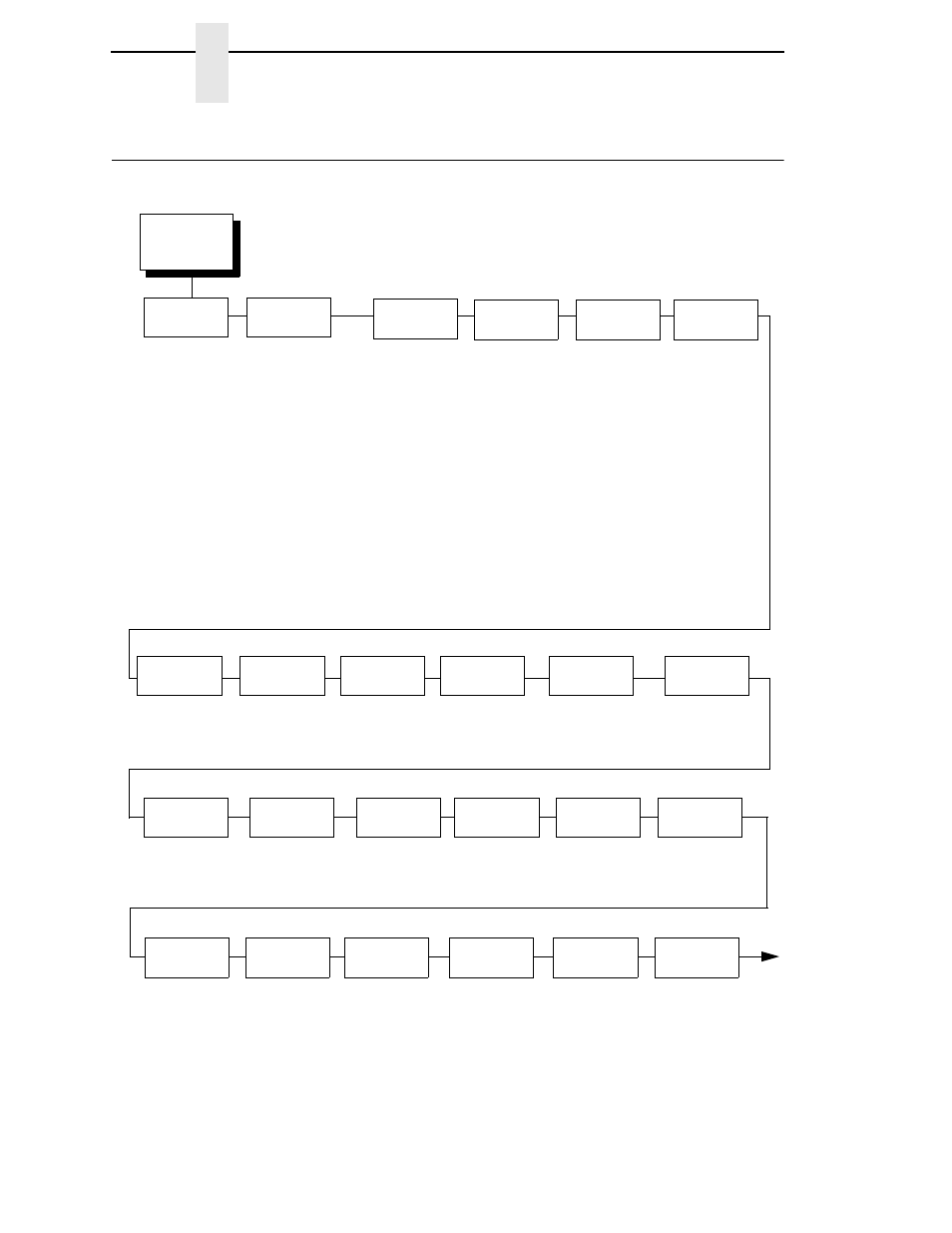
168
Chapter
3
PGL SETUP
PGL SETUP
PGL
SETUP
(from page 87)
Character
Group
Standard Sets*
Arabic Sets
Cyrillic Sets
European Sets
Greek Sets
Hebrew Sets
Turkish Sets
UTF-8
Var Form
Adjust
00.0 inches*
00.0 to 03.0 inches
Standard
Sets
0) ASCII*
1) German
2) Swedish
3) Danish
4) Norwegian
5) Finnish
6) English
7) Dutch
8) French
9) Spanish
10) Italian
11) Turkish
12) CP 437
13) CP 850
14-15 Reserved
16-23 Dwn Overlay
21-31 User Def.
Optimized
Ratio
Disable*
Enable
PI Slew
Range
16*
15
Host Form
Length
Enable*
Var. Length
Var Dynamic Len
Disable
Var Form
Type
Add Nothing*
Add;0
Add;X
CR Edit
Disable*
Enable
Select LPI
6*
1 to 1000
Define CR
Code
CR = CR*
CR = CR + LF
Define LF
Code
LF = LF*
LF = CR + LF
Autowrap
Disable*
Enable
Auto
Uppercase
Disable*
Enable
Slash 0
Disable*
Enable
Select SFCC
126*
1 to 255
Skip Cmd
Prefix
Enable*
Disable
Ignore Text
Disable*
Enable
Power on
IGP/PGL
Enable*
Disable
Ext Execute
Copy
Disable*
Enable
AI 00
Spaces
Disable*
Enable
Select SO
Char
14*
0 to 255
Ignore Mode
Disable*
Enable
Select Char
0*
0 to 255
Do FF
at TOF
Enable*
Disable
Notes:
* = Factory Default
Italicized items are available only when you enable Admin User (in the PRINTER CONTROL menu).
