Printronix SL_T5R Energy Star User Manual
Page 111
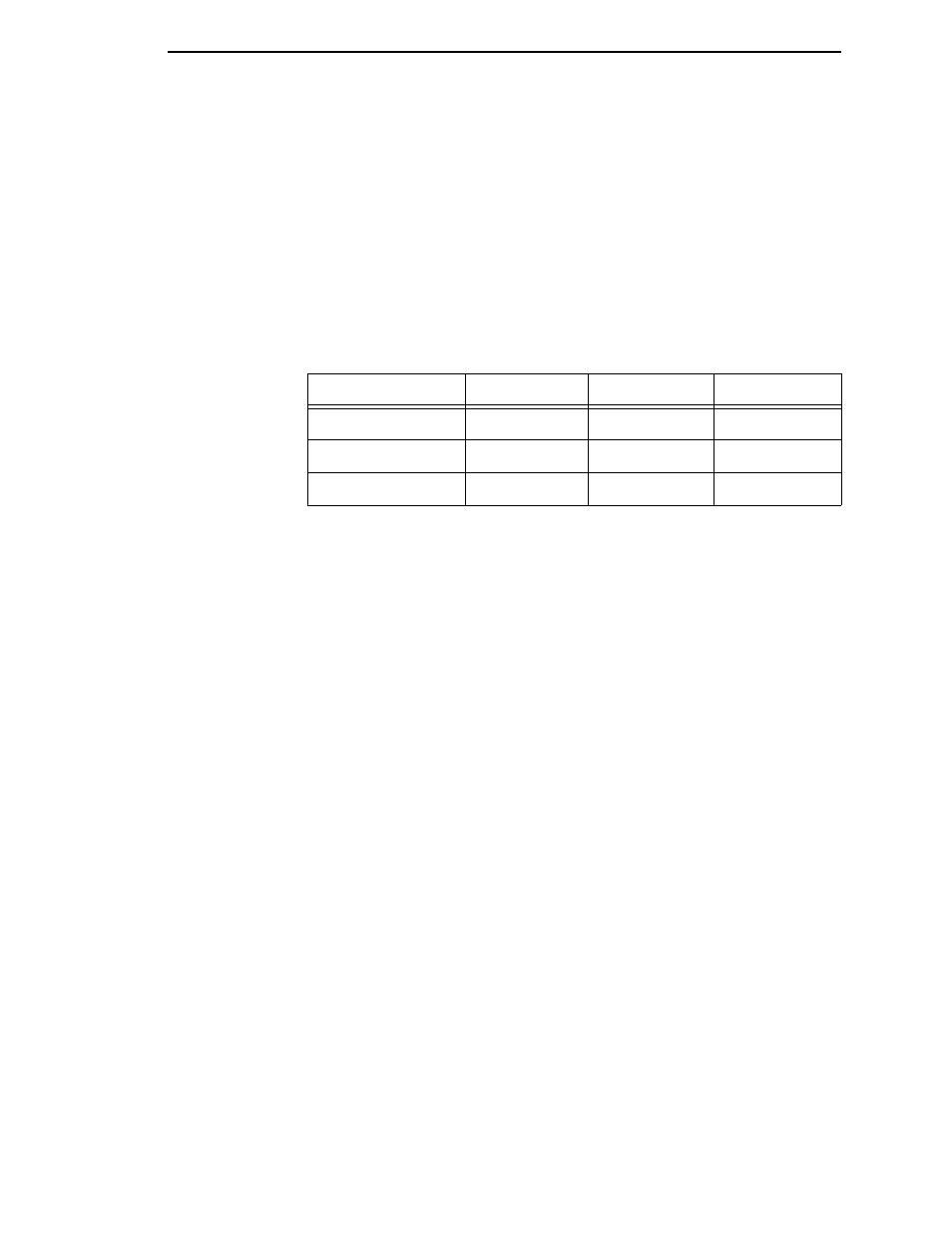
MEDIA CONTROL Submenus
111
When the Logical Label Length is greater than the Physical Label Length
and Clip Page = Disable, the printer will continue to print the image onto
the next physical label and ignore the gap or mark based on the label
length value set in the MEDIA CONTROL menu.
When the Logical Label Length is less than the Physical Label Length, the
printer will print the entire image and leave blank space the remaining
length of the physical label as it advances to the Top-of-Form of the next
label. This is true regardless of the Clip Page setting.
The allowable Label Length range is 00.1 to 99.0 inches (2.5 - 2514.6mm)
The factory defaults are listed below:
Maximum Label Length range is dependent on the Label Width value
selected, printhead installed (203 or 300 DPI), and the amount of DRAM
installed in the printer. See Appendix A for specifications.
NOTE:
See “Set Label Length” on page 123.
Label Width
This option specifies the physical width of the image to be printed. The value
can be specified in inches or millimeters depending on the setting of the Units
submenu under the MEDIA CONTROL menu. The allowable range in inches
is 00.1 to the maximum print width of the printer. The allowable range in
millimeters is 2.5 to the maximum width of the printer.
The default value depends on model width and size of DRAM installed.
Ver Image Shift
This option specifies the amount to shift an image vertically up (-) or down (+)
for precise positioning on the label. The actual height of the image is not
affected by this parameter. The allowable range is -1.00 inches to the current
Label Length value setting, up to a maximum of 12.80 inches, in .01 inch
increments.
The factory default value is 0.00 inches.
Table 3. Factory Default Label Length
Printer
Inches
mm
Lines
T5X04
6
152.4
36
T5X06
4
101.6
24
T5X08
6
152.4
36
