Improving processing time, Data exchange, Handshaking – Printronix SL_T5R Energy Star User Manual
Page 292
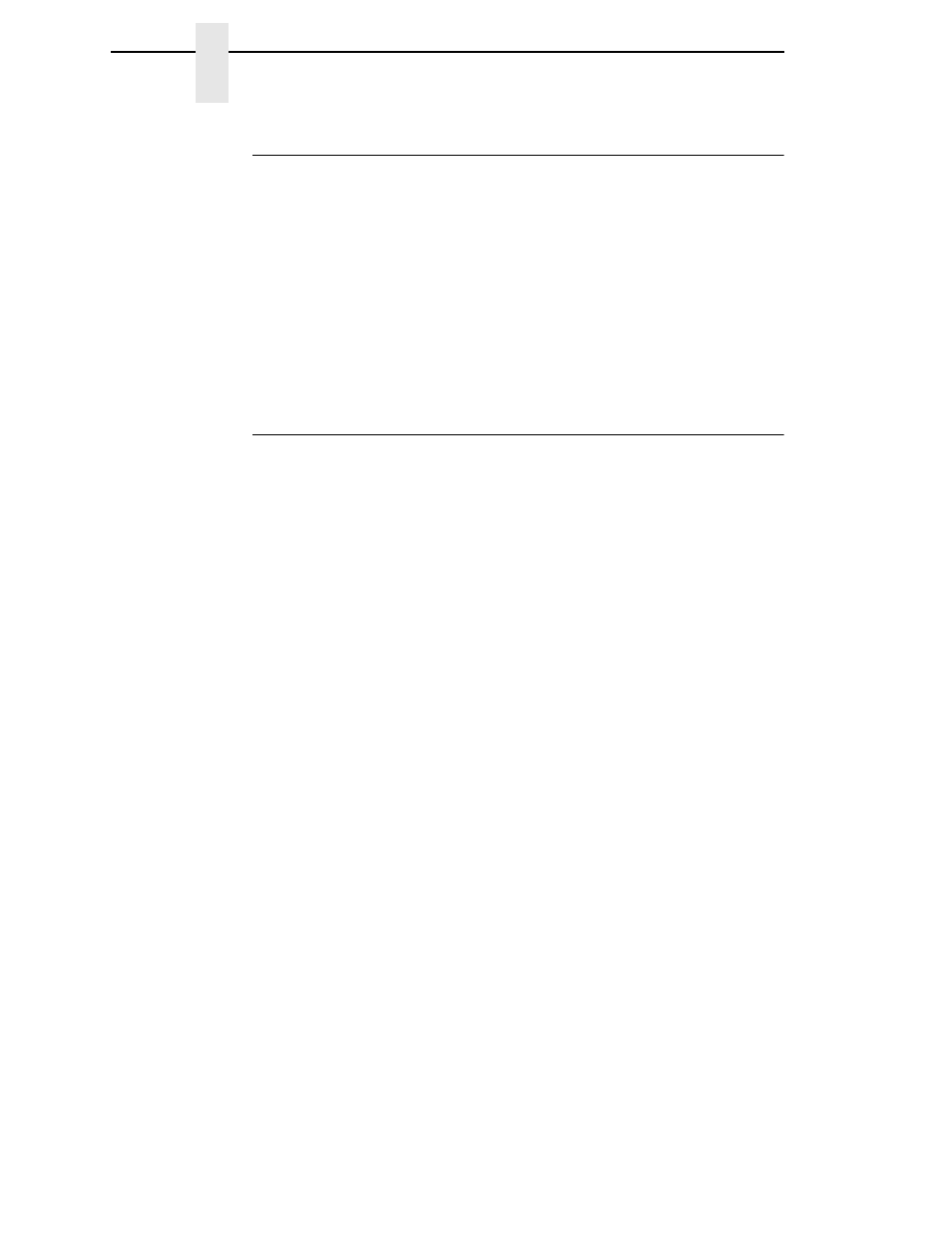
292
Chapter
6
Troubleshooting Common Situations
Improving Processing Time
Before looking at solutions for decreasing processing time and increasing
throughput, it may help to understand what happens during processing. When
the printer receives a format command, it enters the label formatting mode.
Label formatting requires time to process the label data into the printer
buffers.
The time required varies, depending on the complexity of the label format and
on the size of the area being printed. Once the data has been mapped into
memory, the printer will start printing as many labels as requested by the
quantity command. In most cases, there is no delay between labels, however,
when using Automatic Label Peel-Off or Tear-Off media handling, the printer
stops between each label and waits for the label to be removed.
Data Exchange
Many things can cause data loss or communications problems. This section
suggests some ways to isolate these problems and determine their cause.
Handshaking
Handshaking is the exchange of signals between two computers (or a
computer and a peripheral input or output device) to indicate the status of the
data being transferred. In the serial mode, the printer uses both hardware and
software handshaking and transmits both forms simultaneously when the
input buffer is full.
The printer can be used with either serial or parallel host interfaces. Parallel
interfaces are usually straightforward, with no special settings required. Serial
interfaces; however, have a variety of possible communication parameter
settings. The two methods of handshaking that can be used, hardware and
software, are explained below.
•
Hardware Handshaking
This electrical signal is controlled by the logic state on pin 20 of the serial
interface connector J2 (at the back of the printer). The signal will go high
when the printer is ready to receive data. The signal will go low when the
printer is in the busy state, which indicates that the printer input buffer is
full and can no longer receive data.
•
Software Handshaking
XON and XOFF
are software signals that control serial data flow between
the printer and the host system. When the printer input buffer is full, the
printer transmits an XOFF (CTRL S) character that signals the host to
stop sending data. When memory space becomes available in the input
buffer, the printer sends an XON (CTRL Q) character, which tells the host
that the printer is ready to receive more data.
If the printer appears to have communication problems, the self-test
configuration test labels (see page 226) and character hex dump mode (see
page 227) should be checked. The tests can help identify printer configuration
errors that can cause problems.
