Printronix SL_T5R Energy Star User Manual
Page 302
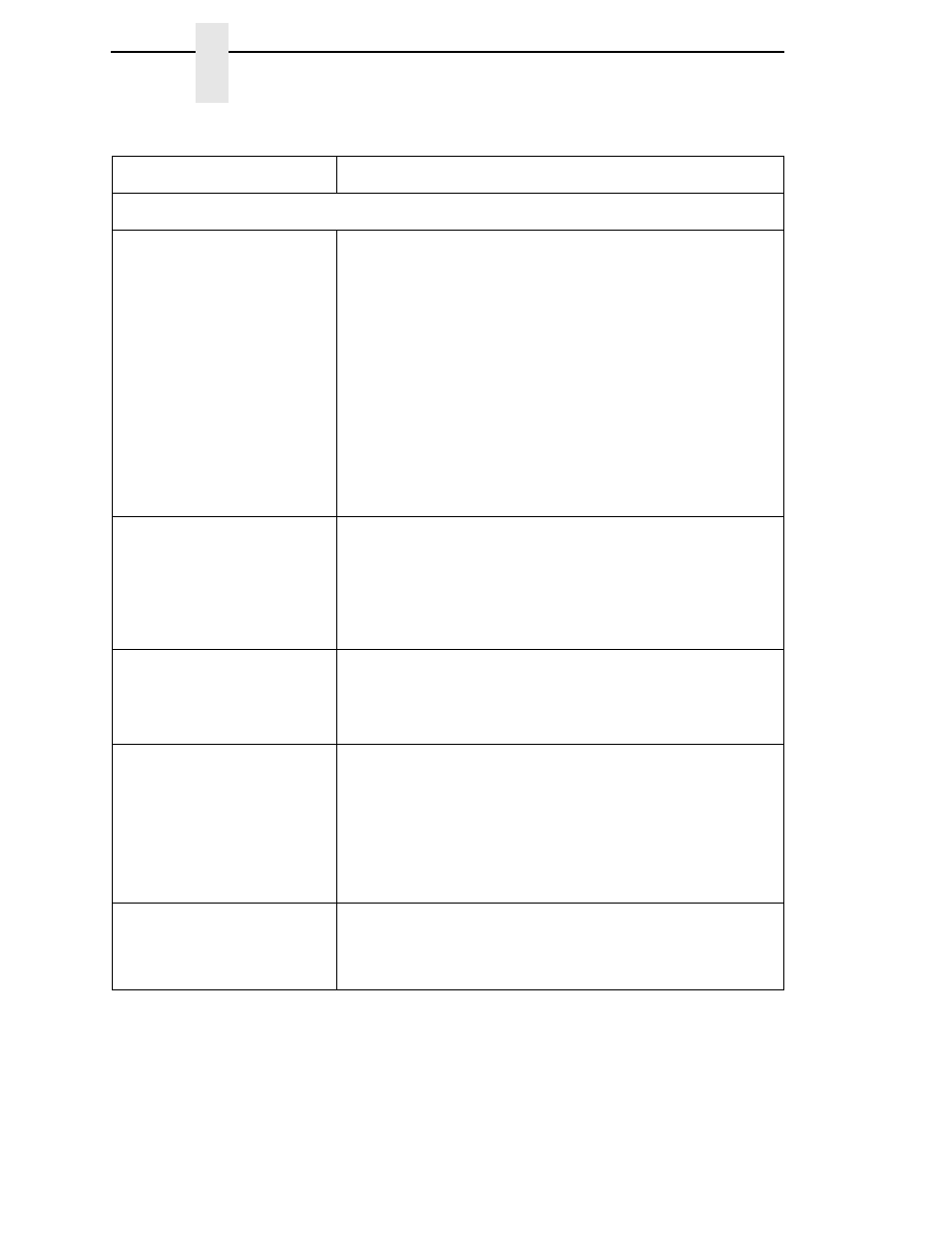
302
Chapter
6
Diagnostics for E0xx, Bad NVM, or ILL NVM Errors
PRINT QUALITY
•
Label(s) did not get
printed within a multi label
print job.
•
A portion of the printed
image was clipped off
and the beginning of the
next label was printed on
the same physical label.
1.
If the serial interface is being used, verify that the correct
data protocol is selected to match the host interface
protocol.
2.
If Clip Page = Enable in the MEDIA CONTROL menu, the
printer may have falsely detected a gap, hole, or black
mark and then clipped (discarded) the remaining printable
data for the label. To fix this:
a.
Perform Auto Calibrate. See “Running Auto Calibrate”
on page 60.
b.
Decrease Gap Threshold value by 2 or 3 increments.
See “Gap/Mark Thresh” on page 129.
c.
Set Clip Page to Disable. Set Label Length to correct
physical length value. See “Clip Page” on page 121.
Media moves, but no image
prints in ONLINE mode.
1.
Make sure the J402 power supply cable has a good
connection to the right side of the printhead.
2.
Place the printer offline and print the Checkerboard
diagnostic test pattern (see page 226). If the pattern prints,
there is a communication problem between the host
computer and the printer.
Media moves, but no image
prints in Direct Thermal
mode.
1.
Media is not the type for direct thermal printing. Install
direct thermal media.
2.
Direct thermal media is installed wrong side up. Reinstall
the media with the correct side facing the printhead.
Media and ribbon move, but
no image prints in Thermal
Transfer mode.
1.
Print the Checkerboard diagnostic test pattern and check
that the image appears on the used portion of ribbon. If the
image is on the ribbon, the ribbon may be installed with the
transfer side against the printhead, instead of against the
media.
2.
The ribbon may be designed for another model printer.
3.
The ribbon may not be compatible with the media.
When narrow media is
installed, the media moves
but no image prints.
Verify the Label Width value in the QUICK SETUP or MEDIA
CONTROL menu agrees with the width of the installed media.
Too large a value will start the image too far to the right and off
the media.
Table 17. Printer Problems and Solutions (continued)
Symptom
Solution/Explanation
