Select and print downloaded truetype fonts – Printronix SL_T5R Energy Star User Manual
Page 280
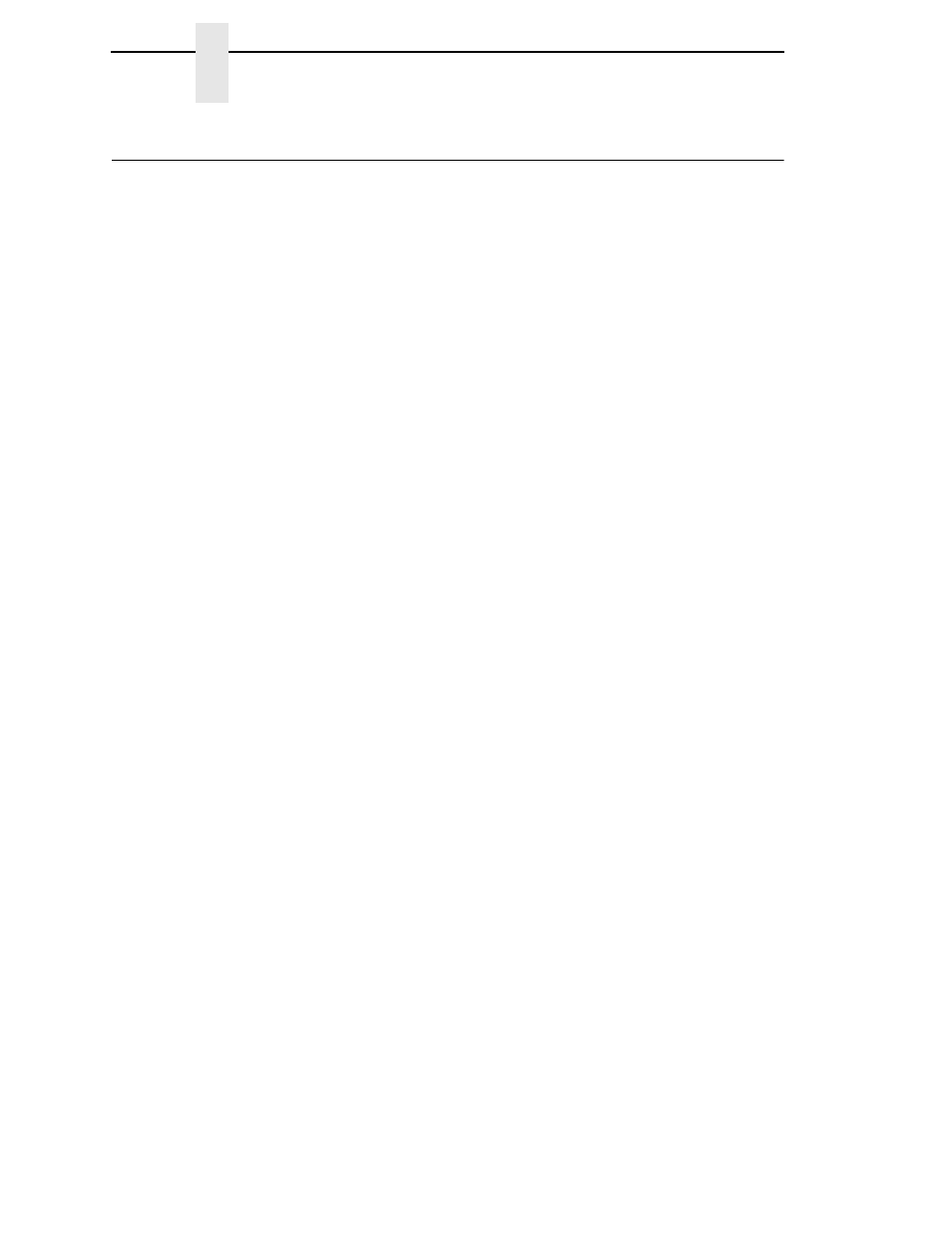
280
Chapter
4
Select and Print Downloaded TrueType Fonts
Select and Print Downloaded TrueType Fonts
After downloading the TrueType font using any of the above methods, the
user can access the downloaded TrueType font by using the FONT;NAME
command as described in the PGL Programmer’s Reference Manual.
For Example:
~CREATE;FORM
FONT;NAME ARIAL.TTF
ALPHA
10;10;2;2;$01234$
STOP
END
~EXECUTE;FORM;1
The font can also be chosen and printed through LP+ using the TrueType
Font Selection superset command as described in the LinePrinter Plus
Emulation Programmer’s Reference Manual.
For example:
SSCC arial.ttf;
where SSCC is the superset control code for the current LP+ emulation.
You can also choose and print the font using the ZGL interpreter.
See also other documents in the category Printronix Printers:
- SL5000e (52 pages)
- T4204 (232 pages)
- T6200 (5 pages)
- ANSI Printer (106 pages)
- MVP Series (243 pages)
- P9000 Series (334 pages)
- T3308 (144 pages)
- SL5000 (16 pages)
- L5520 (244 pages)
- 182043 (5 pages)
- SL5000r MP2 (5 pages)
- P7000 (44 pages)
- SLPA7000r MP2 (5 pages)
- SL5000r MP (84 pages)
- Series 5 (248 pages)
- P3000 Series (270 pages)
- SL5000r (102 pages)
- T5000e (76 pages)
- PSA3 (102 pages)
- laser printers (12 pages)
- ThermaLine Series (412 pages)
- L1024 (136 pages)
- T5000e Series (78 pages)
- LQH-HWTM (302 pages)
- H-SERIES P7000 (210 pages)
- T5000R (96 pages)
- P5000 (2 pages)
- L1524 (148 pages)
- L5035 (278 pages)
- L5535 (180 pages)
- L5020 (248 pages)
- PrintNet Enterprise (330 pages)
- P7000 H-Series Cartridge Ribbon Printer (220 pages)
- T2N (150 pages)
- P8000 Series Cartridge Ribbon Printer (414 pages)
- N7000 H-Series Cartridge Ribbon Printer (292 pages)
- PrintCart (62 pages)
- SL5000r RFID Smart Label and Thermal Printers (394 pages)
- P7000 Cartridge Ribbon Printer (378 pages)
- SL4M (308 pages)
- P7000 OpenPrint consumables (2 pages)
- P5000LJ Series (336 pages)
