Printronix SL_T5R Energy Star User Manual
Page 101
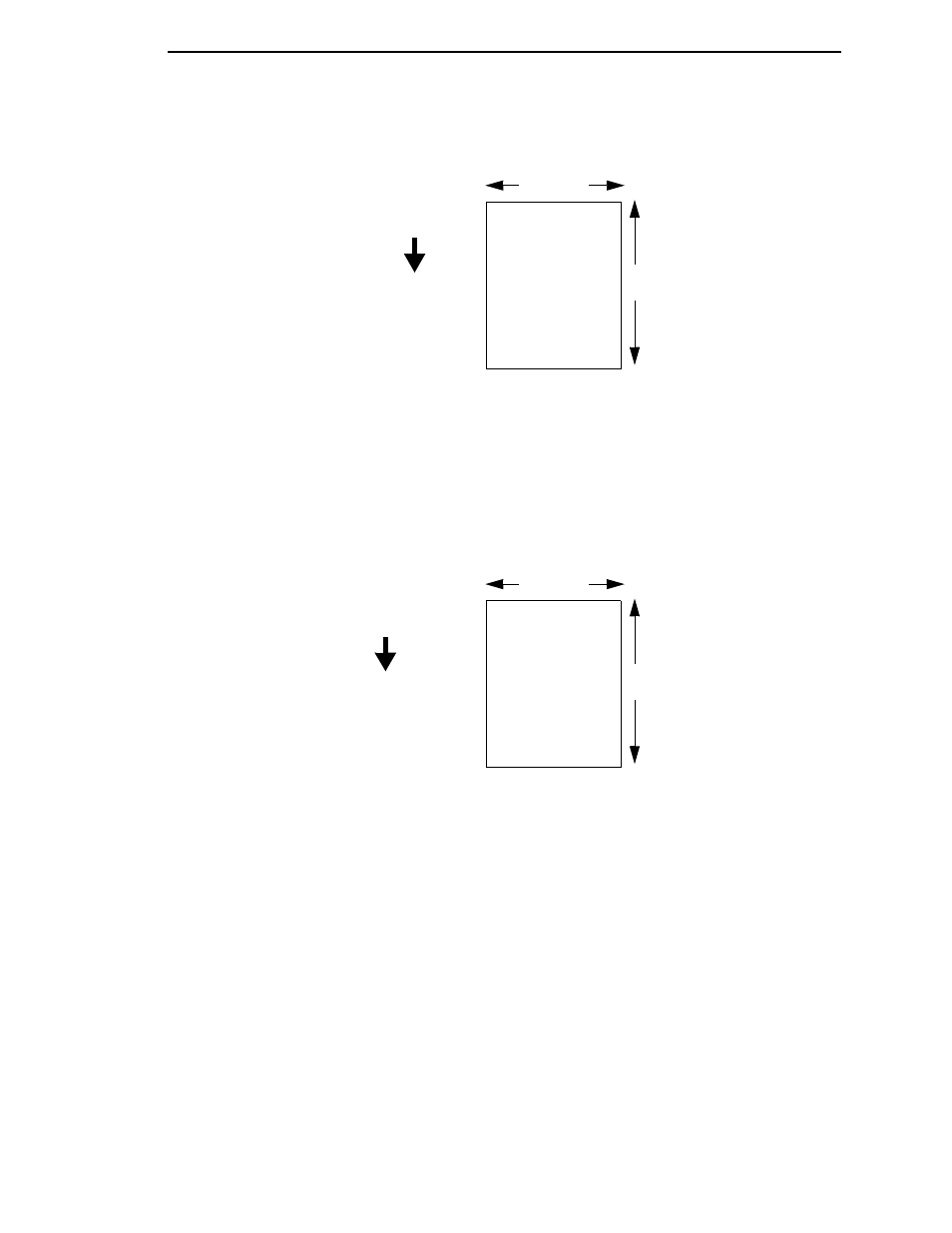
QUICK SETUP Submenus
101
•
Inv. Landscape
. Inverse Landscape refers to horizontal orientation,
where the width of a page is greater than its height. The top edge of the
image is the right edge of the media (the left edge of the image is the
trailing edge of the media). The following illustration is an example, with
the operator viewing the front of the printer.
NOTE:
Inverse Landscape orientation applies to PGL and VGL emulations.
This is regarded as Landscape using PPI/ZGL.
Gap/Mark Sensor
The available options specify the sensor type needed for detecting the Top-of-
Form position on media with label length indicators (gaps, notches, holes, or
black marks).
•
Disable
. Select when using media with no label length indicators (no
gaps, notches, holes, or black marks), or
when you want the printer to
ignore all existing label length indicators on the installed media.
NOTE:
When you select Disable, the length of each label is based on the
Label Length value entered in the QUICK SETUP or MEDIA
CONTROL menu or the value sent via host software.
•
Mark
. Select when using media that has horizontal black marks located
on the underside of the label liner or tag stock. The Top-of-Form position
is the leading edge of the black mark.
FEED
The top edge of
the image is
parallel to the
trailing edge of the
media.
Leading Edge
Trailing Edge
4 inches
6 inches
FEED
T
h
e
top
edg
e of
th
e i
m
ag
e i
s
pa
ra
llel
to the
r
igh
t
ed
ge of the med
ia
.
Leading Edge
4 inches
6 inches
