G ptx_setup commands, Overview, The ptx_setup commands – Printronix SL_T5R Energy Star User Manual
Page 361: Ptx_setup commands
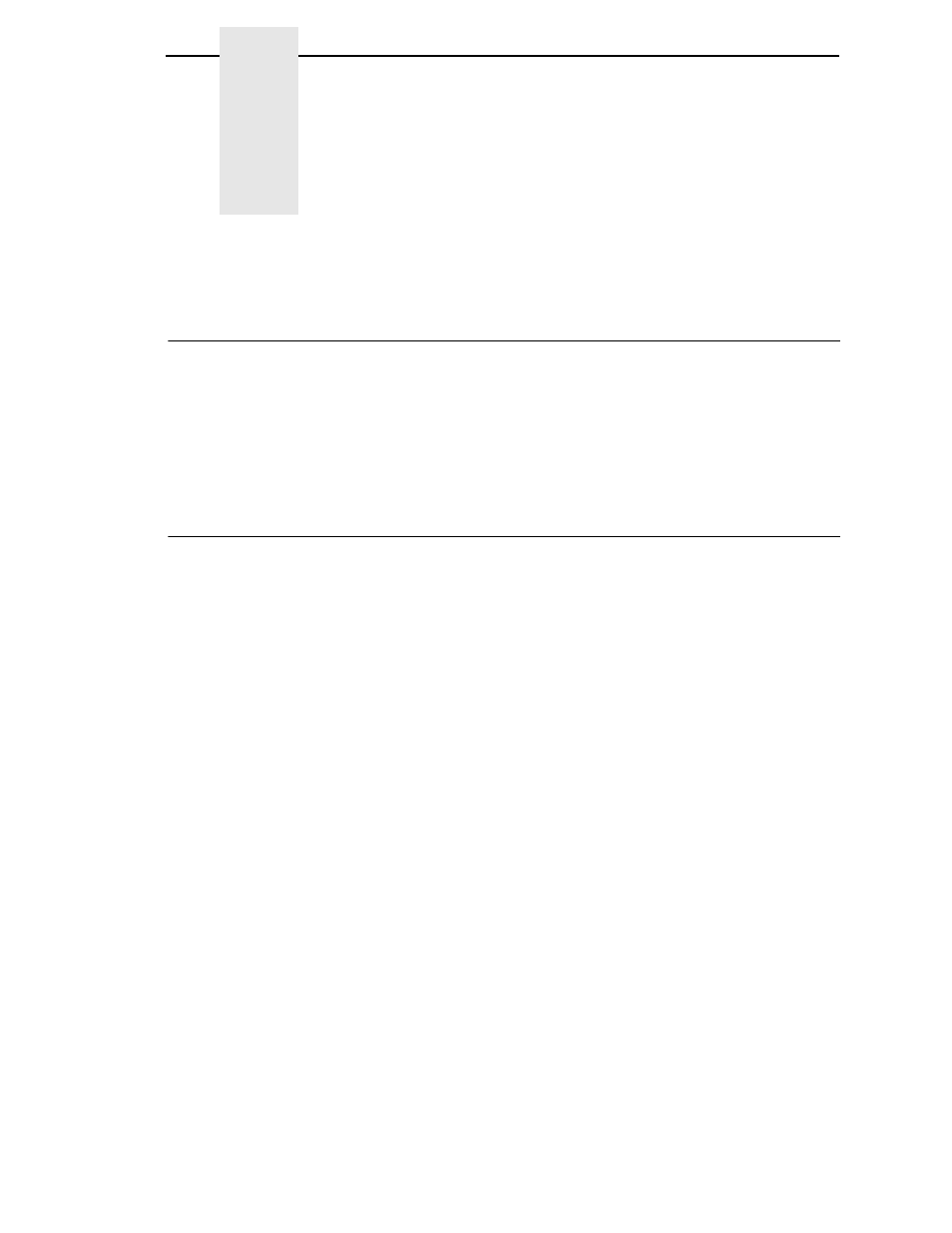
361
G
PTX_SETUP Commands
Overview
The PTX_SETUP commands are a superset of commands which allow the
printer to perform several tasks by parsing commands either stored in flash or
sent to the printer by the host. Commands range from re-routing debug
statements to downloading complete printer configurations.
This appendix describes the PTX_SETUP commands specific to thermal
printers, as well as the commands which are not platform specific.
The PTX_SETUP Commands
Some concepts to keep in mind are as follows:
1.
PTX_SETUP commands are not emulation specific. In a system with an
IGP, the IGP level emulation will process the PTX_SETUP commands. In
a system without an IGP, the PTX_SETUP commands will be processed
by the base emulation. The CTHI emulation will not process PTX_SETUP
commands.
2.
Since there is no disk on a flash-based printer, DISK_IO commands are
now called FILE_IO. However, for backwards compatibility DISK_IO and
FILE_IO are synonymous.
3.
The PTX_SETUP command set is case sensitive; all PTX_SETUP
commands are in upper case characters only.
4.
The white space separating commands may be any number of spaces
and tabs. This allows a PTX_SETUP file to be formatted for easier
readability.
5.
The PTX_SETUP and PTX_END command should be followed by a new
line character.
6.
Any unknown command will terminate the PTX_SETUP processing. The
offending command will be the first line of printed text.
7.
Although the original implementation of PTX_SETUP allowed for only a
single parameter, separated from the sub-command by a single
semicolon (;) character, the new PTX_SETUP command set allows for
multiple parameters separated by commas, semicolons, spaces or tabs.
