Printronix SL_T5R Energy Star User Manual
Page 305
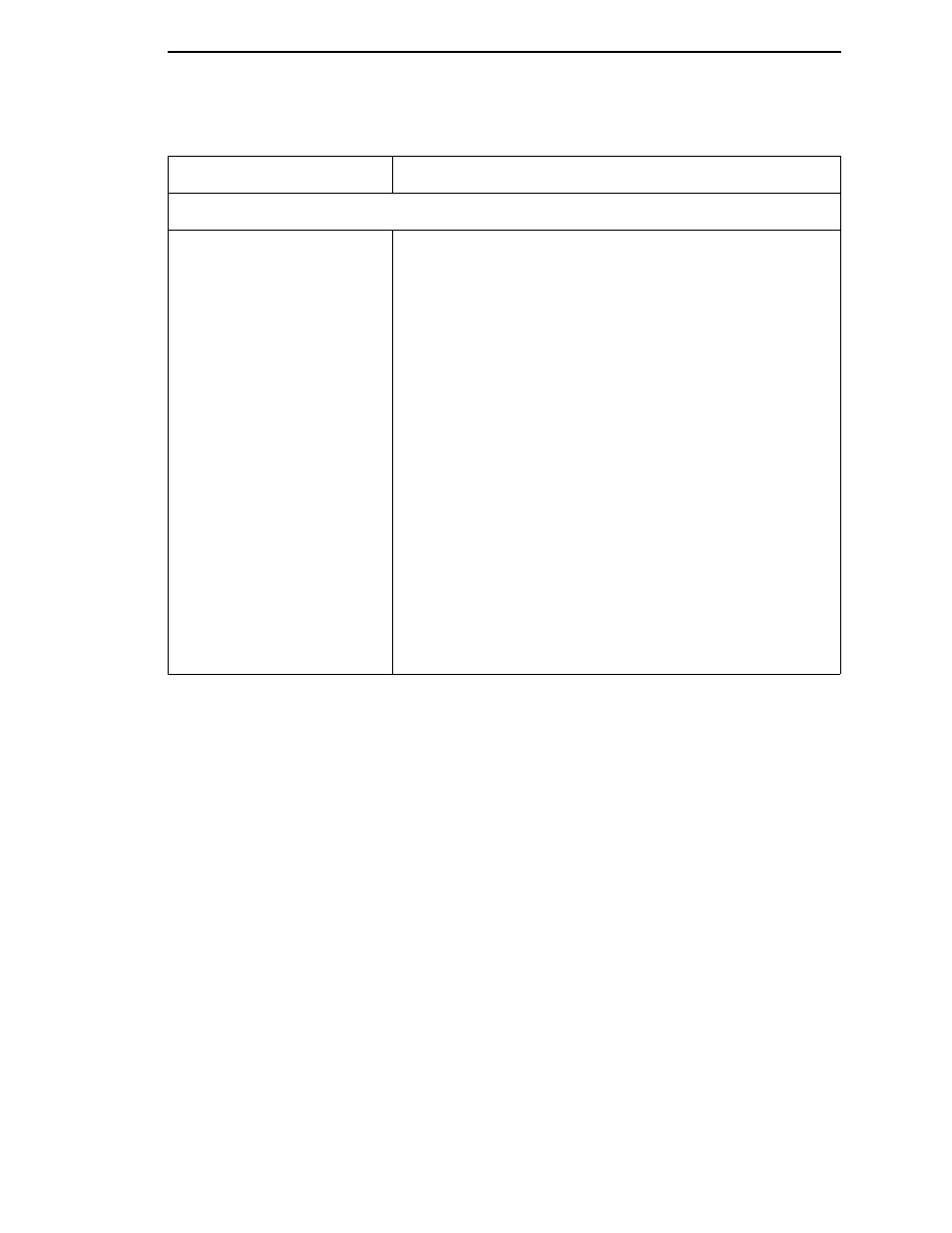
Solving other Printer Problems
305
PRINTER OPERATION
Advances several labels
when FEED key is pressed.
1.
Check that labels are loaded correctly. (See “Loading
Media and Ribbon” on page 28.)
2.
Check that the Label Length (in the QUICK SETUP menu,
MEDIA CONTROL menu, or sent by the host computer)
agrees with the length of the media installed. Although
gaps, holes, notches, or black marks are used to establish
the Top-of-Form position, a larger page length will override
the gap and skip a page or more if Clip Page (in the
MEDIA CONTROL menu) is set to Disable. Set Page
Length to match the media being used.
3.
Check that the printer is optimized to detect the type of
media installed. Perform Auto Calibrate for gapped and
black mark media. (See “Running Auto Calibrate” on
page 60.)
4.
Adjust the media sensor horizontally to detect gaps, holes,
notches, or narrow width black marks. (See “Positioning
the Media Sensors” on page 54.)
5.
If the problem persists, run the Media Profile printout to
see if the label length indicators are being sensed.
6.
Run Manual Calibrate. (See “Running Manual Calibrate”
on page 66.)
Table 17. Printer Problems and Solutions (continued)
Symptom
Solution/Explanation
